Press the 4 button – Pentax M40 User Manual
Page 135
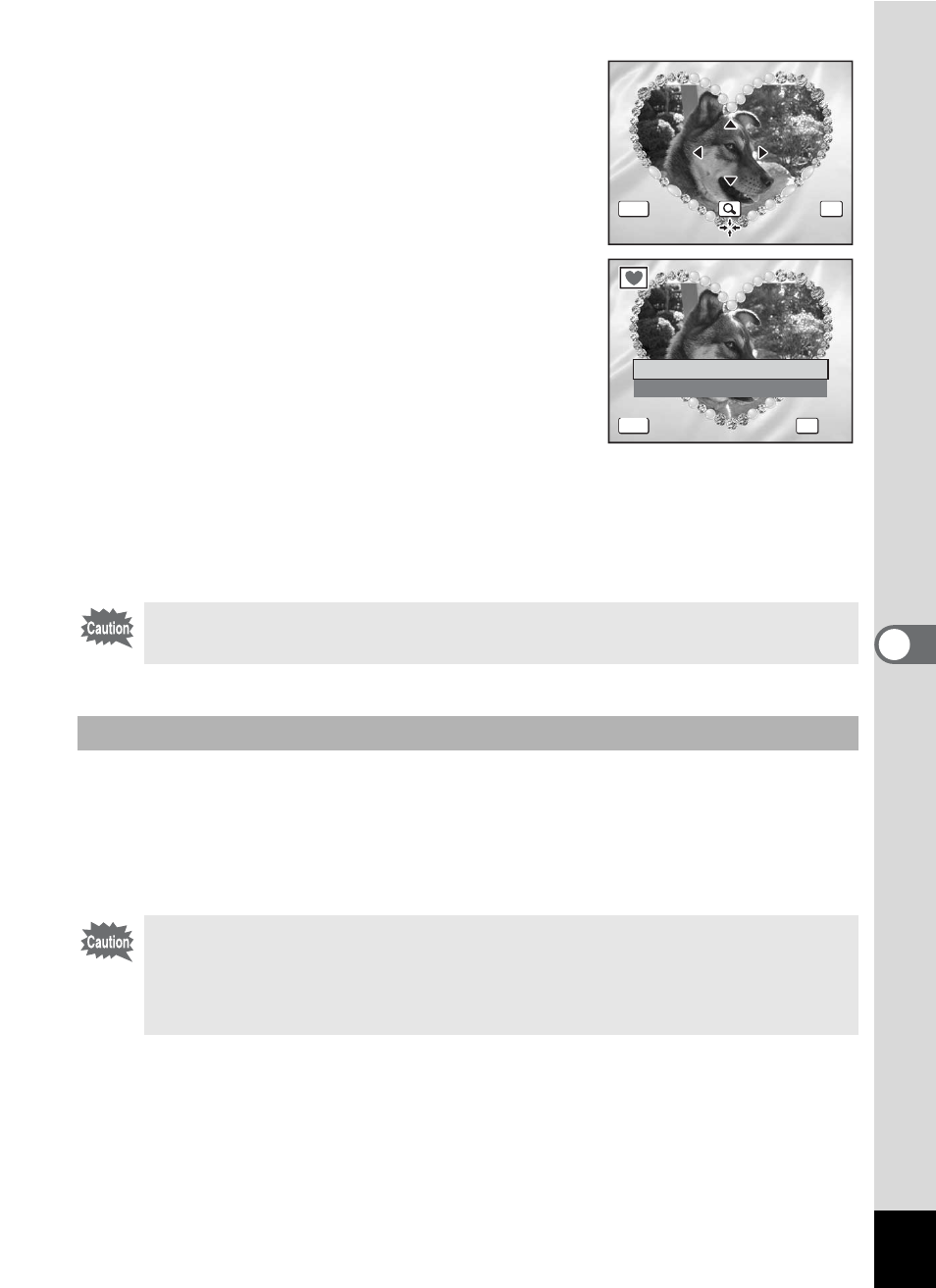
133
6
Editin
g an
d Printi
ng Im
age
s
7
Press the 4 button.
The frame position and size adjustment
screen appears. Use the four-way controller
(2345) to adjust the position of the
image, and use the Zoom/f/y button to
make the image larger or smaller.
8
Press the 4 button.
A confirmation dialog for overwriting the
image appears.
9
Use the four-way controller (23)
to select [Overwrite] or [Save as].
If the image is protected, a confirmation
screen does not appear. The image is
automatically saved with a new file name.
10
Press the 4 button.
The edited image is saved with the recorded pixels of h.
Frames downloaded from a website or other source can be used when
taking pictures. To display the frames available in the built-in memory or
the SD Memory Card, in Step 3, select Y (Frame Composite) and press
the 4 button.
The Frame Composite function cannot be used on movies or images
of size i and smaller. An error message appears in Step 4.
Using a New Frame
• The three frames stored in the built-in memory cannot be deleted.
• Up to 96 downloaded frames can be displayed. Including the three
frames already stored in the built-in memory, you can choose from
up to 99 frames.
OK
MENU
C a n c e l
O K
O K
C a n c e l
O K
O K
O K
O K
OK
MENU
O v e r w r i t e
S a v e a s
O v e r w r i t e
o r i g i n a l i m a g e ?
O v e r w r i t e
o r i g i n a l i m a g e ?
C a n c e l
C a n c e l
