Resetting the microprocessor, Use and care of the remote control, Before you start – Pioneer Super Tuner III D AVH-P4950DVD User Manual
Page 9
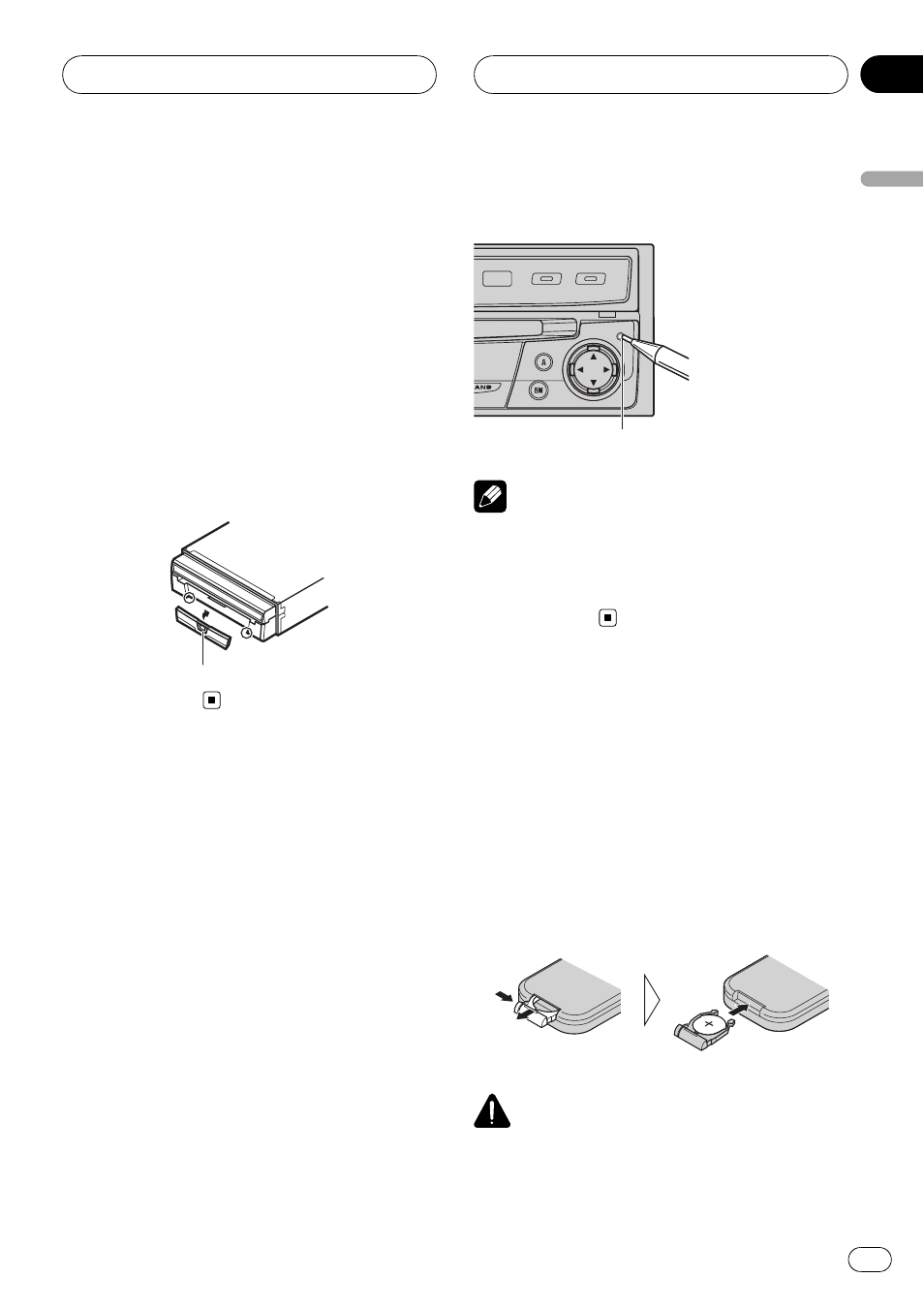
Removing the front panel
% Push the release button downward and
release the front panel.
Take care not to grip it too tightly or to drop
the front panel and protect it from contact
with water or other fluids to prevent perma-
nent damage.
Attaching the front panel
% Replace the front panel by holding it
upright to the unit and clipping it securely
into the mounting hook.
Release button
Resetting the microprocessor
Pressing
RESET lets you reset the micropro-
cessor to its initial settings.
The microprocessor must be reset under the
following conditions:
! Prior to using this unit for the first time
after installation
! If the unit fails to operate properly
! When strange or incorrect messages ap-
pear on the display
1
Turn the ignition switch OFF.
2
Press RESET with a pen tip or other
pointed instrument.
RESET button
Note
After completing connections or when you want
to erase all memorized settings or return the unit
to its initial (factory) settings, switch your engine
ON or set the ignition switch to ACC ON before
pressing
RESET.
Use and care of the remote
control
Installing the battery
Slide the tray out on the back of the remote
control and insert the battery with the plus (+)
and minus (
–) poles pointing in the proper di-
rection.
! When using for the first time, pull out the
film protruding from the tray.
WARNING
Keep the battery out of the reach of children.
Should the battery be swallowed, immediately
consult a doctor.
Before You Start
En
9
Section
02
Before
Y
o
u
Start
