Available accessories, Storing and recalling broadcast stations, Introduction of advanced operations – Pioneer Super Tuner III D AVH-P4950DVD User Manual
Page 57
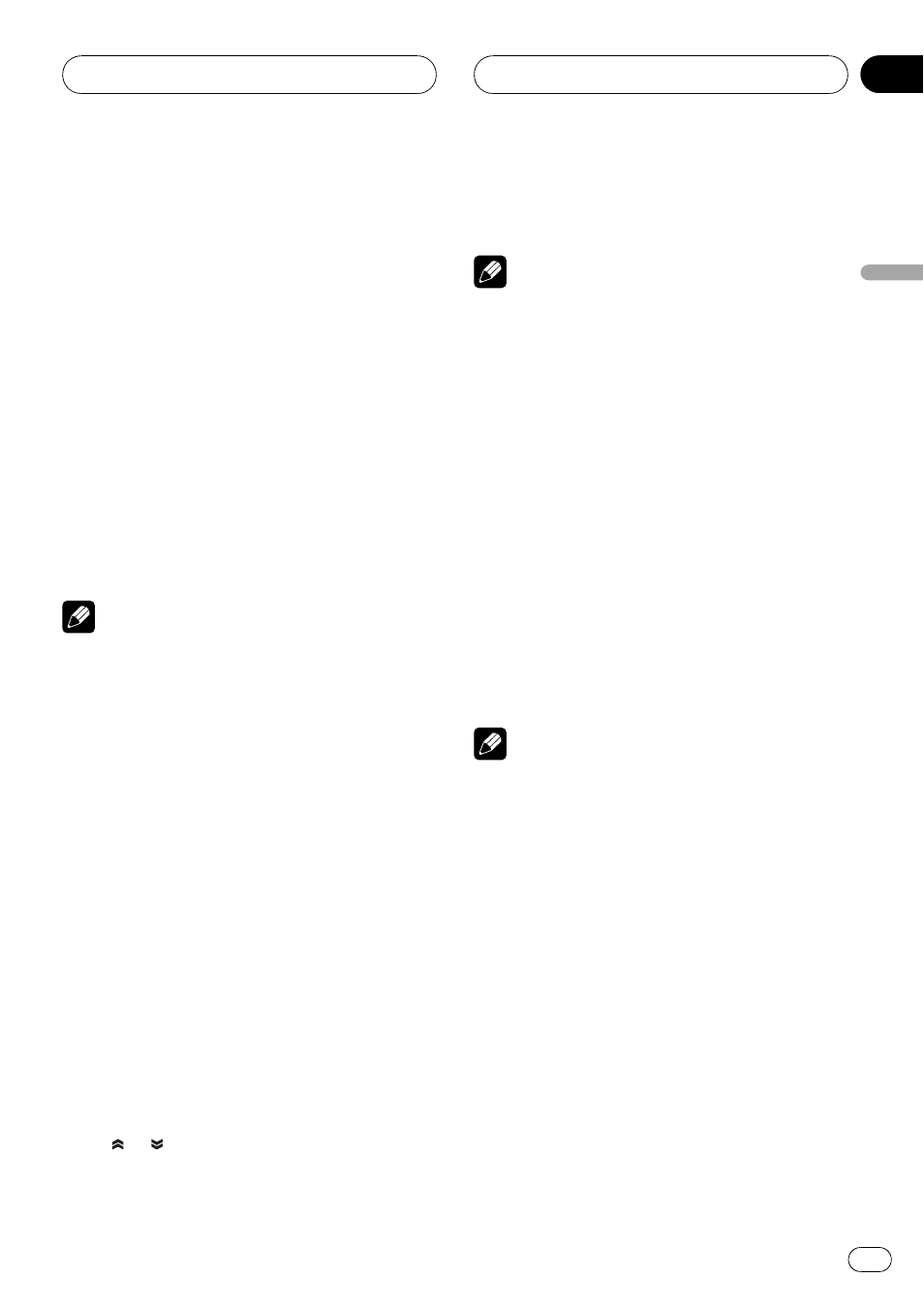
# When the list of channels is not displayed,
touch
LIST.
5
To perform manual tuning, briefly
touch c or d.
The channels move up or down step by step.
6
To perform seek tuning, keep touching
c or d for about one second and release.
The tuner will scan the channels until a broad-
cast strong enough for good reception is
found.
# You can cancel seek tuning by briefly touching
either c or d.
# If you keep touching c or d you can skip
broadcasting channels. Seek tuning starts as
soon as you release the keys.
Note
If you do not use the touch panel keys within 30
seconds, they will be hidden automatically.
Storing and recalling broadcast
stations
If you touch any of the preset tuning keys
P01
to
P12 you can easily store up to 12 broadcast
stations for later recall with the touch of a key.
% When you find a station that you want
to store in memory, keep touching one of
preset tuning keys P01 to P12 until the pre-
set number stops flashing.
The number you have touched will flash in the
preset number indicator and then remain lit.
The selected station has been stored in mem-
ory.
The next time you touch the same preset tun-
ing key the station is recalled from memory.
# To switch between P01 to P06 and P07 to P12,
touch
or
.
# When the touch panel keys are not displayed,
you can display them by touching the screen.
# When P01 to P06 and P07 to P12 are not dis-
played, you can display them by touching
LIST.
Notes
! Up to 24 stations, 12 for each of two TV bands,
can be stored in memory.
! You can also use a and b to recall stations
assigned to preset tuning keys
P01 to P12.
Introduction of advanced
operations
1
Press A.MENU button to display MENU.
MENU appears on the display.
2
Touch FUNCTION to display the func-
tion names.
The function names are displayed and oper-
able ones are highlighted.
# To return to the previous display, touch BACK.
# To return to the TV picture, touch ESC.
Note
If you do not operate the function within about 30
seconds, the display is automatically returned to
the TV picture.
Storing the strongest broadcast
stations sequentially
% Touch BSSM on the function menu to
turn BSSM on.
BSSM begins to flash. While BSSM is flashing
the 12 strongest broadcast stations will be
stored in order from the lowest channel up.
When finished,
BSSM disappears.
# To cancel the storage process, touch BSSM
again.
Available accessories
En
57
Section
04
A
vailable
accessories
