Setting the iso speed (iso speed), Zc x, 62 t aking pictures – Pentax Optio 230 User Manual
Page 64: Select [iso speed] on the [rec.mode] menu
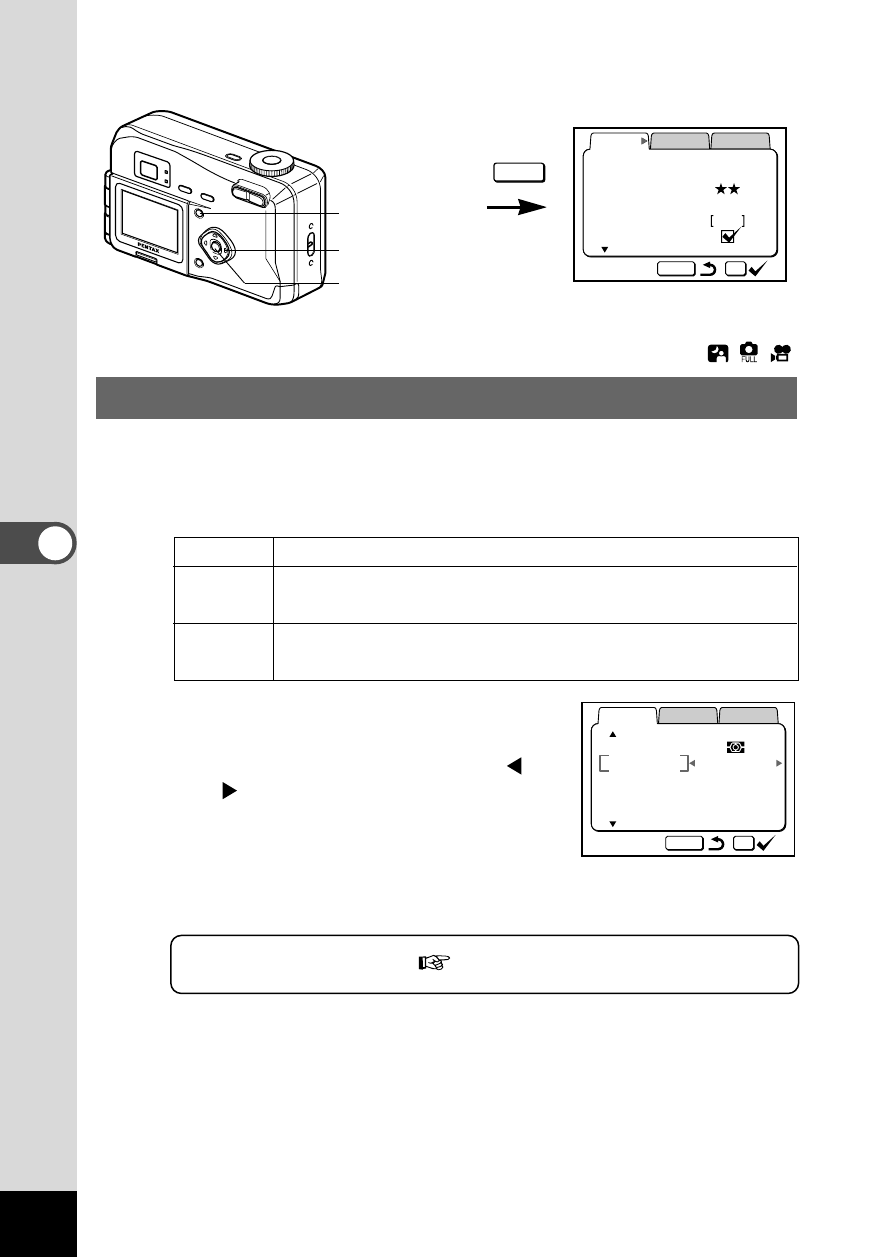
62
T
aking Pictures
Setting the ISO Speed (ISO Speed)
You can select the ISO speed to suit the brightness of the sur-
roundings.
● ISO Speed
Auto
The camera sets the speed automatically.
100
Produces sharp images with little or no noise. Reduces the
shutter speed in low light conditions.
200
Increases the shutter speed in low light conditions but there is
more risk of noise.
z
Select [ISO Speed] on the
[Rec.Mode] menu.
x
Use the four-way controller (
) to change the ISO
speed.
c
Press the OK button.
The camera is ready to take the pic-
ture.
Saving the ISO Speed
p.68
AE Metering
ISO Speed
Color
Full
0.5s
Auto
Instant Review
Memory
Rec.Mode
Set-up
Applied Function
MENU
OK
Rec.Mode
Applied Function
Set-up
Resolution
Quality Level
White Balance
Focusing Area
Digital Zoom
AWB
MENU
OK
1600
×1200
MENU
z
c
x
- K-X (324 pages)
- me super (33 pages)
- Optio 33L (104 pages)
- Optio S (36 pages)
- Espio 140V (6 pages)
- K10D (12 pages)
- Optio M30 (188 pages)
- K20D (286 pages)
- K20D (6 pages)
- Optio Z10 (212 pages)
- Optio S5n (171 pages)
- Optio W20 (208 pages)
- Optio S5i (72 pages)
- Optio E30 (161 pages)
- Optio A20 (199 pages)
- K110D (216 pages)
- Optio S4 (38 pages)
- Optio SV (68 pages)
- 67II (84 pages)
- MZ-60 (118 pages)
- Optio MX4 (68 pages)
- Optio V10 (192 pages)
- Optio E50 (159 pages)
- MZ-6 (77 pages)
- Optio S10 (208 pages)
- ist (156 pages)
- Optio T30 (192 pages)
- Optio S4i (48 pages)
- Optio S50 (138 pages)
- Optio X (184 pages)
- Optio 555 (144 pages)
- K100D (220 pages)
- Optio T20 (168 pages)
- K200D (266 pages)
- Optiio550 (40 pages)
- 430RS (70 pages)
- K200 (4 pages)
- K2000 (2 pages)
- Optio Digital Camera 43WR (128 pages)
- Optio 33LF (106 pages)
- Digital Camera Optio WP (188 pages)
- DS2 (212 pages)
- EL-100 (28 pages)
- OptioWP (188 pages)
- Optio S6 (2 pages)
