Pentax Optio 230 User Manual
Page 27
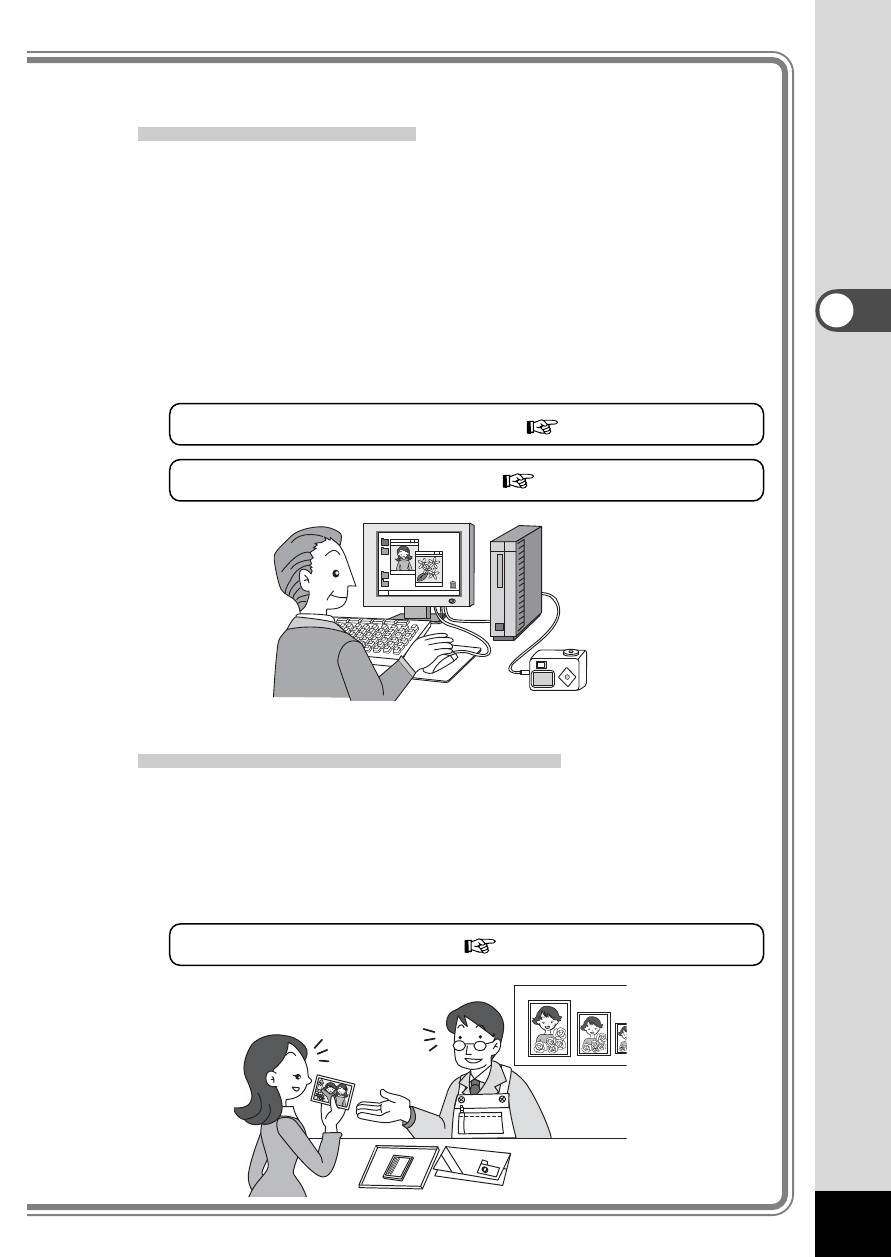
25
Quic
k Star
t
Viewing images on a PC
You only need to install the USB driver the first time. After that,
you can view recorded images and edit them on the PC just by
connecting the camera to the PC with the USB cable and
downloading the images. Or you can remove the CF card from
the camera and transfer the data to your PC using a card
reader. If you use a laptop computer, you can transfer the
image data by fitting the CF card into the card adapter and
inserting the card adapter into the card slot.
Viewing Images with Windows PC
p.82
Viewing Images with Macintosh
p.98
Printing images by a printing service
By selecting the pictures you want to have printed and specify-
ing the number of prints in advance on the CF card, you can
take the card to a DPOF-compatible (Digital Print Order
Format) printing service and have prints made.
Setting the Printing Service
p.79
- K-X (324 pages)
- me super (33 pages)
- Optio 33L (104 pages)
- Optio S (36 pages)
- Espio 140V (6 pages)
- K10D (12 pages)
- Optio M30 (188 pages)
- K20D (286 pages)
- K20D (6 pages)
- Optio Z10 (212 pages)
- Optio S5n (171 pages)
- Optio W20 (208 pages)
- Optio S5i (72 pages)
- Optio E30 (161 pages)
- Optio A20 (199 pages)
- K110D (216 pages)
- Optio S4 (38 pages)
- Optio SV (68 pages)
- 67II (84 pages)
- MZ-60 (118 pages)
- Optio MX4 (68 pages)
- Optio V10 (192 pages)
- Optio E50 (159 pages)
- MZ-6 (77 pages)
- Optio S10 (208 pages)
- ist (156 pages)
- Optio T30 (192 pages)
- Optio S4i (48 pages)
- Optio S50 (138 pages)
- Optio X (184 pages)
- Optio 555 (144 pages)
- K100D (220 pages)
- Optio T20 (168 pages)
- K200D (266 pages)
- Optiio550 (40 pages)
- 430RS (70 pages)
- K200 (4 pages)
- K2000 (2 pages)
- Optio Digital Camera 43WR (128 pages)
- Optio 33LF (106 pages)
- Digital Camera Optio WP (188 pages)
- DS2 (212 pages)
- EL-100 (28 pages)
- OptioWP (188 pages)
- Optio S6 (2 pages)
