Using the button functions, Capture mode – Pentax Optio 230 User Manual
Page 30
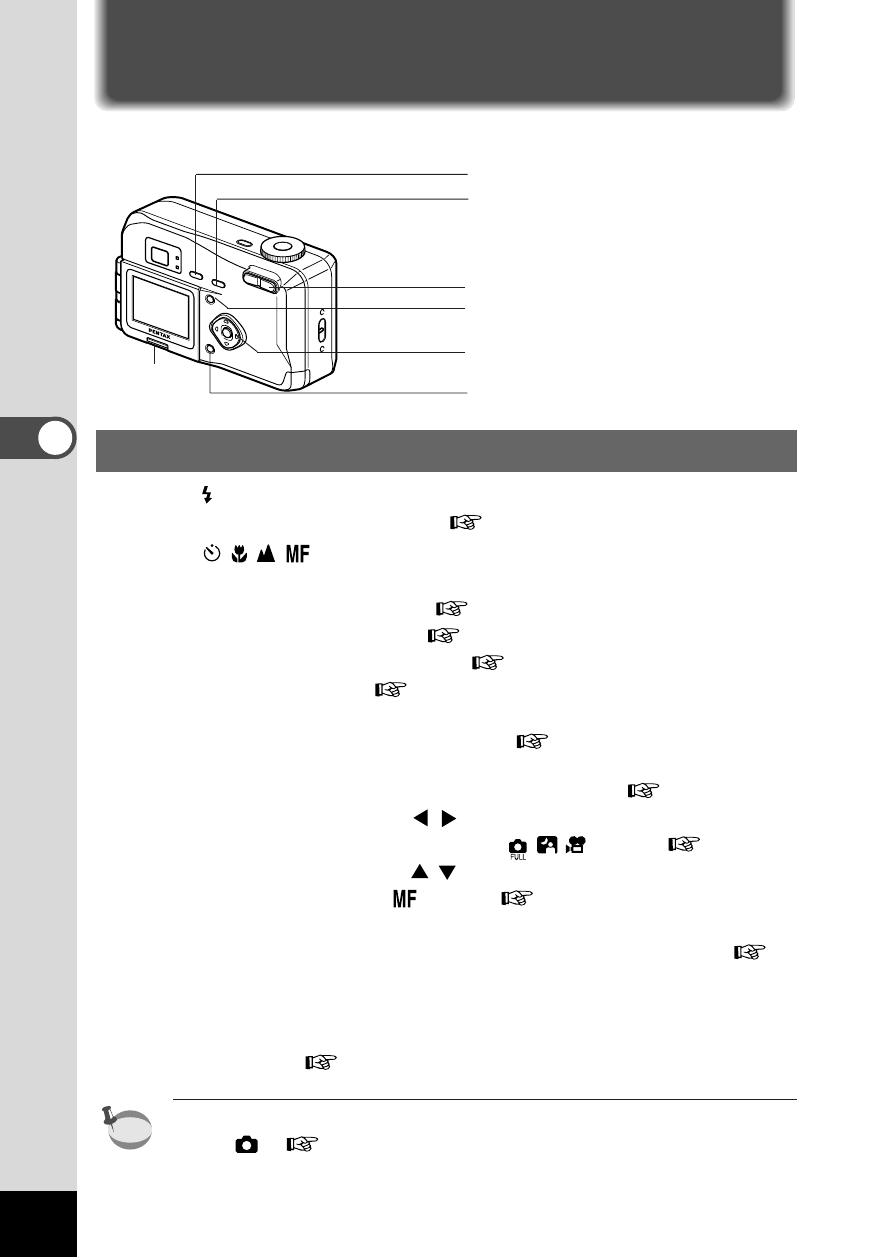
28
Common Oper
ations
Using the Button Functions
Capture Mode
q
button
Changes the flash mode. (
p.55)
w
button
Changes the shooting mode as follows.
Using the Self-timer (
p.39)
Using macro mode (
p.52)
Infinity landscape mode (
p.52)
Manual focus (
p.53)
e Zoom button
Changes the size of the subject. (
p.42)
r Menu button
Displays the active menus in Capture mode. (
p.32)
t Four-way controller (
)
Changes the EV compensation in
mode. (
p.54)
y Four-way controller (
)
Adjusts the focus in
mode. (
p.52)
u Display button
Changes the information displayed on the LCD monitor. (
p.34)
i Reverse button
Reverse the image from right to left. (The image is not recorded
in reverse.
p.44)
MF (manual focus) and EV compensation are disabled in Auto
mode .( p.35)
memo
q
w
t y
e
r
u
i
See also other documents in the category Pentax Cameras:
- K-X (324 pages)
- me super (33 pages)
- Optio 33L (104 pages)
- Optio S (36 pages)
- Espio 140V (6 pages)
- K10D (12 pages)
- Optio M30 (188 pages)
- K20D (6 pages)
- K20D (286 pages)
- Optio Z10 (212 pages)
- Optio S5n (171 pages)
- Optio W20 (208 pages)
- Optio S5i (72 pages)
- Optio E30 (161 pages)
- Optio A20 (199 pages)
- K110D (216 pages)
- Optio S4 (38 pages)
- Optio SV (68 pages)
- 67II (84 pages)
- MZ-60 (118 pages)
- Optio MX4 (68 pages)
- Optio V10 (192 pages)
- Optio E50 (159 pages)
- MZ-6 (77 pages)
- Optio S10 (208 pages)
- ist (156 pages)
- Optio T30 (192 pages)
- Optio S4i (48 pages)
- Optio S50 (138 pages)
- Optio X (184 pages)
- Optio 555 (144 pages)
- K100D (220 pages)
- Optio T20 (168 pages)
- K200D (266 pages)
- Optiio550 (40 pages)
- 430RS (70 pages)
- K200 (4 pages)
- K2000 (2 pages)
- Optio Digital Camera 43WR (128 pages)
- Optio 33LF (106 pages)
- Digital Camera Optio WP (188 pages)
- DS2 (212 pages)
- EL-100 (28 pages)
- OptioWP (188 pages)
- Optio S6 (2 pages)
