Using the tv in high definition (hd) mode, Hd mode, Using the hd menus – Philips 20PF User Manual
Page 19: Supported hd display format
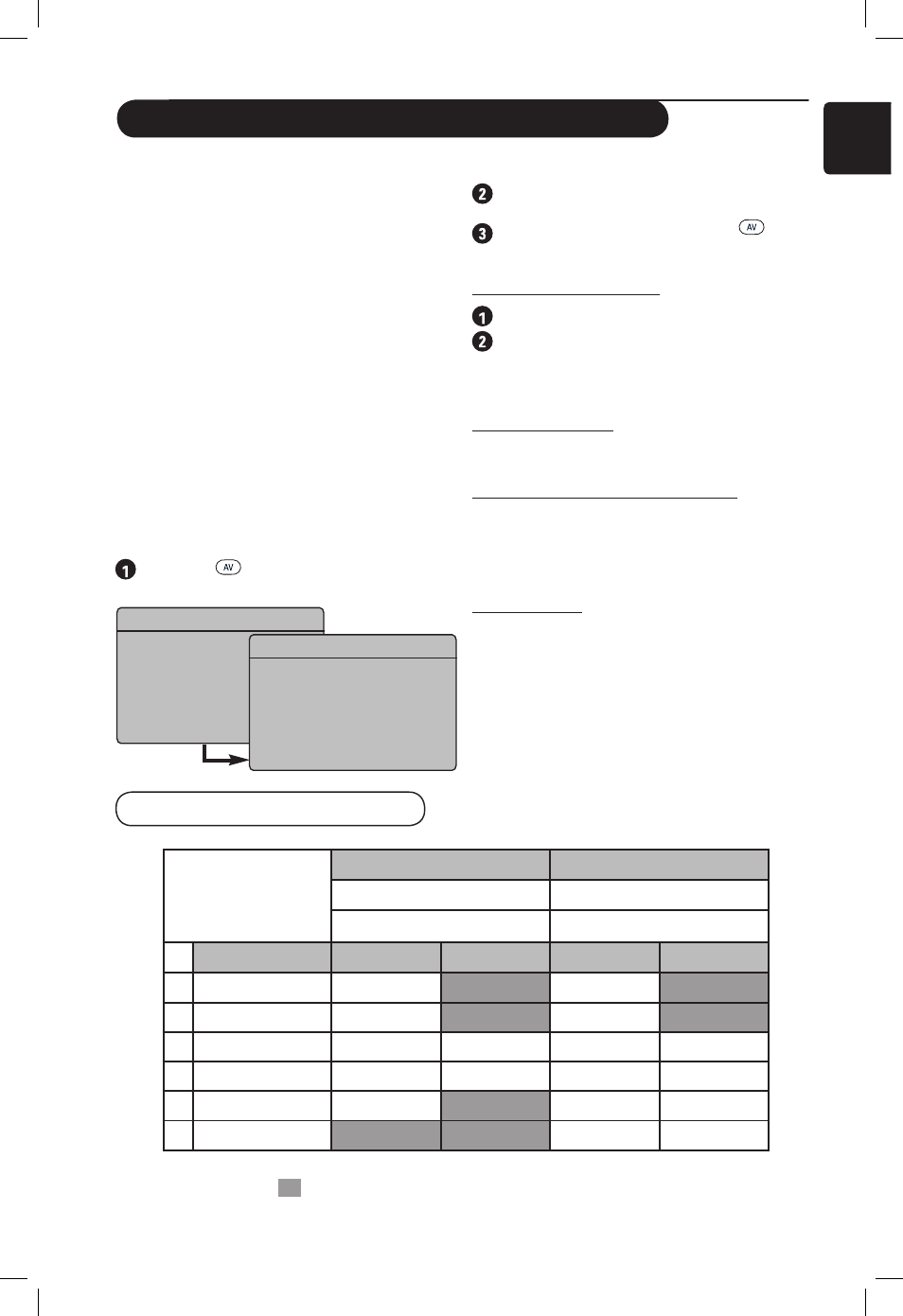
13
English
HD Mode
The High Definition (HD) mode allows you
to enjoy clearer and sharper pictures through
the DVI-I input if you are using a HD receiver/
equipment that can transmit high definition
programming.
IMPORTANT
For the TV to function in HD mode, the
following steps must be taken :
&
Connect the DVI output of your HD
receiver to the DVI-I In of the TV.
If your HD equipment has only a HDMI
connector, a DVI to HDMI cable is needed.
é
Connect the Audio (Red and White)
outputs of the HD receiver to the
DVI Audio Inputs of the TV. For more
information about connection, see page 18.
Choosing HD mode
Press the key on the remote control
to display the Source List.
Using the TV in High Definition (HD) Mode
Use the О п keys to select HD and the Æ
key to
switch the TV to HD mode.
To return to TV mode, press the key,
select TV and confirm with the Æ key.
Using the HD menus
Press the
H
key to display the HD menu.
Use the О п keys to access the settings.
Use the Н Ж keys the to select or adjust
setting.
HD Install menu
NOTE :
You cannot access Install in the HD
menu There is NO Install function in HD mode.
HD Picture and Sound settings
HD Picture and Sound settings are the same as
the TV Picture and Sound settings. For information
about HD Picture and Sound settings, see Picture
and Sound settings on page 8..
HD Features
• Sleep
: Refer to “Using the Sleeptimer feature”
on page 9.
• Horizontal Shift : to adjust the horizontal
position of the image.
Supported HD display format
Æ
Source
TV
EXT1
AV / SVHS
PC
HD
FM Radio
Source
TV
EXT1
AV / SVHS
PC
HD
FM Radio
Æ
Analogue and
Digital HD mode
20’/51cm
23’/58cm
4:3
16:9
VGA
WXGA
Signal Format
Analogue
Digital
Analogue
Digital
1
SDTV 480i
√
X
√
X
2
SDTV 576i
√
X
√
X
3
EDTV 480p
√
√
√
√
4
EDTV 576p
√
√
√
√
5
HDTV 720p
√
X
√
√
6
HDTV 1080i
X
X
√
√
√
Supported X Not Supported
