Planet Technology SOHO Internet Telephony PBX System IPX-600 User Manual
Page 61
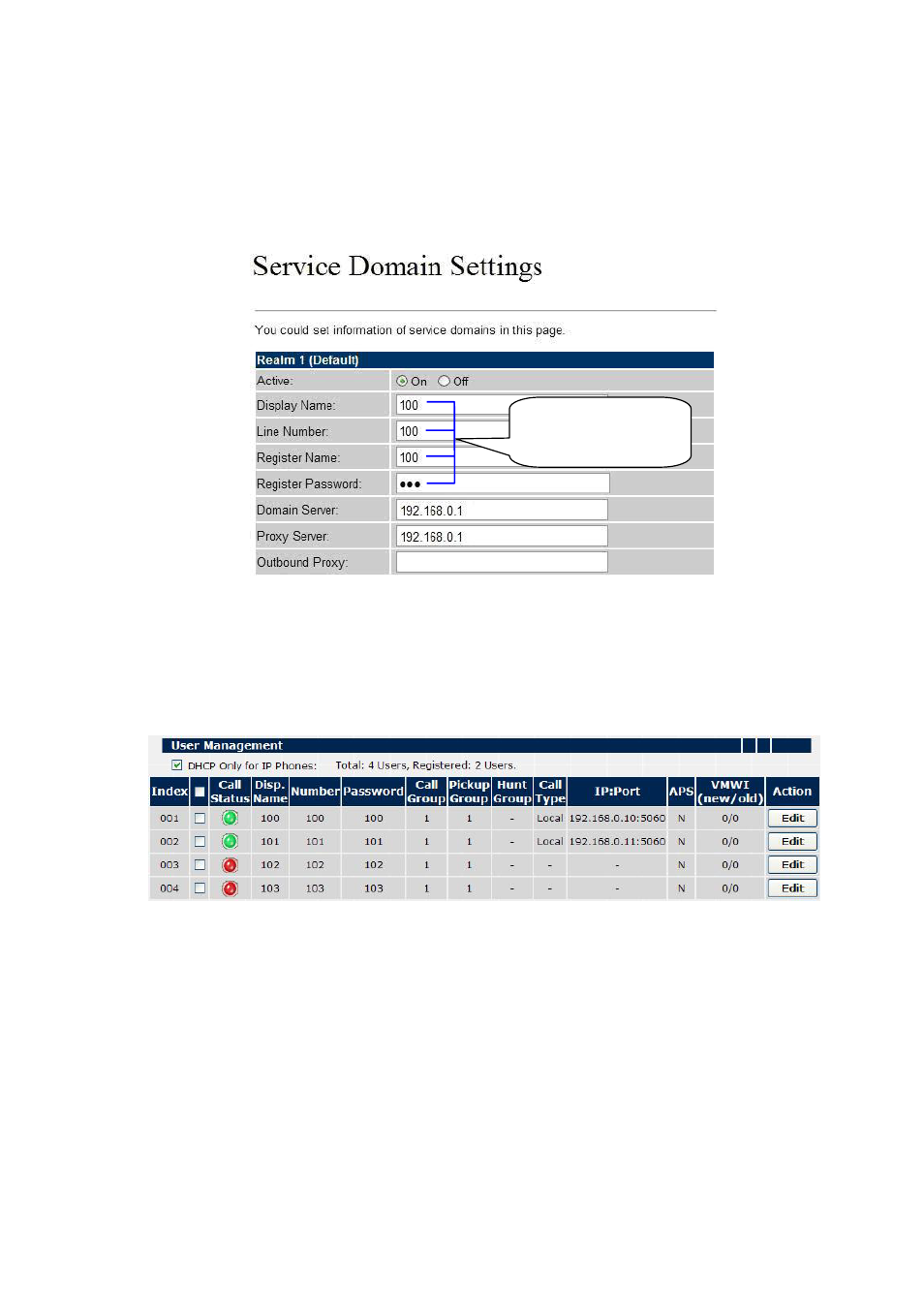
STEP 2:
Please log in VIP-154T and VIP-156 and browser to “SIP setting
Æ Domain Service”
configuration menu. Insert the account/password information then save and reboot machine. The
sample configuration screen is shown below:
Date match with Figure
78. IPX-600’s User
Management
Figure 79. Web page of VIP-156
STEP 3:
After both of devices have registered to IPX-600 successfully, the User Management page will
show the registration status:
Figure 80. User Management page with Phone and ATA registered
Test the scenario:
1. VIP-156 pick up the telephone
2. Dial the number: 101(VIP-154T) shall be able to connect to the VIP-154T
3. Then the VIP-154T should ring. Please repeat the same dialing steps on VIP-154T to establish
the first voice communication from VIP-156
61
