Planet Technology SOHO Internet Telephony PBX System IPX-600 User Manual
Page 36
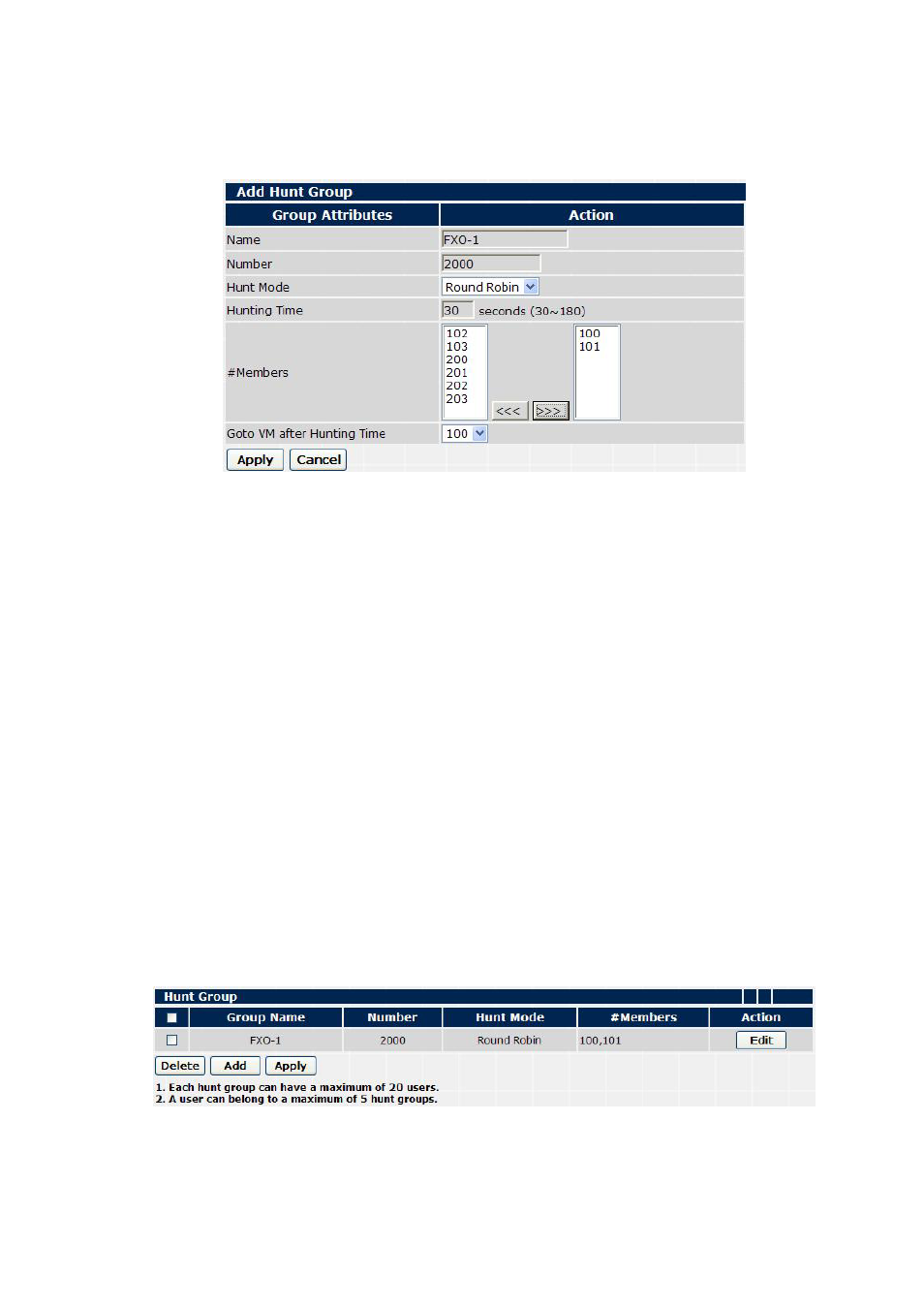
second call will ring 102, then 103, then 101. All the users will be ringed in the same time in Parallel
mode. IPX-600 will ring the members randomly in Random mode.
By pressing Add button, you can see the Add Hunt Group page.
Figure 35. Add hunt group page
1. Fill the hunt group name in the Name field. The name should be unique for each hunting
group.
2. Give a hunt group number that is not used by any other users, and fill this number in Number
field.
3. Select
the
Hunt Mode from the combo box.
4. Fill in the Hunting Time. For the Round Robin mode, the system will ring each member for
7 seconds and pause for 2 seconds. The minimal hunting time cannot be less than
#members*9 seconds. In the Random mode, it’s similar with the Round Robin mode. If you
set the hunting time to 30 seconds, it will ring 30/ (7+2) members in each incoming call. In the
Parallel mode, the system will ring the group members 10 seconds and pause for 5 seconds
periodically. I.e. if you set the hunting time to 30 seconds, it will ring the hunting group 30/
(10+5) times.
5. Select the group members from the left box to the right box.
6. If no one will answer the call after the hunting time, the system will go to one of the member’s
voicemail. You need to choose one member from Go to VM after Hunting Time combo box.
7. Press
Apply to go back the main page.
Figure 36. Hunt group page with new group
36
