Audio setup 1 – Philips SoundBar HTS6120 User Manual
Page 36
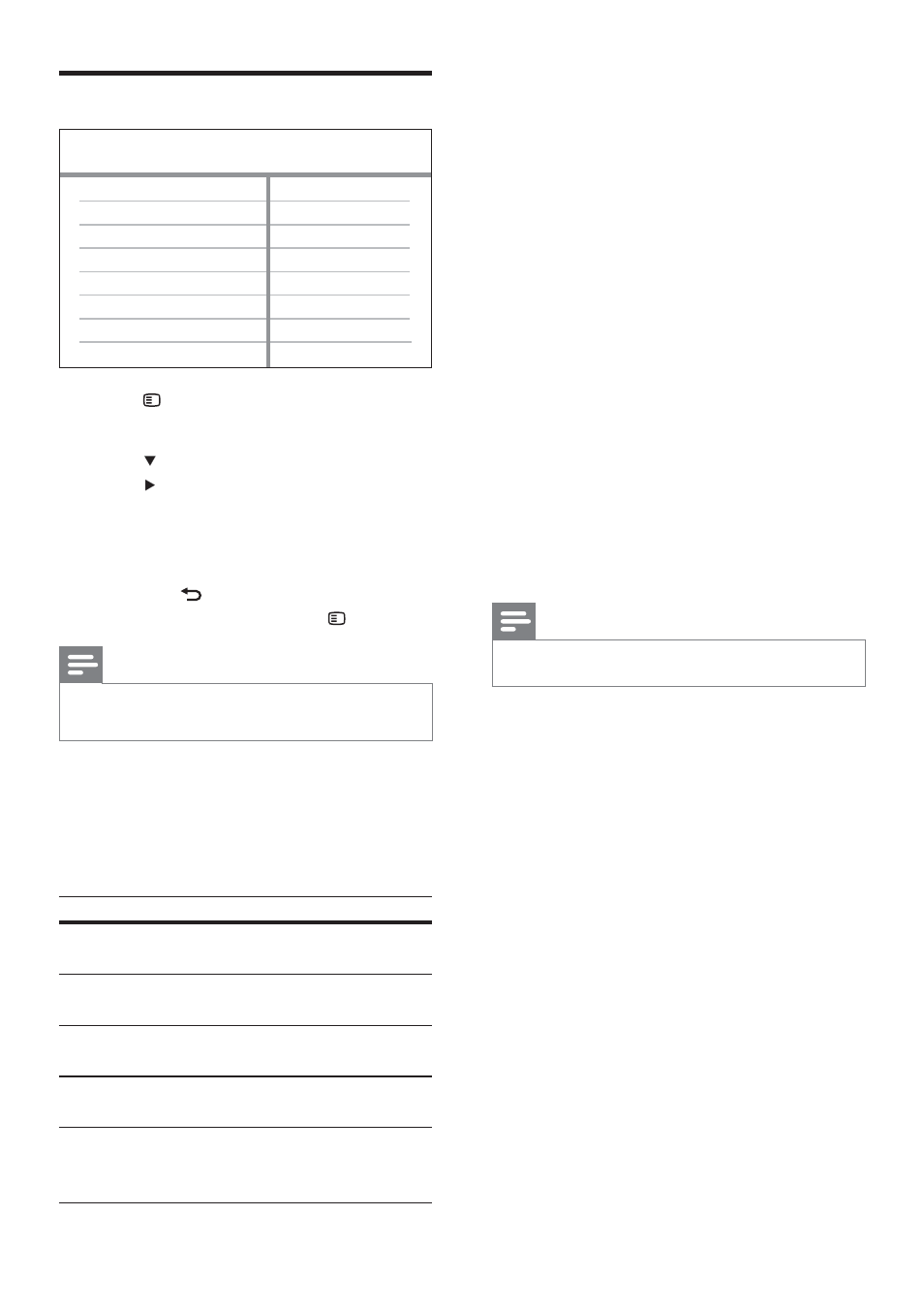
36
[HDMI Audio]
Selects the HDMI audio setting when you
connect this Home Theatre System and the
TV with a HDMI cable.
•
[On] – Allows audio output through the
TV and the speaker system. If the audio
format on the disc is not supported, it
will be downmixed to two-channel sound
(linear-PCM).
•
[Off] – Disables audio output from the
TV. The sound is only output through the
speaker system.
[Night Mode]
Makes loud sound level softer and soft sound
level louder so that you can watch the DVD
movies at a low volume, without disturbing
others.
•
[On] – Enjoy quiet viewing at night.
•
[Off] – Enjoy surround sound with a full
dynamic range.
Note
Applicable only to Dolby Digital encoded discs.
•
Audio setup
1
Press
SETUP.
» [General Setup] menu is displayed.
2
Press
to select [Audio Setup], then
press .
3
Select an option, then press OK.
4
Select a setting, then press OK.
To return to the previous menu,
•
press BACK.
To exit the menu, press
•
SETUP.
Note
See the explanations of the above options in
•
the following pages.
[Ambisound Setup]
Optimises Ambisound based on the Home
Theatre System’s setup in the room (see
‘Getting Started’ > ‘Start Ambisound setup’).
Option
Description
[Setup
Guide]
Guides you through the
complete setup requirements.
[Room
Acoustics]
Selects the type of walls that
surround the room.
[Room
Placement]
Selects the placement in the
room.
[Height]
Selects the height at which it is
placed.
[Listening
Position]
Selects the distance between
the listening position and the
Home Theatre System.
HDMI Audio
Ambisound Setup
Night Mode
Audio Setup
EN
