Philips SoundBar HTS6120 User Manual
Page 25
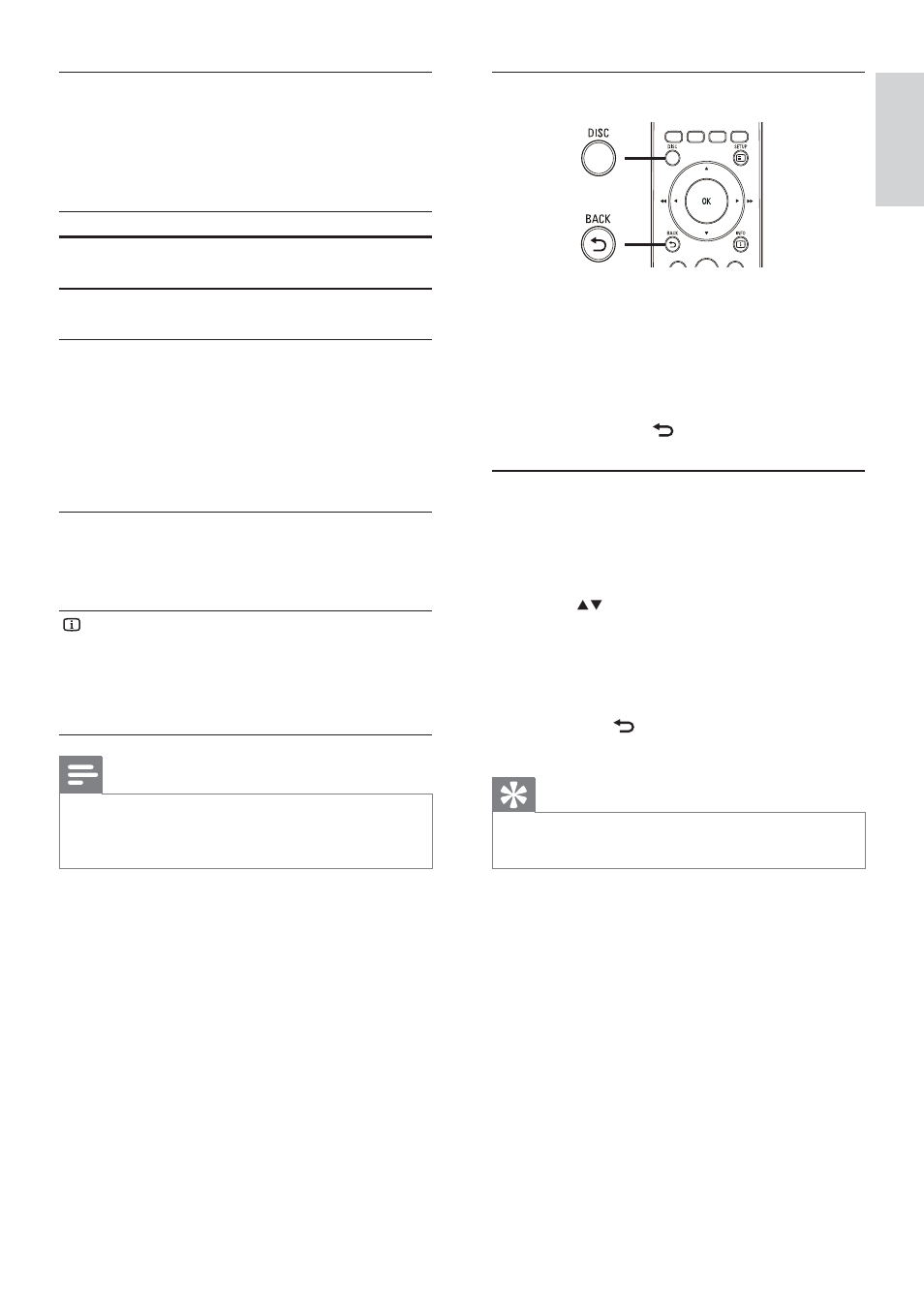
25
Access DVD menu
1
Press
DISC to access disc main menu.
2
Select a play option, then press OK.
In some menus, press the
•
Numeric
buttons to input your selection.
To return to the title menu during
•
play, press BACK.
Access VCD menu
The PBC (Playback Control) for VCD is
activated by default in the factory. When you
load a VCD, the contents menu is displayed.
1
Press
to select a play option, then
press OK to start play.
If PBC is off, it skips the menu and
•
starts play from the fi rst title.
To return to the menu during play,
•
press BACK (only possible if the
PBC mode is on).
Tip
You can change the PBC setting (see ‘Adjust
•
settings’ > ‘Preferences’ > [PBC]).
Change video play
1
Play a title.
2
Use the remote control to change the
video play.
Button
Action
AUDIO
SYNC
Selects an audio language or
channel.
SUBTITLE Selects a subtitle language for
video.
REPEAT
Selects or turns off repeat or
shuffl e mode.
Repeat options vary
•
depending on the disc type.
For VCDs, repeat play is
•
only possible if the PBC
mode is turned off.
ZOOM
Zooms in or out of the picture.
To pan through the zoomed
•
image, press the Navigation
buttons.
INFO
Displays the current status or
the disc information.
You can change the video
•
play options here without
interrupting playback.
Note
Some operations may not work with some
•
discs. See the information accompanying the
disc for details.
English
EN
