Connect radio antenna 1, Connect the subwoofer 1 – Philips SoundBar HTS6120 User Manual
Page 13
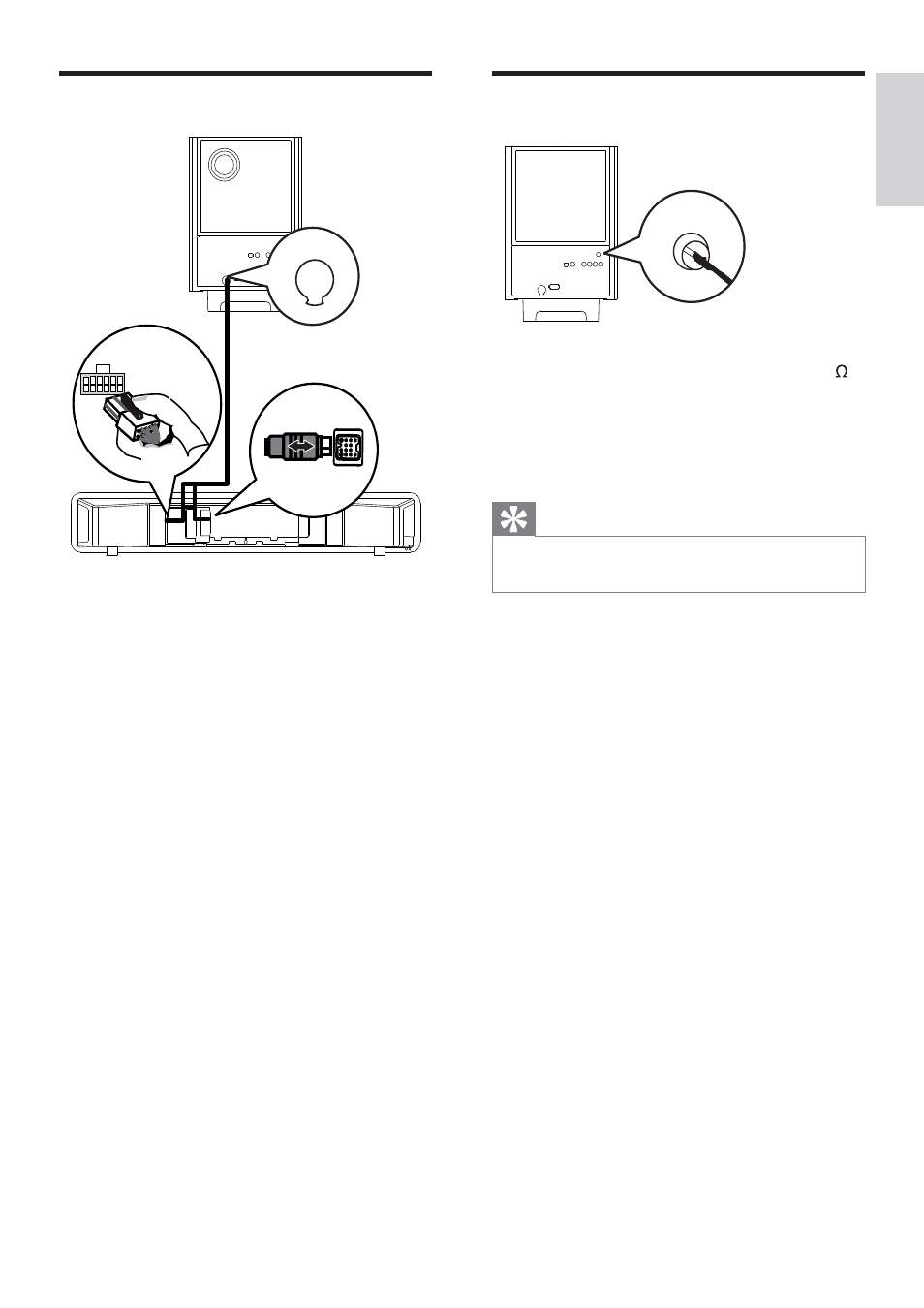
13
Connect radio antenna
1
Connect the FM antenna to the FM75
jack on the subwoofer (for some models,
this cable is already connected).
2
Extend the FM antenna and fi x its ends to
the wall.
Tip
For better FM stereo reception, connect to an
•
external FM antenna.
FM ANTENNA
(75 Ω)
Connect the subwoofer
1
Unwind the subwoofer’s interconnect
cable at TO MAIN UNIT.
2
Connect the white end of
the interconnect cable to the
LOUDSPEAKERS jack on the Home
Theatre System.
3
Connect the grey end of the interconnect
cable to the TO SUBWOOFER jack on
the Home Theatre System.
TO MAIN UNIT
TO SUBWOOFER
LOUDSPEAKERS
English
EN
See also other documents in the category Philips Home Theater Systems:
- LX700 (16 pages)
- HTS9810/59 (3 pages)
- CTS4000 (2 pages)
- HSB4383 (2 pages)
- MRD 200 (2 pages)
- HTS3540/51 (20 pages)
- HTS3568 (46 pages)
- HTS3578W/98 (3 pages)
- SL300I/37 (26 pages)
- MCD139BDVD (37 pages)
- MX2500 (36 pages)
- HTS5510C (52 pages)
- HSB2313/93 (4 pages)
- SoundBar HTS6120/98 (3 pages)
- HTS3100 (49 pages)
- MX999D (33 pages)
- FR-995 (84 pages)
- SoundBar HTS8141/98 (3 pages)
- LX3600D/22 (8 pages)
- MCM510 (2 pages)
- HTS6520/98 (3 pages)
- HTS3270 (46 pages)
- HES2800/12 (2 pages)
- LSBS3700/00 (2 pages)
- WAC3500D (2 pages)
- HTS3569/98 (3 pages)
- HTS8141/12 (51 pages)
- LX9000R/25S (6 pages)
- HTS3400 (40 pages)
- HTS3400 (4 pages)
- HTS3251B/F8 (2 pages)
- MX2500/01 (8 pages)
- HTS3378/98 (3 pages)
- HTS3181/98 (2 pages)
- HSB2351X/78 (36 pages)
- 78 (37 pages)
- HTS3000 (2 pages)
- HTS3051B/F8 (62 pages)
- HTS6120/12 (2 pages)
- HTS3371/98 (3 pages)
- HTS8100 (2 pages)
- HTS3265/98 (3 pages)
- HTS3578W (53 pages)
- MX-3700D (27 pages)
- MCD710 (40 pages)
