Chapter 2: installation, Unpacking your fasttrak card – Promise Technology FastTrak S150 User Manual
Page 9
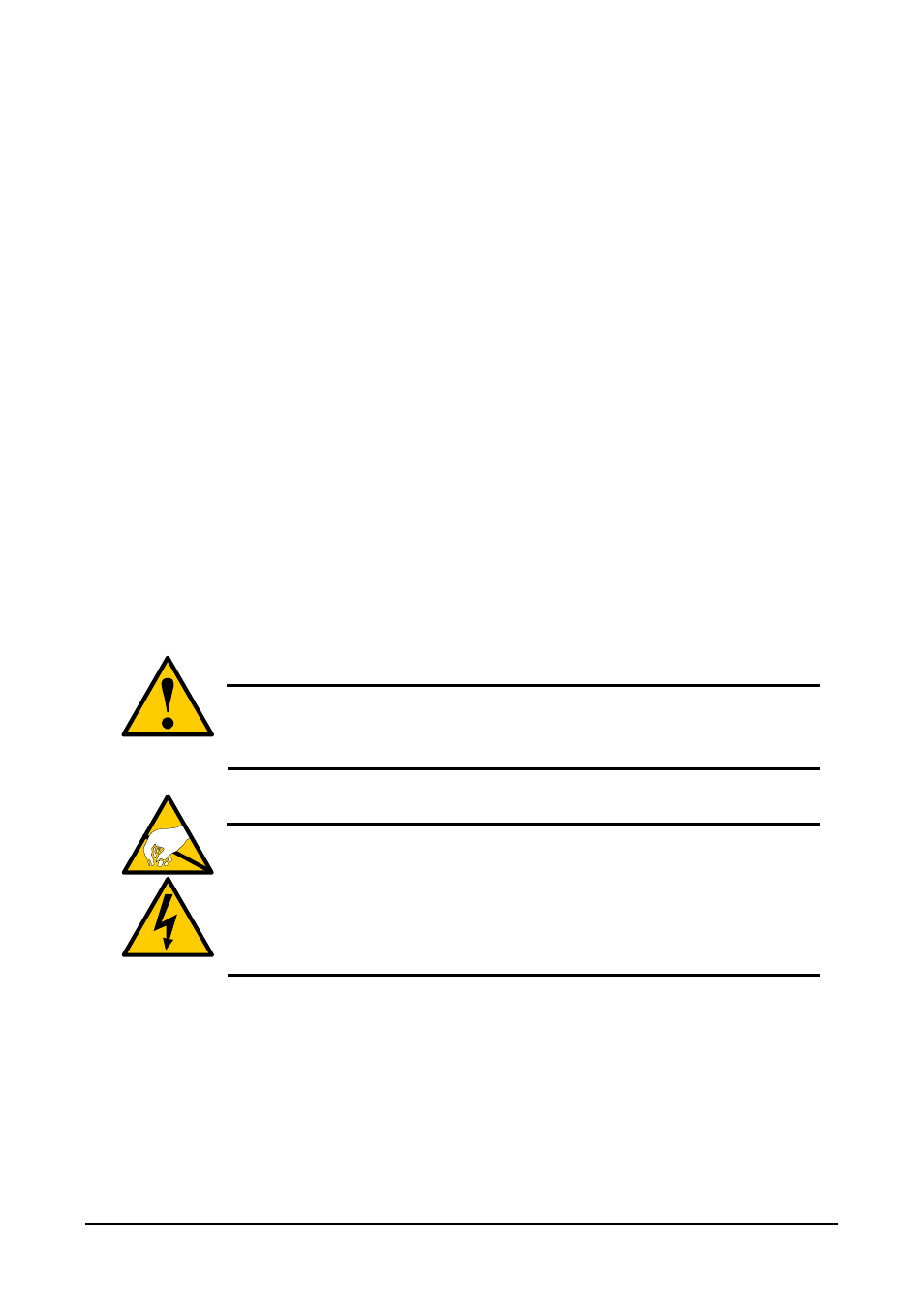
5
Chapter 2: Installation
This section is designed to quickly get your FastTrak S150 TX4 Serial ATA RAID
controller card up and running using the default settings, which will be optimal
for most users.
If you wish to modify any of the default settings, please refer to Chapter 3, page
15, Using FastBuild™ Configuration Utility.
Unpacking Your FastTrak Card
When you receive the FastTrak S150 TX4 card, the package should contain the
items listed below:
•
FastTrak S150 TX4 RAID Controller Card
•
Quick Start Guide
•
FastTrak S150 TX4 driver diskette
•
Four internal 4-wire Serial ATA hard drive data cables
•
One Y power splitter cable
•
CD with Drivers, Promise Array Management (PAM) utility, PAM User
Manual and FastTrak S150 TX4 User Manual
If ANY of the contents are missing or appear to be damaged, please contact
your dealer or distributor immediately.
Warning
Before installing the adapter into an existing system, backup any
important or useful data. Failure to follow this accepted PC
practice could result in data loss.
Warning
The FastTrak S150 TX4 Serial ATA RAID Controller card, like
other parts of your system, is subject to damage by static
electricity. Be sure that you’re properly grounded (Promise
recommends that you wear an anti-static strap or touch a
grounded object) and that you unplug your system before
installing FastTrak.
