Adjustments, Final, The sure view screen installation is now complete – Phantom Tech Sure View SU0508L User Manual
Page 16: Adjusting the mesh, Adjusting spring tension
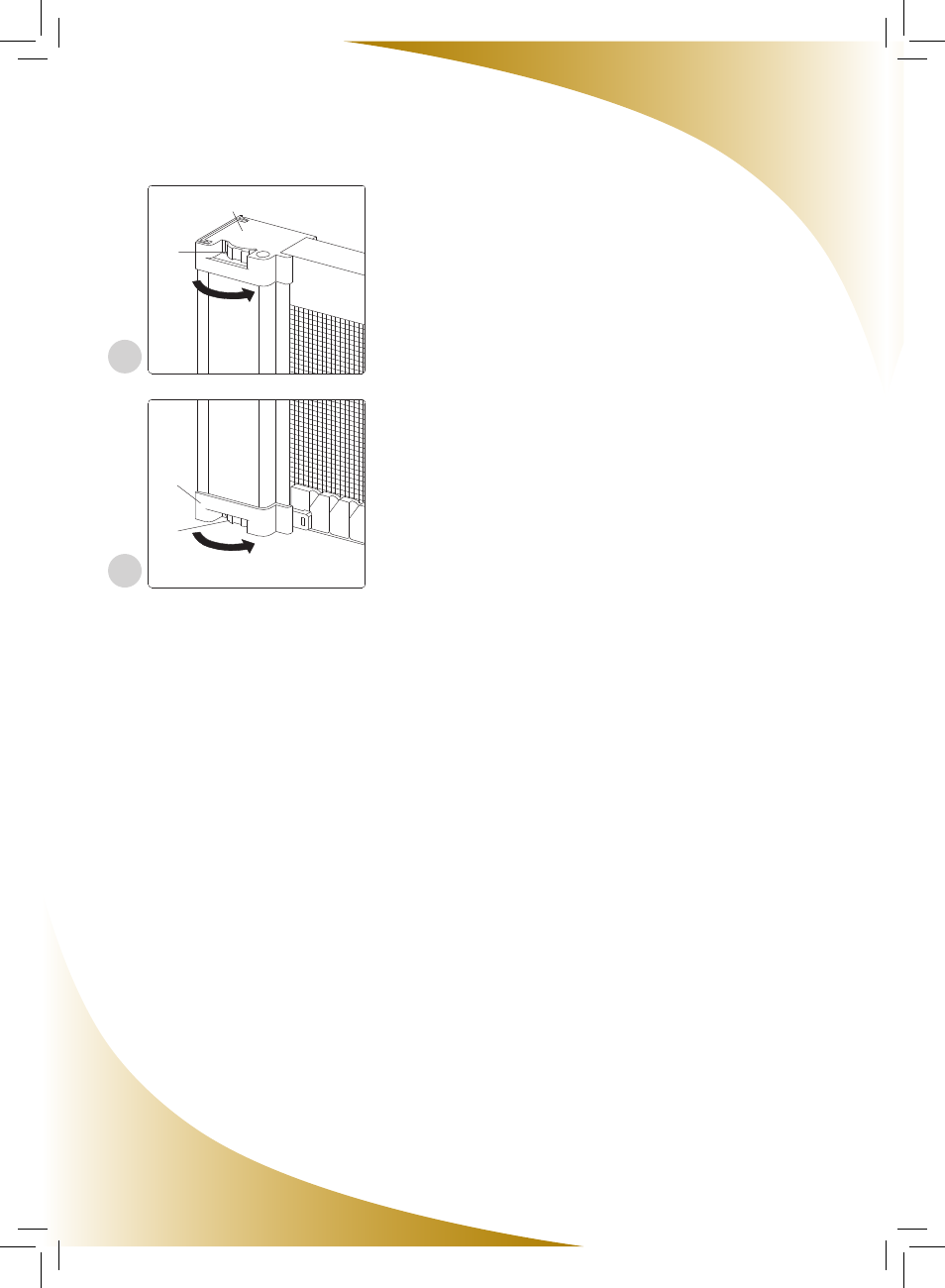
Final
Adjustments
Adjusting the Mesh
The Sure View Screen can be adjusted to reduce
the amount of mesh discharged from the Screen
Housing. This keeps the mesh tight to maintain the
effectiveness of the Sure View Screen in keeping
out unwanted insects.
1. Close the Sure View Screen.
2. Turn the dial on the Mesh Lock Adjuster as
indicated in illustration (A) until meeting
with resistance, but without over-tightening.
Adjusting Spring Tension
1. If the Sure View Screen does not retract fully
or quickly enough, turn the dial on the Spring
Tension Adjuster, as indicated in illustration
(B), to increase spring tension.
2. If the Sure View Screen retracts too quickly,
turn the dial on the Spring Tension Adjuster in
the opposite direction to reduce spring tension.
The Sure View Screen Installation
is Now Complete!
16
Mesh Lock Adjuster
Lock
Spring
Tension
Adjuster
Increase Spring Tension
Dial
Dial
A
B
