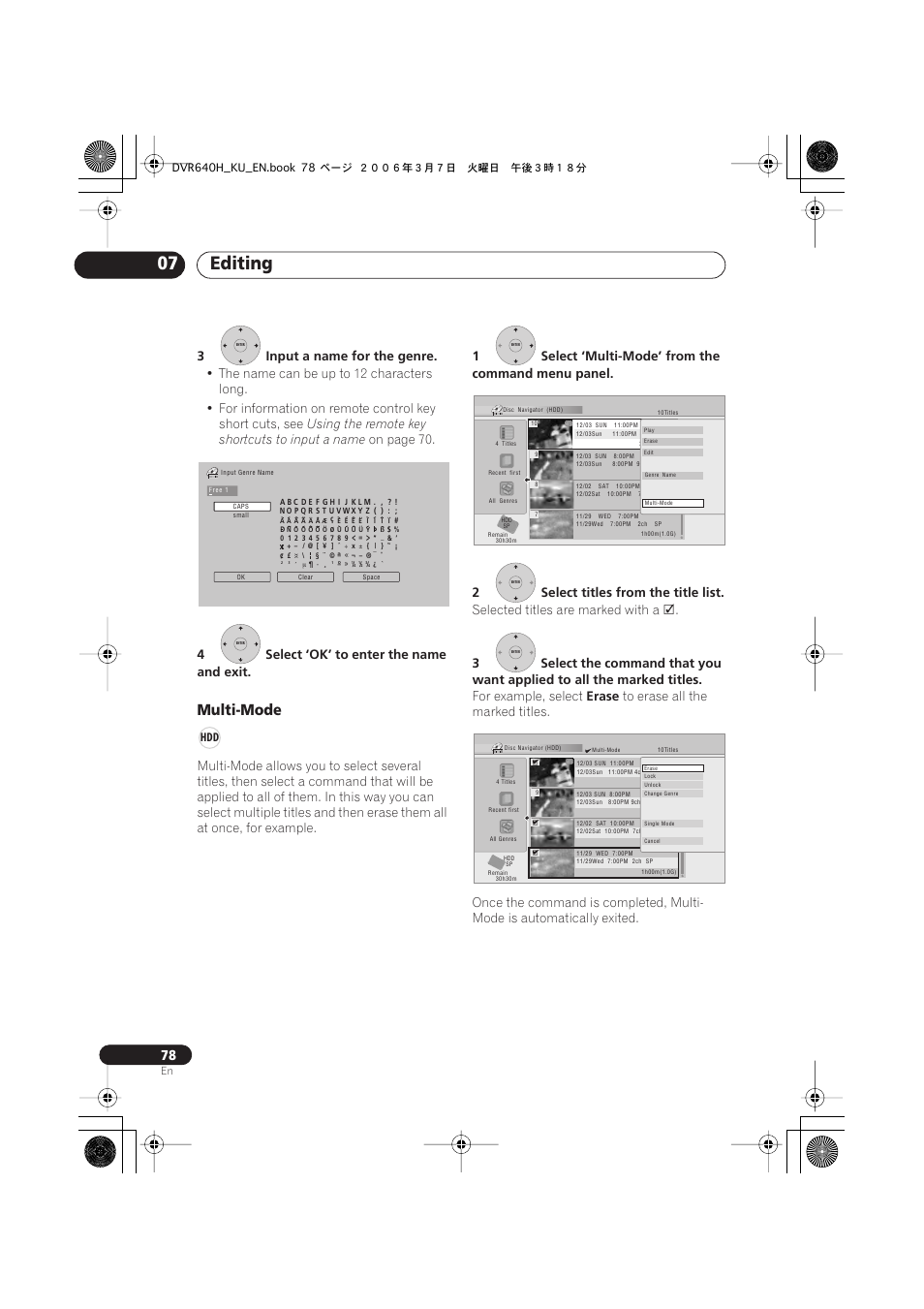Editing 07, Multi-mode, 3input a name for the genre – Pioneer DVR-540H-S User Manual
Page 78: Using the remote key shortcuts to input a name, On page 70, 4select ‘ok’ to enter the name and exit, Selected titles are marked with a, For example, select, Erase
This manual is related to the following products:
See also other documents in the category Pioneer DVD-players:
- DV-646A (180 pages)
- DVR-545H-S (163 pages)
- DV-410V-S (52 pages)
- DVR-630H-S (118 pages)
- DV-585A-k (56 pages)
- DV-585A-s (108 pages)
- DV-535 (112 pages)
- DV-545 (132 pages)
- DV-610AV-K (62 pages)
- DV-610AV-S (62 pages)
- DV-120K-K (27 pages)
- DV-343 (56 pages)
- DV-343 (112 pages)
- DV-636D (128 pages)
- DV-636D (64 pages)
- DV-868AVi (98 pages)
- PDV-20 (76 pages)
- DVR-530H-S (119 pages)
- DVR-530H-S (128 pages)
- DVR-433H-S (2 pages)
- DV-340 (112 pages)
- DV-340 (56 pages)
- DV-410V-S (52 pages)
- DV-757Ai (172 pages)
- DV-655A (80 pages)
- DV-525 (60 pages)
- DV-550 (116 pages)
- DV-535 (56 pages)
- DV-535 (2 pages)
- DV-575K-s (43 pages)
- DVR-340H-S (140 pages)
- DVR-640H-S (140 pages)
- DV-SS838A (72 pages)
- DVR-X122 (2 pages)
- RCS-404H (152 pages)
- DVR-320-S (100 pages)
- AVIC-F700BT (177 pages)
- AVIC-F700BT (18 pages)
- AVIC-F700BT (2 pages)
- AVIC-F700BT (172 pages)
- ULTIMATE DIGITAL AUDIO/VIDEO ENTERTAINMENT (47 pages)
- Pro DVD Recorder PRV-9200 (8 pages)
- DVR-720H (128 pages)
- PDV-LC10 (128 pages)
- Tray-Load Drive DVR-105 (14 pages)