Selecting flash time, Displaying/deleting total time for your calls, Switching music on hold on/off – Philips Zenia Voice 6326 User Manual
Page 51: Inserting a pause between digits, Automatically inserting a prefix, Setting up prefix, Recall type, P. 48), View total time, Music on hold
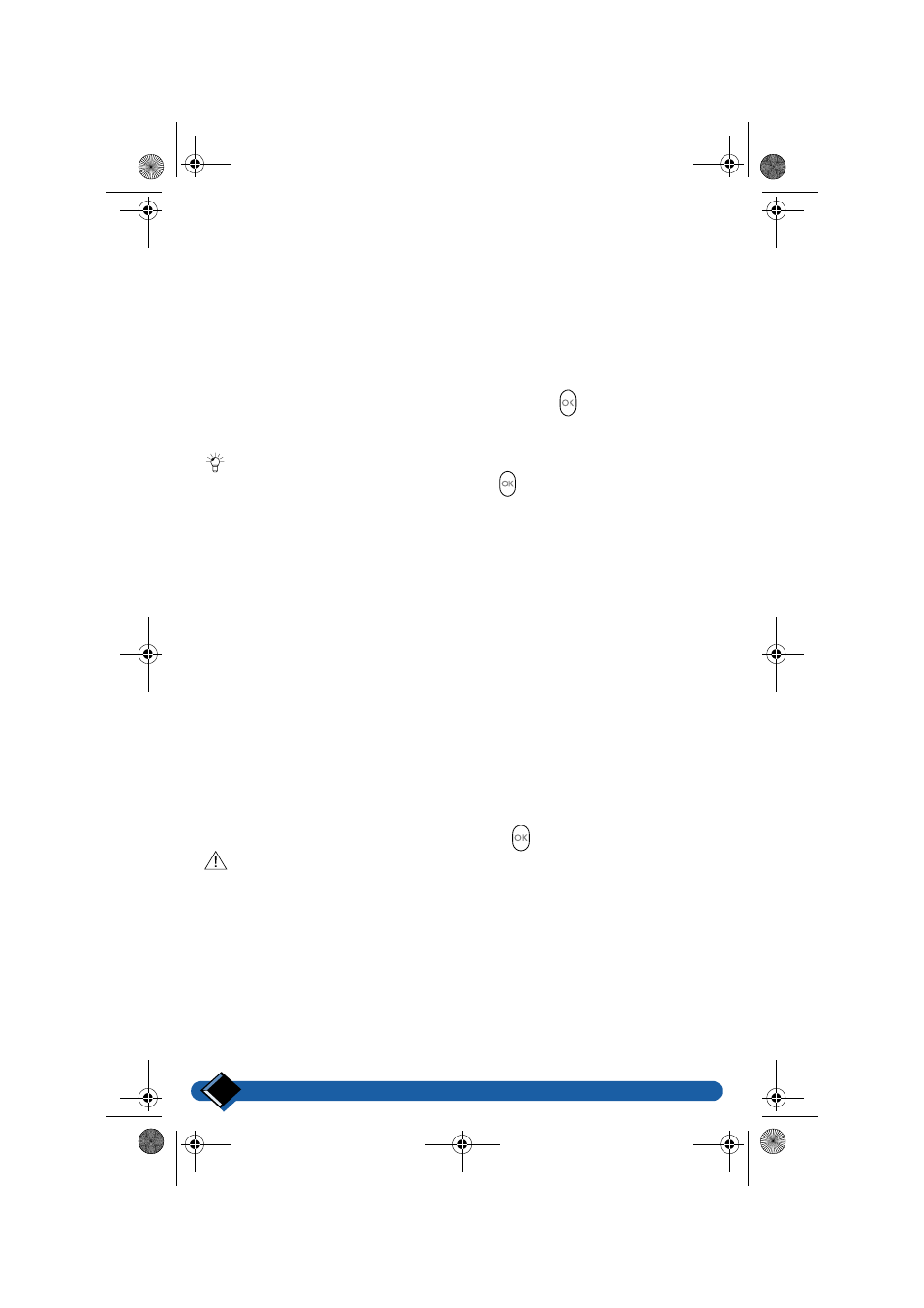
System configuration
48
5.4 Selecting flash time
You may need to change this when connected to a PABX.
Go to the "SETTINGS" menu, then to the "Line settings" sub-menu, and
select "Recall type".
Select one of the two options "Short flash" or "Long flash".
5.6 Displaying/deleting total time for your calls
Go to the "SETTINGS" menu, then to the "Line settings" sub-menu, and
select "View total time".
You can reset the total time of your calls by pressing the
key.
The window that is displayed indicates the total cost and time of the calls you have
made since this function was last reset.
: When a call is over, before the handset reverts to "standby mode", you can
also access this function by pressing the
key.
5.7 Switching music on hold on/off
Go to the "SETTINGS" menu, then to the "Line settings" sub-menu, and
select "Music on hold", in order to activate or deactivate this function.
5.8 Inserting a pause between digits
If this function is on, a pause can be integrated automatically after the first digit of
the number.
Go to the "SETTINGS" menu, then to the "Line settings" sub-menu, and
select "Pause insertion".
5.9 Automatically inserting a prefix
When this function is on, a prefix can be inserted automatically.
Go to the "SETTINGS" menu, then to the "Line settings" sub-menu, and
select "Automatic prefix".
5.0 Setting up prefix
Go to the "SETTINGS" menu, then to the "Line settings" sub-menu, and
select "Prefixes setup".
Enter the prefix, then validate by pressing the
key.
: The prefix will be transmitted each time the number is dialled; therefore, you
must be sure that it is in line with your needs.
prelim-zenia.book Page 48 Mardi, 20. juin 2000 10:31 10
