Philips Zenia Voice 6326 User Manual
Page 5
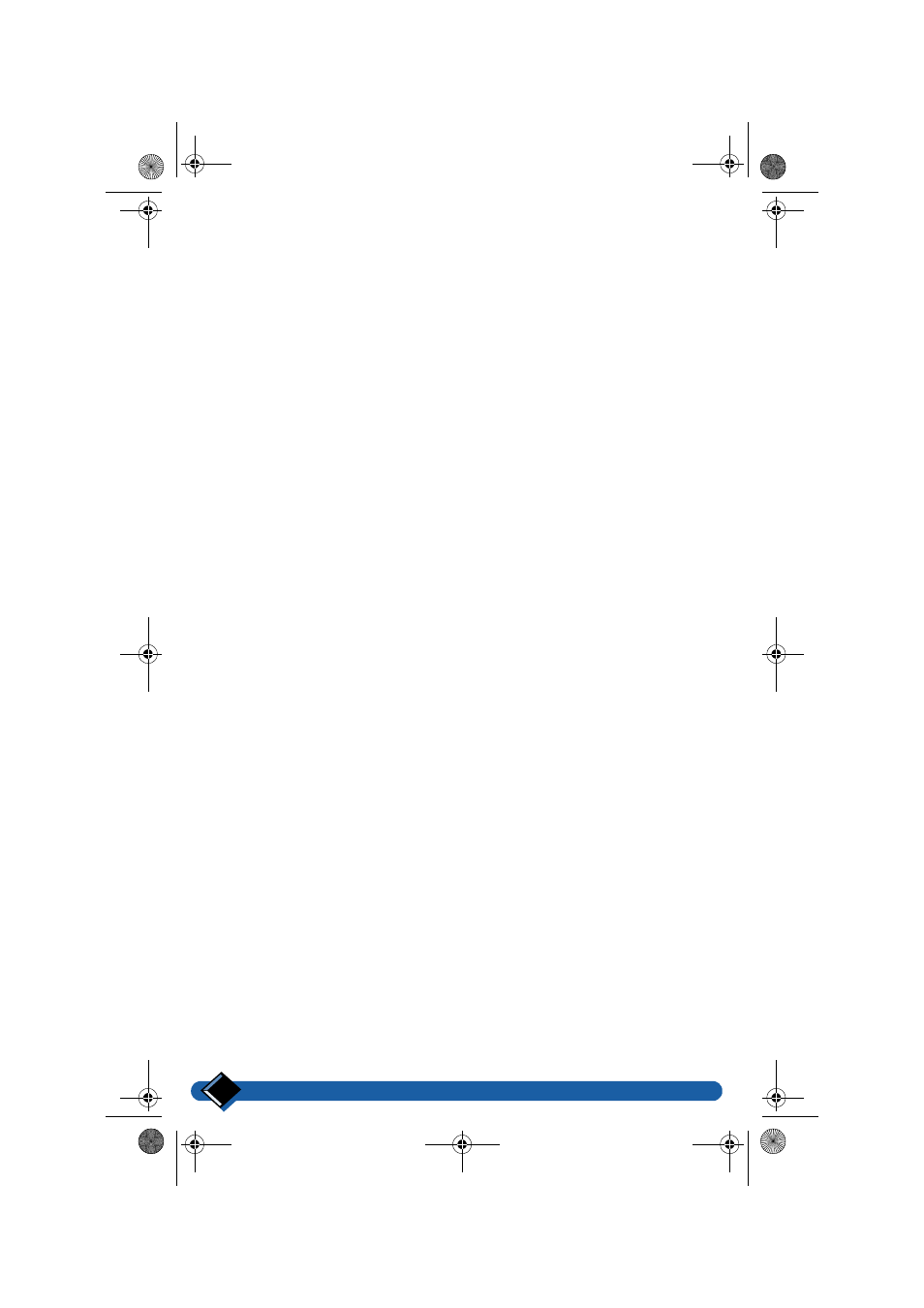
Contents
2
Private and shared phonebooks .............................................................. 23
Storing your callers telephone numbers .......................................................23
Viewing a phonebook entry ..........................................................................24
Making a call ................................................................................................24
Deleting an entry from a phonebook ............................................................24
Modifying a phonebook entry ......................................................................25
Voice dial (Zenia Voice 6626) ............................................................... 25
Recording voice dial .....................................................................................25
Making a call via voice dial ..........................................................................26
Listening to a voice dial ...............................................................................27
Deleting a voice dial .....................................................................................27
USING THE INTERCOM .............................................................. 28
Making an internal call (intercom) ......................................................... 28
Transferring an external call to another handset .................................... 29
Using the answer phone from the handset ............................................. 31
Switching the answer phone on or off ..........................................................31
Screening and intercepting incoming calls ..................................................32
Listening to messages received ....................................................................32
Deleting a message received ........................................................................33
Using the answer phone from the base station ....................................... 33
Switching the answer phone on or off ..........................................................33
Screening and intercepting incoming calls ...................................................33
Listening to messages received ....................................................................34
Deleting a message .......................................................................................34
Deleting all messages ...................................................................................34
Recording a personal OGM ..........................................................................34
Recording a memo (local message) ..............................................................35
prelim-zenia.book Page 2 Mardi, 20. juin 2000 10:31 10
