Configuration process – Polycom SpectraLink 1725-36038-001 User Manual
Page 44
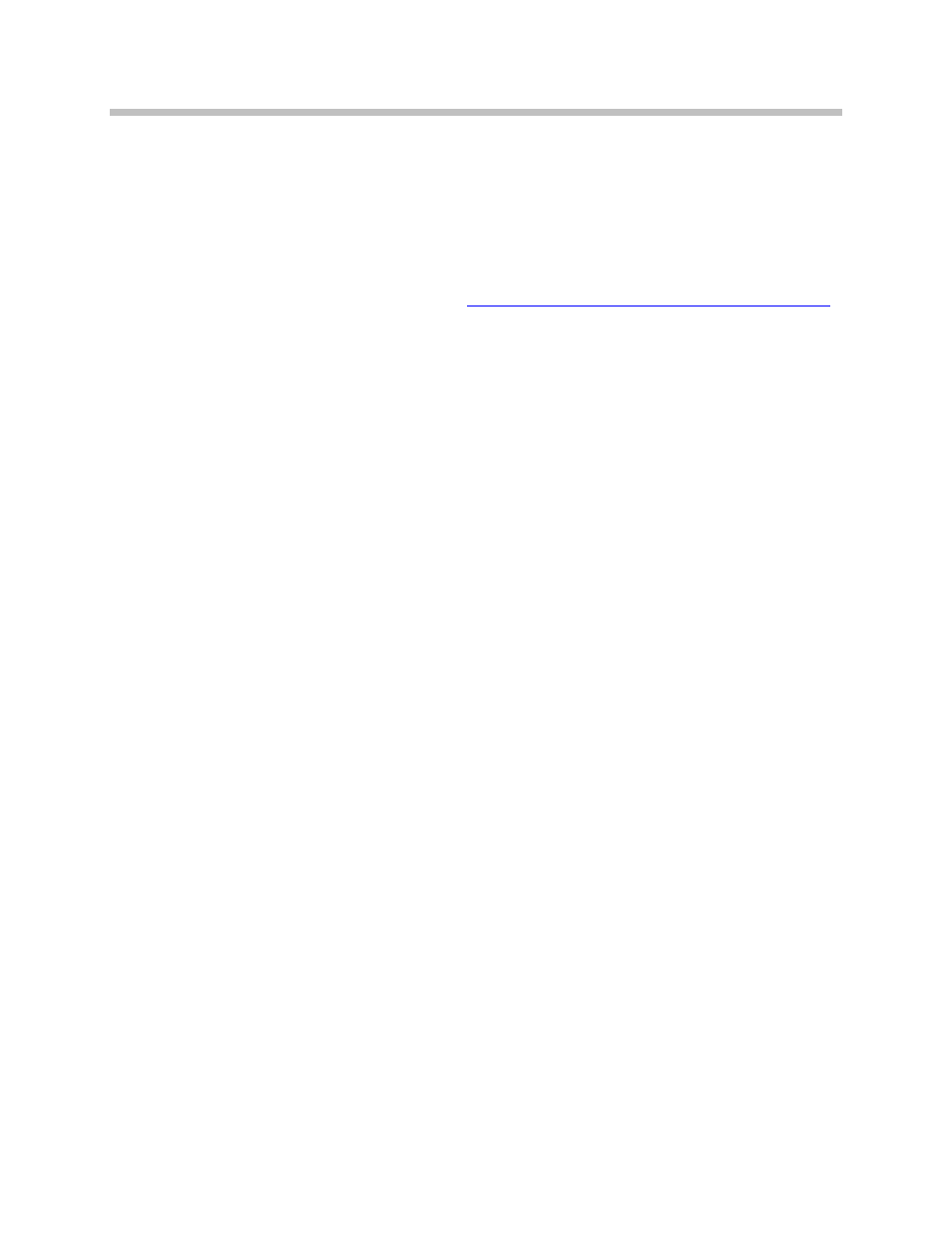
SpectraLink 8020/8030 Wireless Telephone: Administration Guide for SIP
44
PN: 1725-36038-001_B.doc
Configuration Process
1. Download the latest SpectraLink 8020/8030 Wireless Telephone
IP software
.
2. Load the latest version of the SIP code and place it on the TFTP
server and ensure the TFTP server is started. The four files that are
needed must be named:
usb downloader
pd14udsp.bin
functional filename pd14csp.bin
phintl filename
pi1400sp.bin
ota downloader
pd14odsp.bin
config file
slnk_cfg.cfg
3. Use the Handset Administration Tool to set up the configuration
of each handset to meet all essential requirements. If not using the
Handset Administration Tool, ensure the following parameters
are correctly set in the Admin menu for each handset: See
Chapter 2 SpectraLink 8020/8030 Wireless Telephone Configuration
for detailed configuration instructions.
—
If statically assigning IP addresses, ensure that the
Phone
IP
,
Subnet Mask
, and
Default Gateway
information are accurate. If
using a DHCP Server, ensure that the DHCP option is set.
—
Ensure the handset has properly configured
SSID
and
Reg
Domain
information.
—
Ensure the
Telephony Protocol
menu option is set to
36
. This
ensures the handset will check for the proper SRP files each
time it powers on.
—
Ensure security settings are properly programmed.
4. Power cycle the handset.
5. The SIP code will now download to the handset. The status bar
will increment fully across the display for each function that is
being performed in the download process. Upon completion of
the update process, the handset will re-boot with the new
firmware.
During the second download evolution, the handset receives code
from the TFTP server for system configuration and for its own
settings. Once this second evolution is complete, the handset is ready
to use.
