Polycom SpectraLink 1725-36038-001 User Manual
Page 34
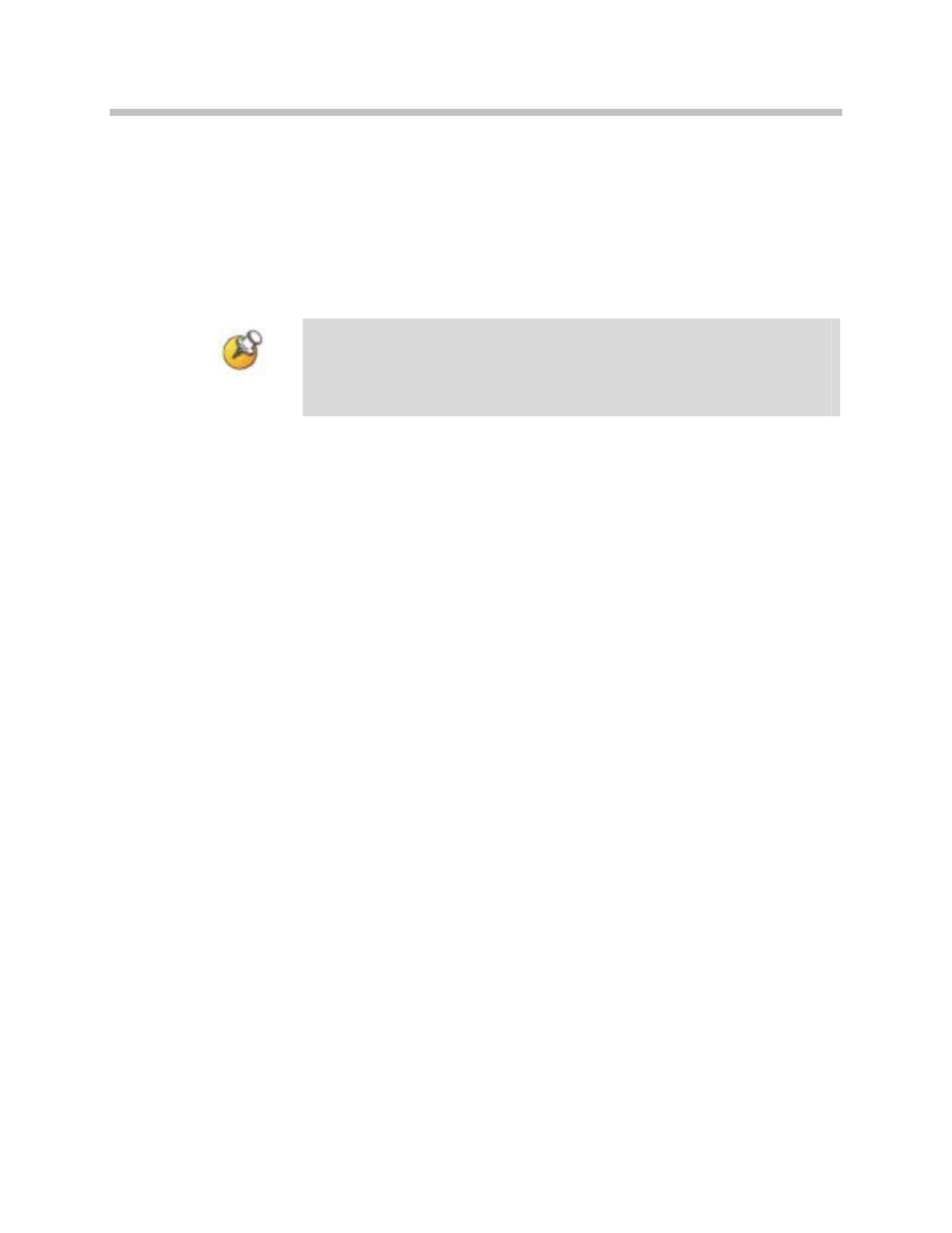
SpectraLink 8020/8030 Wireless Telephone: Administration Guide for SIP
34
PN: 1725-36038-001_B.doc
Username
Enter a username that matches an entry on the Radius server.
Usernames are alphanumeric strings, and can be entered using the
alphanumeric string entry technique.
Password
Enter the password that corresponds to this Username.
Consult the Configuration Guide for the APs installed in your facility
for information on which of the WPA versions are recommended by
Polycom engineering. Configure the recommended version on the
AP and select the corresponding option on the Admin menu.
Regulatory Domain/802.11 Config/Transmit Power
Regulatory domain, 802.11 configuration and transmit power are
interdependent. See Appendix A: Regulatory Domains for regulatory
domain setting specifications. Polycom recommends that you check
with local authorities for the latest status of national regulations for
both 2.4 and 5 GHz wireless LANs.
FCC requirements dictate that the menu for changing the regulatory
domain be available by password, which in our case is the
LINE
key.
Press
LINE
and then navigate to the desired domain. Press
NavOK
to set
the domain.
01
- North America
02
– Europe
03
– Japan
04
– Singapore
05
– Korea
06
– Taiwan
07
– Hong Kong
802.11 config
Once the regulatory domain is set, the
802.11 Config
modes are
displayed. Only one may be chosen.
802.11(b & b/g mixed)
is the
default. Press
NavOK
to set the mode. If the mode has subbands, the
Subband
list will open. If the mode does not have subbands, the
Transmit Powe
r list will open.
