Basic functions – Philips WAS5 User Manual
Page 17
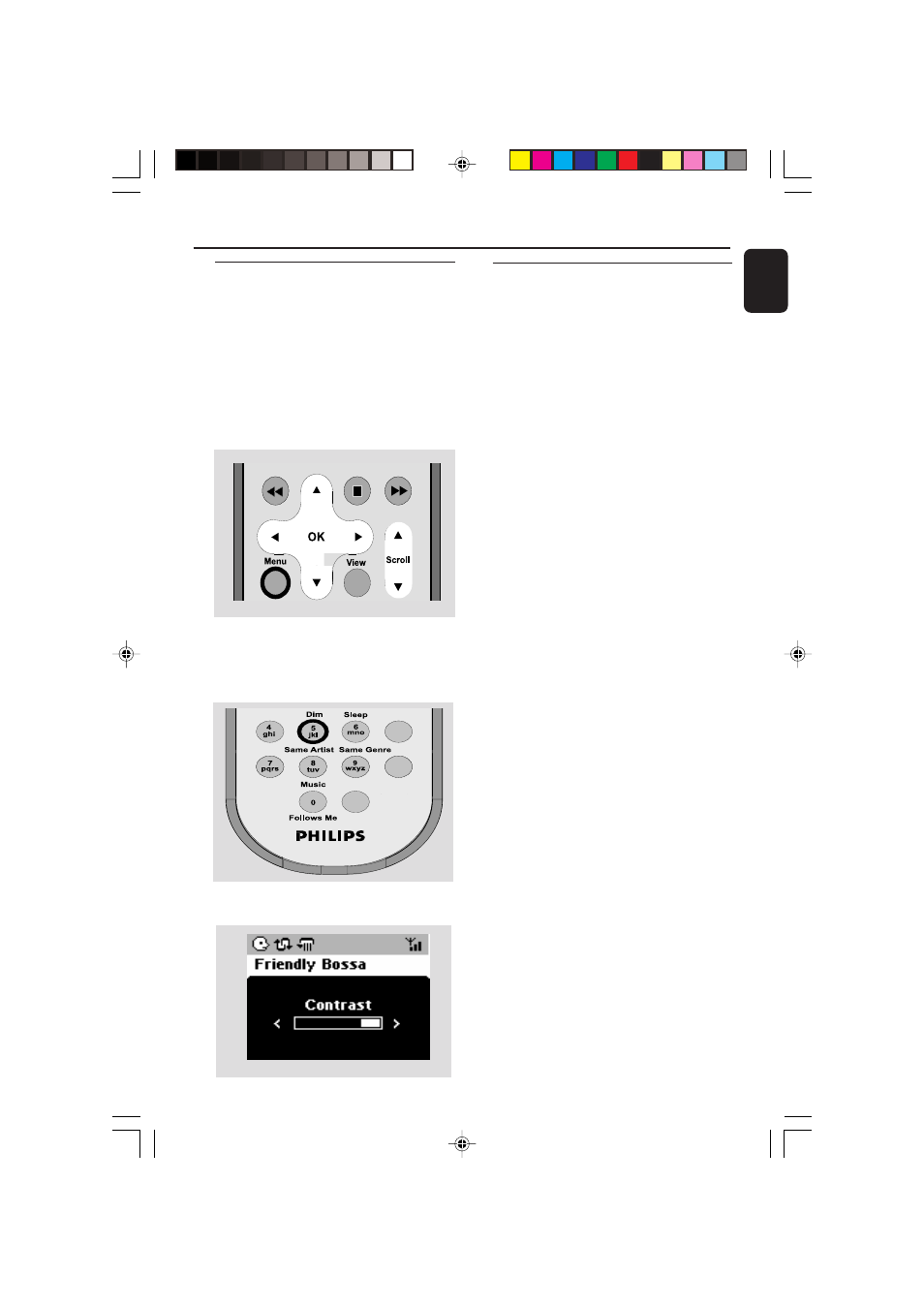
17
English
Basic functions
Display adjustment
You can adjust the display’s backlight and
contrast settings.
1
On the remote control, press MENU.
2
Use the navigation controls 3 or 4 and 2
to select Settings.
3
Press 3 or 4 and 2 to select Display.
4
Press 1 / 2 / 3 / 4 to select your
options:
Backlight:
Press 3 or 4 and 2 to select on or off ;
●
You can also turn the backlight on or off by
pressing DIM on the remote control
Contrast:
Press 1 / 2 to reduce or enlarge the contrast.
Selecting languages
1
On remote control, press MENU
2
Use the navigation controls 3 or 4 and 2
to select Settings
3
Use the navigation controls 3 or 4 and 2
to select Language
4
Press 3 or 4 and 2 to select:
English, French, Spanish, Dutch, Italian
and German.
p001-p022_WAS5_Eng_22
9/30/2005, 16:48
17
- DCM276/37 (21 pages)
- FWC579 (28 pages)
- FW 795W/37 (88 pages)
- SBC BM100 (1 page)
- FW-D750 (48 pages)
- MAS-300 (30 pages)
- FWC555 (2 pages)
- FW-996 (2 pages)
- FWC555 (30 pages)
- SBA161 (2 pages)
- DVD Micro Theatre MCD759D (47 pages)
- CDC 936 (26 pages)
- AK 703 (10 pages)
- AK 703 (10 pages)
- DVD Micro Theatre MCD288 (4 pages)
- FW-C100 (34 pages)
- FW-C390 (30 pages)
- FB 201 (2 pages)
- FW510C (76 pages)
- DC910W (2 pages)
- - FW768P (31 pages)
- FW-P78 (31 pages)
- FW-V320 (32 pages)
- MMS 102 (2 pages)
- FW-D550 (47 pages)
- FW-V220/21 (32 pages)
- FW-V28 (26 pages)
- DVD Micro Theatre MCD139 (4 pages)
- FWM570 (2 pages)
- FWD14 (32 pages)
- AZ2000 (2 pages)
- AZ8075 (20 pages)
- ND 6600 (15 pages)
- FW-C38 (24 pages)
- CDC 745/05 (20 pages)
- - MX3950D (48 pages)
- D6547 (7 pages)
- FW386C (27 pages)
- A3.610 (50 pages)
- 27ce7695 (37 pages)
- TRIPLEX SDJ6051 (2 pages)
- SBA3000/00 (2 pages)
- VL1405 (124 pages)
- FW55C/37 (27 pages)
- FW C255 (28 pages)
