Features, Instrumentation – Polaris 700 Fusion User Manual
Page 40
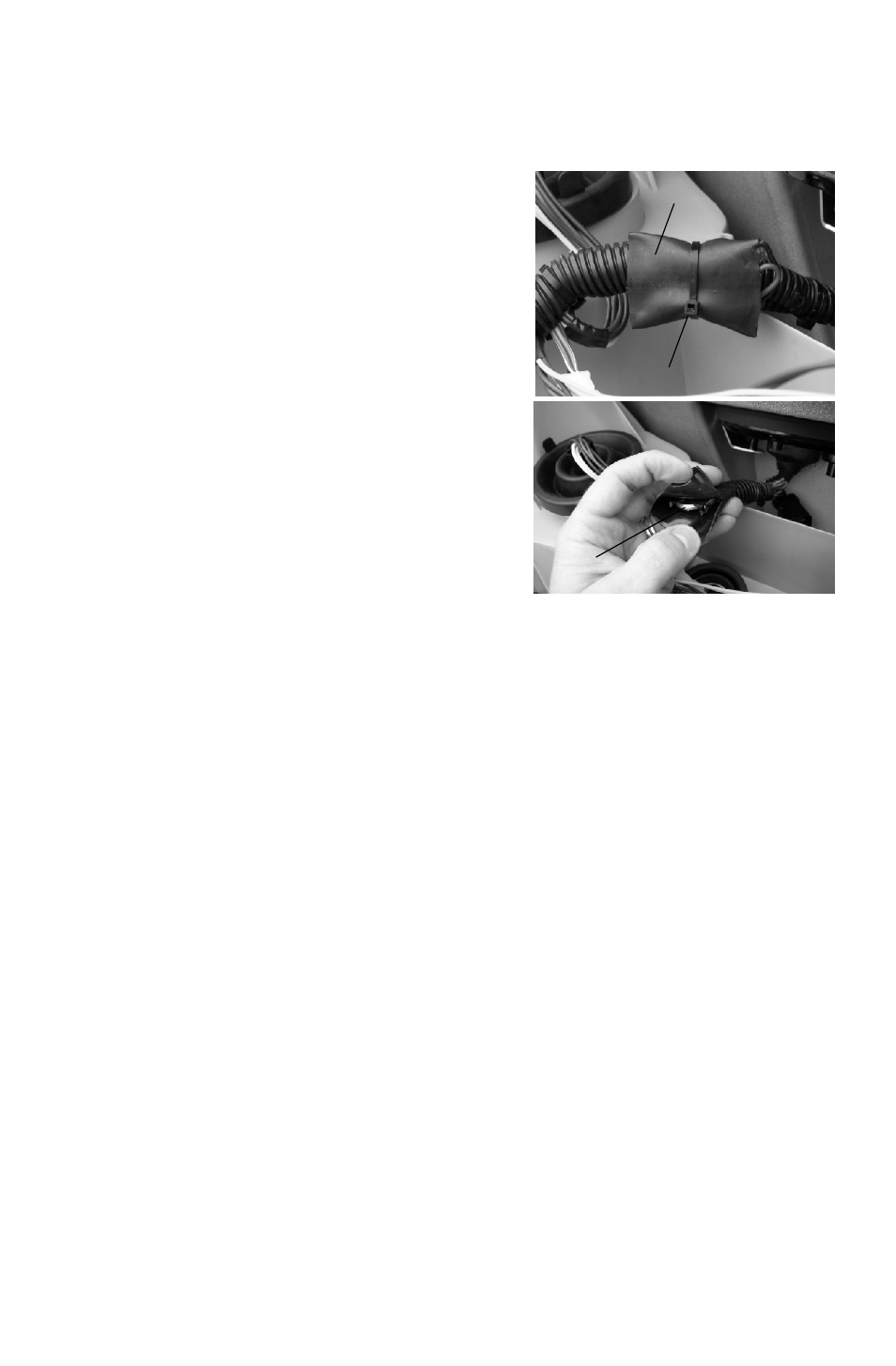
37
FEATURES
Instrumentation
MFD Battery Replacement
If the clock function of the MFD isn’t
working properly, replace the battery.
Replacement batteries are available
from your dealer.
1. Remove the plenum from the
underside of the hood.
2. Locate the black battery
compartment (A). It has a red
wire and a brown wire with a
white stripe. It’s located about
three inches down the main
harness from the point where the
harness connects to the MFD.
3. Cut the plastic cable tie (B) from
the outside of the compartment.
4. Carefully cut the bottom of the
compartment (opposite the wires)
to separate the heat-sealed seams.
Squeeze the corners of the compartment inward so the battery (C)
is visible.
NOTE: Note the orientation of the battery before removing it. An
incorrectly installed battery will not maintain the clock.
5. Using needle-nose pliers, grasp the battery and rotate it slightly so
the leading edge of the battery is raised slightly away from the
battery holder. Pull the battery out gently.
NOTE: The battery will not come out of the holder unless the leading
edge of the battery is raised. Hold the battery compartment,
not the wires, while removing the battery. Pulling on the
wires will separate them from the battery holder.
6. Install a new battery with fingers only.
7. Seal the end of the battery compartment using high strength
double-sided tape between the two compartment halves or high
strength single-sided tape around the outside of the compartment.
8. Make sure the taped seam of the compartment faces the downward
side of the wire harness.
9. Install a cable tie to secure the compartment to the wire harness in
the same location where the previous cable tie was located. Make
sure the battery wires are not stretched tight.
A
B
C
