Philips Mini-ITX Mainboard EPIA-MII User Manual
Page 52
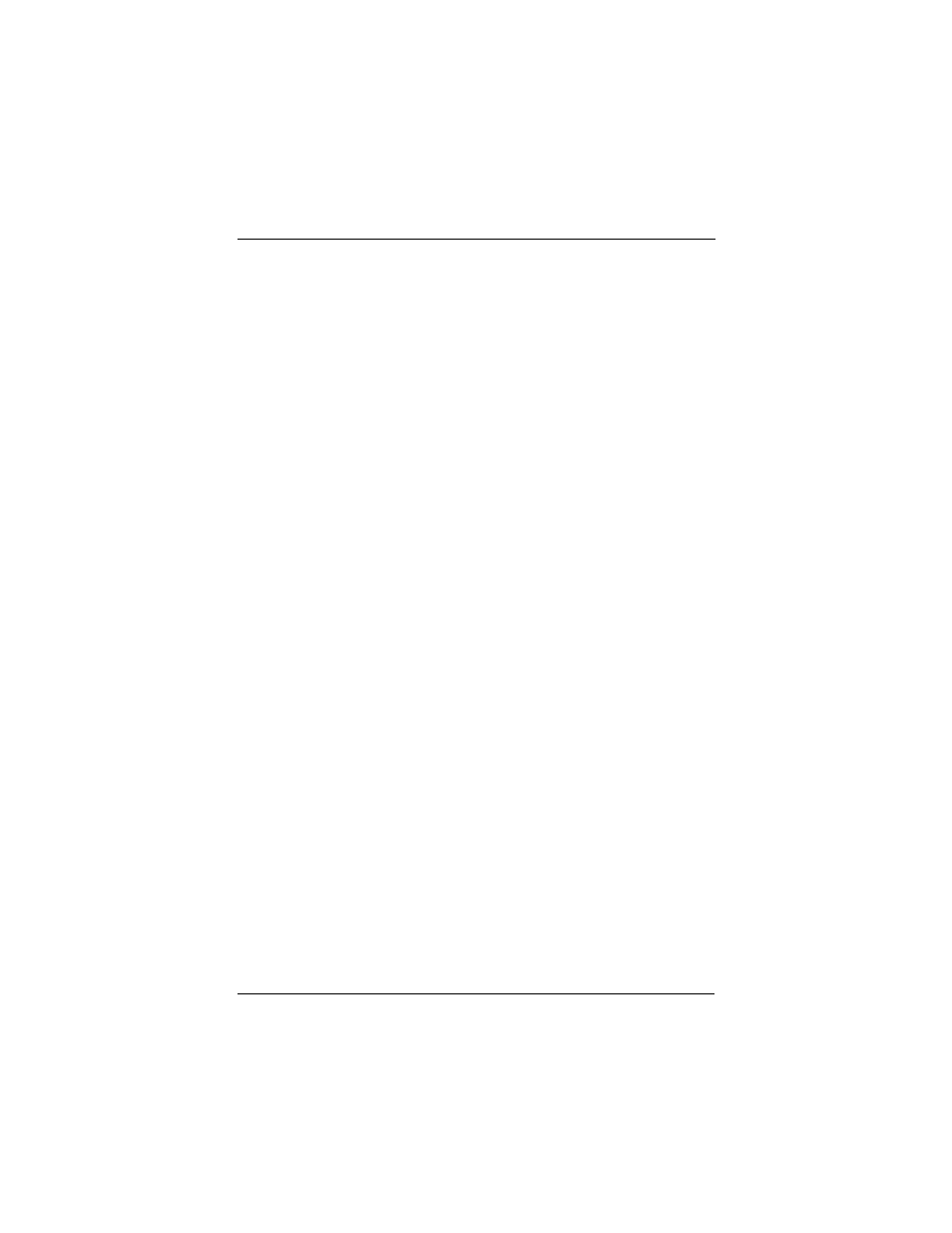
BIOS Setup
3-17
EPP Mode Select
EPP (Enhanced Parallel Port) comes in two modes: 1.9 and 1.7. EPP 1.9
is the newer version of the protocol and is backwards compatible with
most EPP devices. If your EPP device does not work with the EPP 1.9
setting, try changing the setting to EPP 1.7.
Settings:
EPP 1.9
,
EPP 1.7
ECP Mode Use DMA
ECP (Extended Capabilities Port) has two DMA channels that it can use.
The default channel is 3. However, some expansion cards may use
channel 3 as well. To solve this conflict, change the ECP channel to 1.
Select a DMA channel for the port. Settings:
1
,
3
Onboard Fast IR
Enables or disables the infrared port. Settings:
Enabled
and
Disabled
Fast IR IRQ
Set this field to reserve an IRQ for the Fast IR port. This field is only
available if Onboard Fast IR is enabled. Settings:
3
,
4, 5, 11
Fast IR DMA
Set this field to choose the DMA channel. This field is only available if
Onboard Fast IR is enabled. Settings:
6
,
5
- SWA3301S/17 (1 page)
- Duplex SDJ6130W (2 pages)
- Swarovski SW60/27 (2 pages)
- PSC705 (34 pages)
- SNA6500 (47 pages)
- PSC702 (2 pages)
- PSC70217 (2 pages)
- SWV2591W (2 pages)
- 3LR12PBXC/10 (2 pages)
- PCA102CD (47 pages)
- S26.7912-006 (1 page)
- VOIP080IB (2 pages)
- PSC 604 (10 pages)
- HAPPY LAURA FM02SW00/00 (2 pages)
- WAR1900 (2 pages)
- SWV3558 (2 pages)
- FM01SW60 (72 pages)
- SWV3458W/17 (2 pages)
- SPE3071CC (2 pages)
- SWV4157W (2 pages)
- SPD5240 (51 pages)
- PH0900L (29 pages)
- Swarovski FM01SW40/00 (2 pages)
- FM02FD02B/00USB (2 pages)
- CGA7740N (26 pages)
- SNA6640 (42 pages)
- SJM2121 (2 pages)
- US2-P72069 (2 pages)
- FM02SW00 (104 pages)
- Mercury 1314L2S (2 pages)
- PHOTOFRAME 7FF1CWO (51 pages)
- SDJ6070W (2 pages)
- SJA9480 (2 pages)
- SWV3011W (2 pages)
- SCU5120NB (2 pages)
- TDA6800 (10 pages)
- SHOWVIEW VR400 (2 pages)
- SWV3459W/17 (2 pages)
- SWV3458W/27 (2 pages)
- Swarovski FM01SW21/00 (2 pages)
- TDA8767 (20 pages)
- SAA2051W (2 pages)
- SPE2010CC (2 pages)
- SCU3050NB (2 pages)
- SDJ6120W (2 pages)
