Installation instructions – Pitney Bowes DM200L User Manual
Page 4
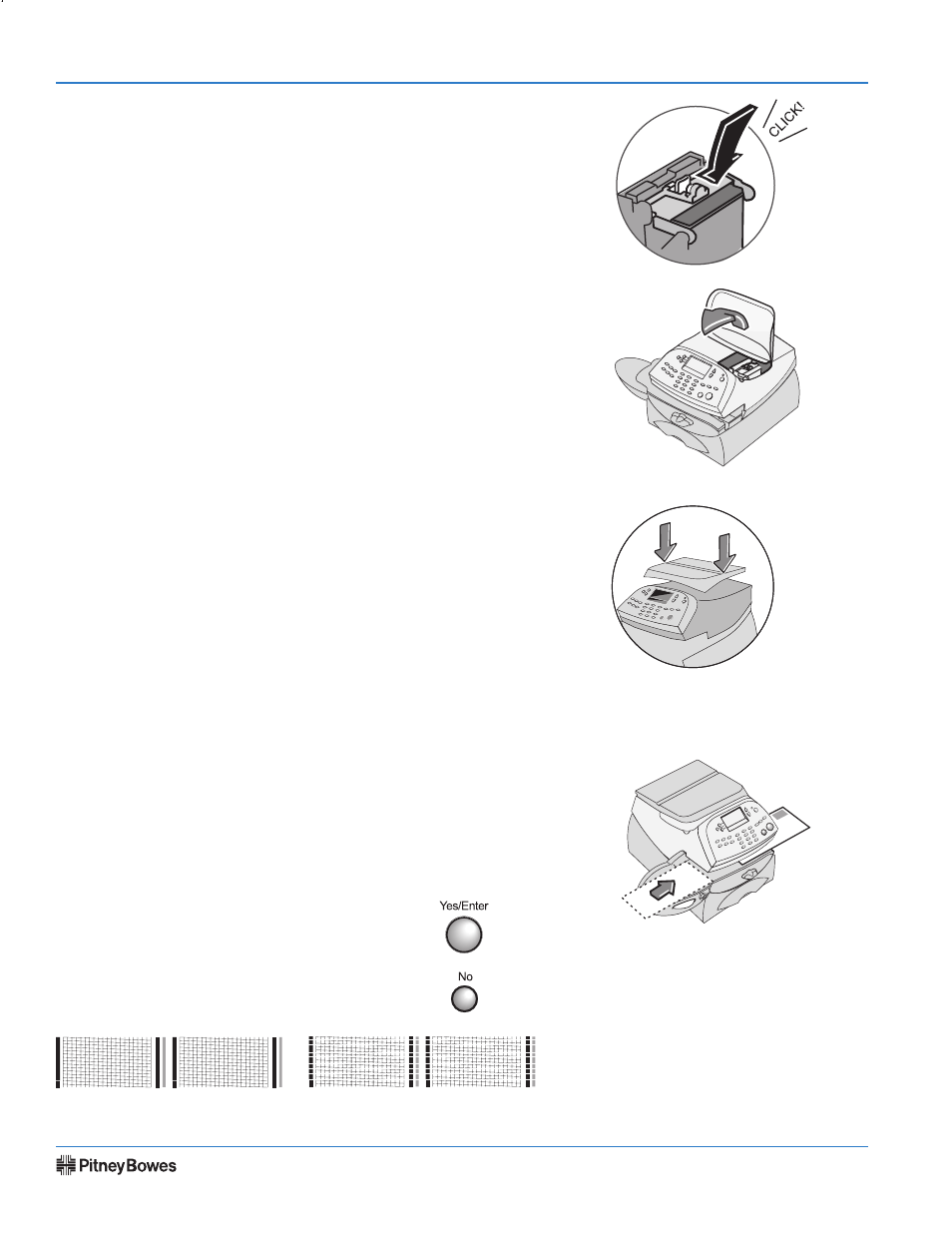
DM200L - Installing DM200L
Page 4 of 11
Installation Instructions
SV61352 Rev. B
Step 8 - Create a Test Pattern
When prompted, insert a spare envelope or tape sheet for a
test print.
NOTE: To print correctly, position mail flush against rear
registration wall and gently slide mail to the right on feed
deck. The system will detect the envelope and automatically
guide it through the printing mechanism.
Good test print - no missing lines
Poor test print
If the test print is good, press Yes on control panel.
If the test print is poor, press No to perform addi-
tional maintenance.
Return the guard back to the operating position and
click to close.
Close the cover and replace the weighing platform. The
system will automatically start the printer installation.
Step 7 - Install Weighing Platform
Position the weighing platform as shown. Plug the connector on the
weighing platform into the matching connector on the DM200L.
