Pitney Bowes DM200L User Manual
Page 3
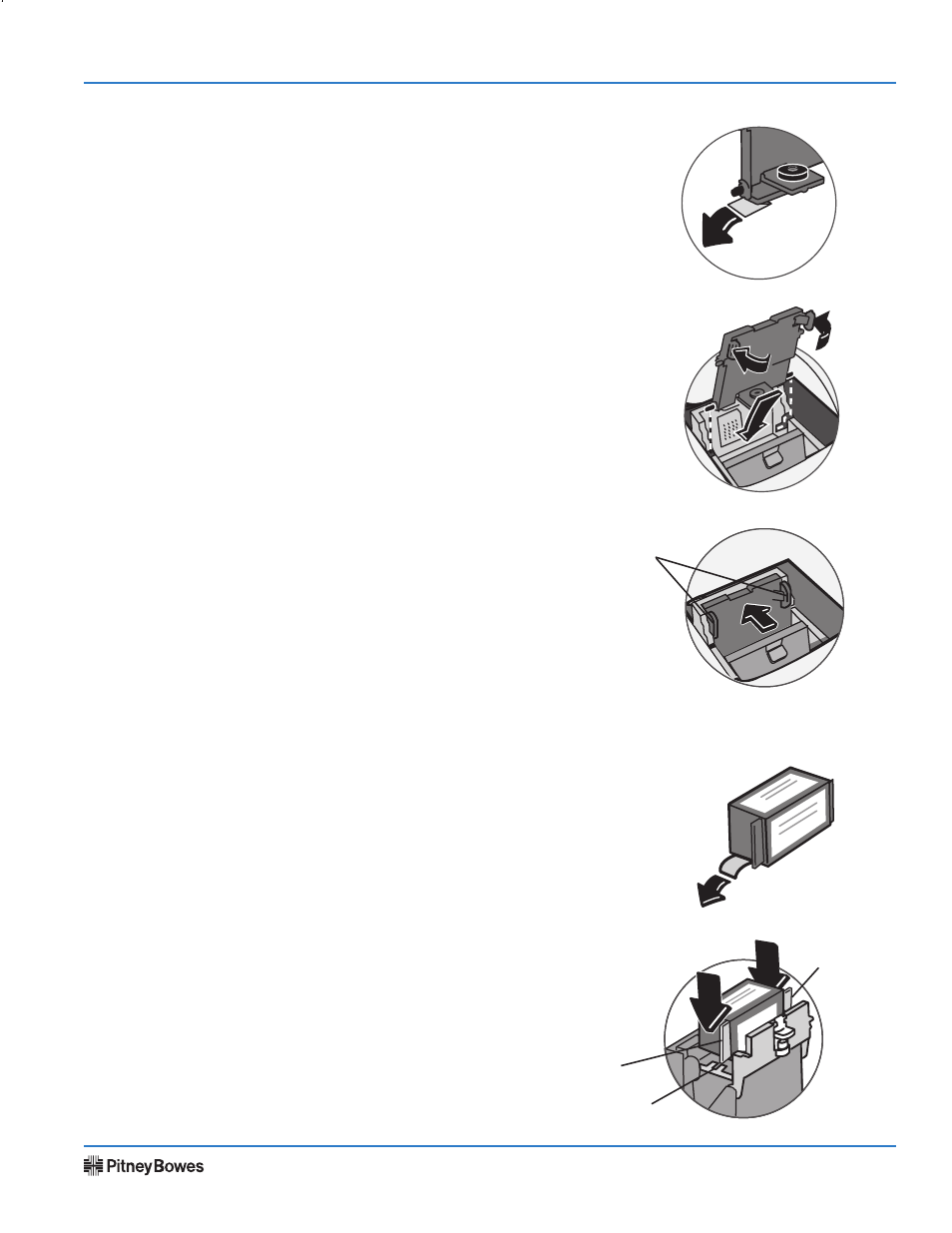
Page 3 of 11
DM200L - Installing DM200L
Installation Instructions
SV61352 Rev. B
Remove tape strip from print head.
Slide the print head pegs down into the grooves.
Squeeze the tabs on the sides of the print head and push the
print head flush against the wall.
Tabs
Step 6 - Install the Ink Cartridge
Remove tape on bottom of new ink cartridge.
Lower the cartridge into the cavity. The ridg-
es on either side of the cartridge will slide
into the grooves.
Ridge
Ridge
Groove
