Installation instructions – Pitney Bowes DM200L User Manual
Page 2
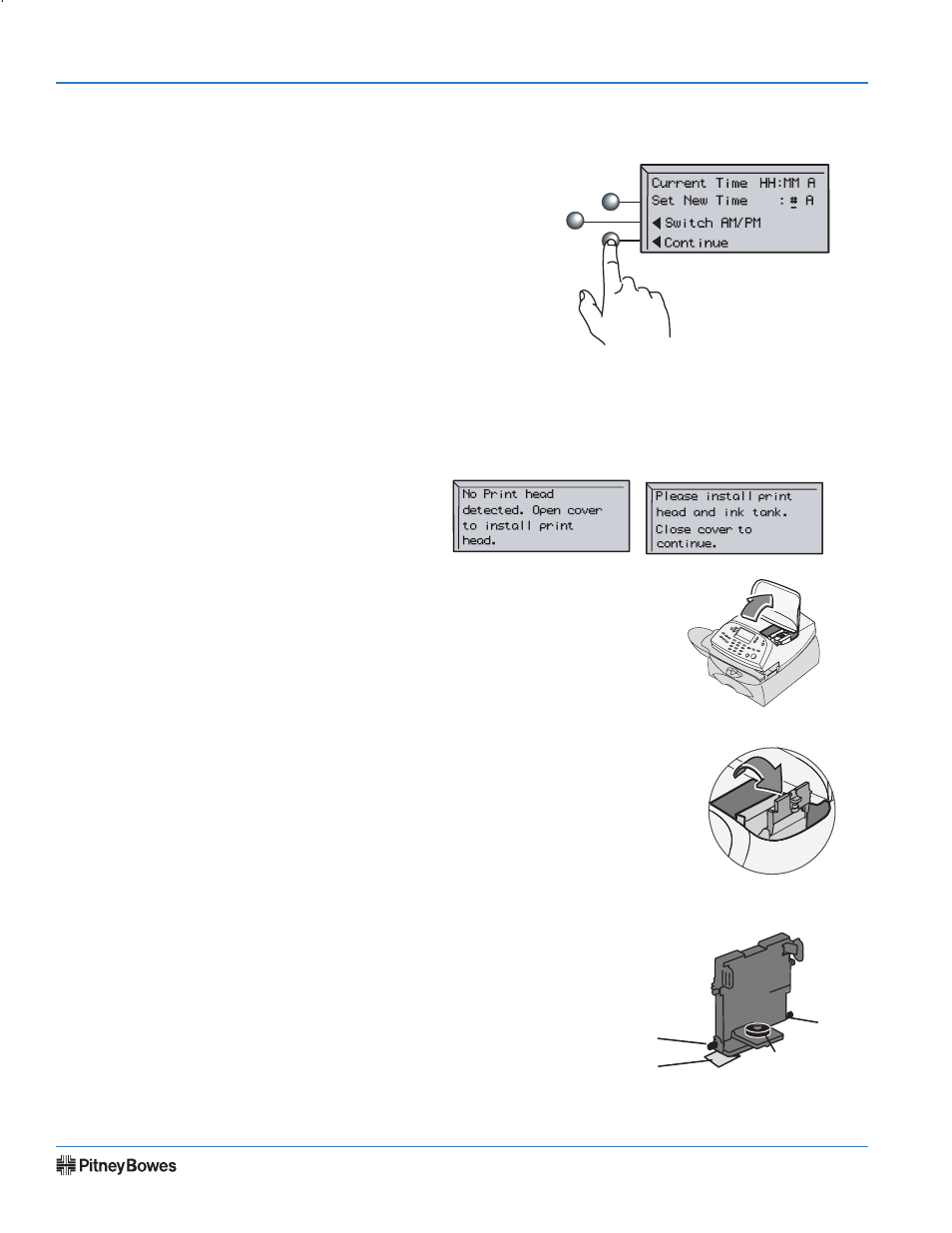
DM200L - Installing DM200L
Page 2 of 11
Installation Instructions
SV61352 Rev. B
Step 4 - Set Time
After powering on your DM200L, you will see
the following screen.
NOTE: Don't forget to check AM/PM setting on
line 2.
If the current time on line 1 is correct, select Continue.
If the current time is not correct, enter the correct time on line 2.
Just key in the hours first and then the minutes. Switch between AM
and PM if necessary. Select Continue.
Step 5 - Install the Print Head
The following screens will appear.
Remove weighing platform, then open
access cover.
Flip open the guard.
Remove print head from packaging.
Peg
Rubber Washer
Peg
Tape Strip
