Paradyne 3510 User Manual
Page 44
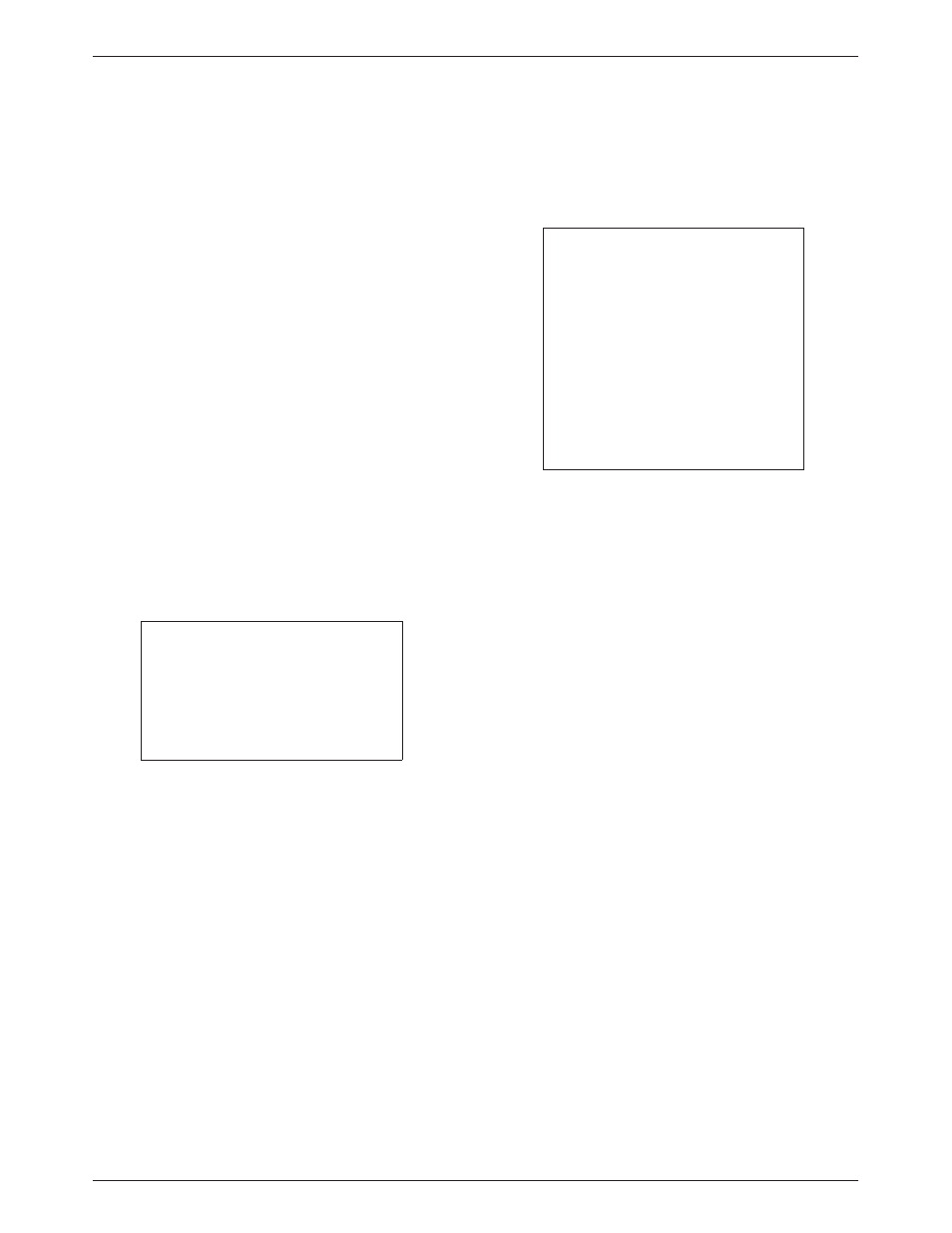
COMSPHERE 3500 Series Data Service Units
4-4
March 1999
3510-A2-GN32-60
6. Connect the network interface. Refer to the
to Users of the Digital Data Service
beginning of this manual) to ensure compliance
with FCC or Bell Canada rules, and for
information required to obtain the desired service
from the telephone company.
The Model 3510 DSU’s rear panel contains a
miniature universal service ordering code (USOC)
type RJ48S jack for connecting your DSU to the
digital network (see
United States receive a modular telephone cable
(D8W-87) with each DSU, with identical
connectors on both ends. Canadian purchasers
must order another cable (Feature Number
3000-B1-006) with a USOC-type RJ48S
connector on one end and a 6-pin connector on the
other.
7. Connect the DSU to the digital network by
inserting the 8-pin end of the cable into the
connector labeled LINE at the rear of the DSU.
Insert the other end of the cable into the modular
jack provided by the telephone company. Make
sure the OK indicator shows green and the OS/NS
indicator stops flashing.
NOTE
For LADS applications, the OK
indicator will not come on and
the OS/NS indicator will flash
until both DSUs are connected
to the LADS circuit.
8. The DSU has an EIA-232-D/V.24 (ISO 2110)
connector and a ITU-T V.35 connector.
EIA-232-D/V.24 is the factory default setting;
Switch S3-6 on the CCA is positioned toward the
front (F). Equipment speeds above 19.2 kbps
typically use the V.35 interface.
To configure the DSU to use the V.35 interface, set
Switch S3-6 on the CCA toward the rear (R)
during configuration. Refer to the
section for additional information.
NOTE
For the V.35 connector, the
recommended maximum
distance between a DTE and a
DSU is nominally 1000 feet. For
the EIA-232 connector, the
effective shunt capacitance of the
circuit, measured at the DSU,
including the capacitance of the
cable and the DTE, must not
exceed 2500 picofarads, as
specified in EIA-232-D.
9. Insert the plug end of the DTE cord into the
appropriate DATA TERMINAL connector
(EIA-232-D or V.35) at the back of the DSU.
Connection of the DSU to the DTE is a matter of
selecting and installing the appropriate cable.
Connect the other end of the DTE cord to your
DTE.
10. If the network line and remote-end DSU are
installed and tested, do a Remote Loopback – Test
Pattern Test (Point-to-Point or Multipoint).
11. If the Front Panel test switches strap is to be
disabled, do this now.
Installation of the standalone Model 3510 DSU is
complete.
