Functional overview – Philips ShowView MX5100VR/02 User Manual
Page 4
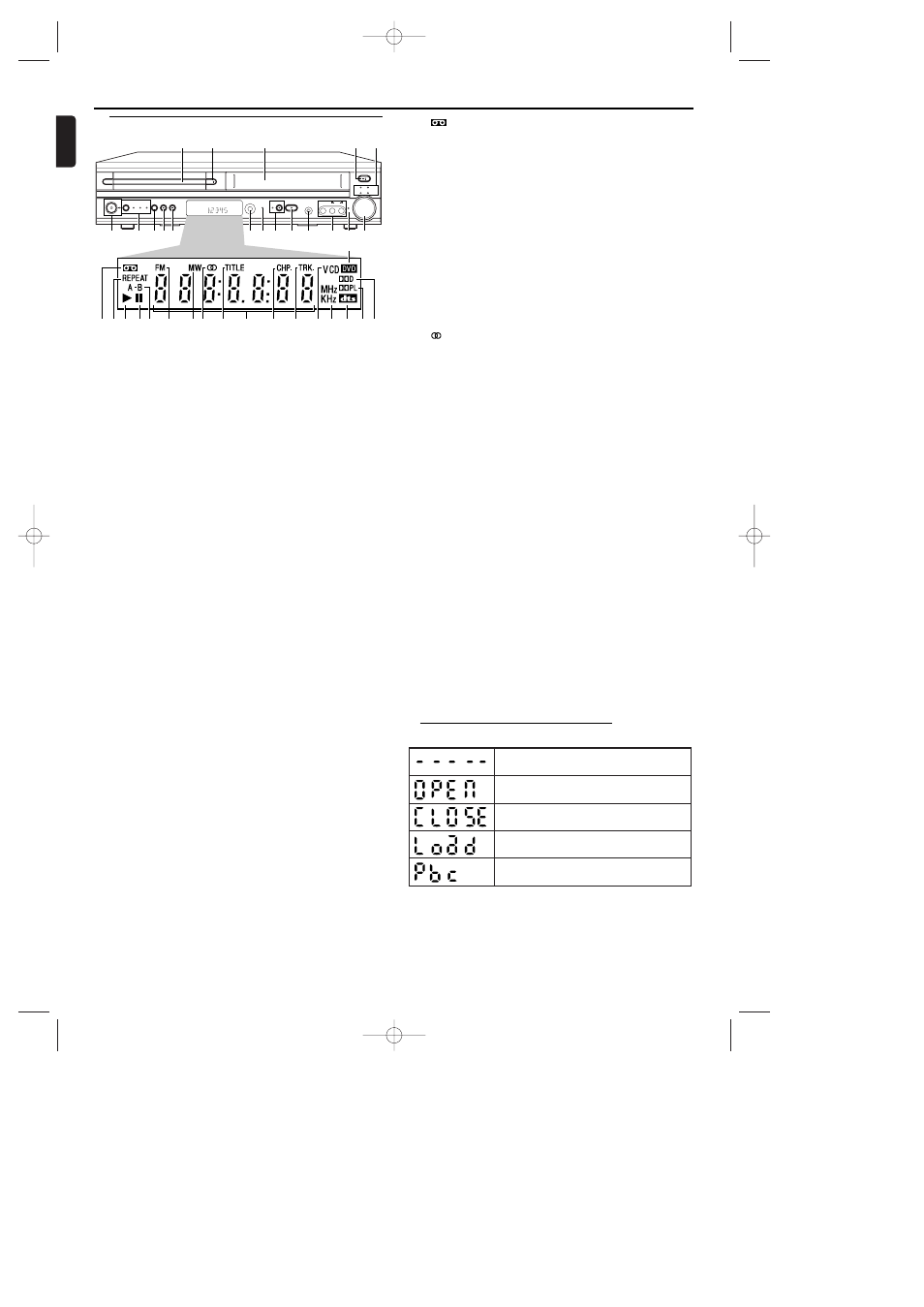
1. Disc Tray (DVD)
insert a disc here
2. OPEN/CLOSE A button (DVD)
to open/close the disc tray
3. Cassette Compartment (VCR)
insert a tape here
4. STOP/EJECT C A button (VCR)
when playback is stopped, press to eject the tape
5. Sound lights
Each indicator lights according to the sound effect you select
by pressing the SOUND button on the remote
6. VOLUME dial
turn clockwise to increase the volume; turn counter-clock-
wise to decrease the volume
7. SURR light
light appears when Surround Sound is On
8. AUDIO and VIDEO in jacks
connect to AUDIO and VIDEO OUT of an audio source
9. HEADPHONE jack
connect headphones (not supplied) here
10. PLAY B button (VCR)
to play a tape
11. RECORD button and light (VCR)
Press once to start recording, repeatedly to start an One
Touch Recording
light appears during recording, it flashes when a recording is
paused
12. TIMER REC light (VCR)
light appears when the System is in standby mode for a timer
recording (also light appears during timer recording)
13. IR (Infrared) Remote Sensor (DVD,VCR,TUNER)
receive signals from remote control
14. STOP C button (DVD)
to stop playback
15. PLAY B button (DVD)
to start, pause or resume disc playback
16. DIRECT DUBBING button (VCR)
to play DVD disc and record its’ content to video cassette
tape at the same time
17. SOURCE button and lights (DVD,VCR,TUNER)
to select DVD,VCR and TUNER mode
DVD light appears when the System in DVD mode
VCR light appears when the System in VCR mode
TUNER light appears when the System in TUNER mode
18. STANDBY-ONy button and light (DVD,VCR,
TUNER)
to switch the player to ON or OFF
light appears when the System turns on.
19. DVD
Lights up when a DVD is inserted on the tray.
4
English
Functional Overview
VIDEO
HEADPHONE
PLAY
RECORD
STOP
PLAY
TUNER
DIRECT
DUBBING
VCR
DVD
SOURCE
STANDBY-ON
TIMER
REC
IR
AUDIO
JAZZ
STOP/EJECT
POP
SURR
CLASSIC
OPTIMAL
VOL
OPEN
CLOSE
19
30
23
33 34
22
29
24
21
20
36
35
27
26
28
25
31
32
1
2
3
5
4
11 10 9
8
7
6
12
13
14
15
16
17
18
Front Panel
20.
(VCR)
Appears when a videotape is loaded.
21. REPEAT (DVD)
Stays on when the repeat function is on.
22. B (DVD,VCR)
Stays on when the inserted disc or cassette is being played
back.
23. k (DVD,VCR)
Lights up when the inserted disc comes to a pause. (DVD)
Lights up when the playback is in a still or in a slow mode.
(VCR)
24. A-B (DVD)
Stays on when the A-B repeat function is on.
25. FM (TUNER)
Indicates an FM station
26. MW (TUNER)
Indicates an MW station
27.
(TUNER)
Indicates a stereo broadcast
28. TITLE (DVD)
Stays on when repeat title function is on.
29. Digital Display (DVD,VCR,TUNER)
Displays how long a current title or track has been played
back.When a chapter or track has switched, the number of a
new title, chapter or track is displayed. (DVD)
Works as a clock, or a tape counter. Also displays a channel
number, and remaining time for OTR. (VCR)
Displays a current radio frequency (station number).
(TUNER)
30. CHP. (DVD)
Stays on when repeat chapter function is on.
31. TRK (DVD)
Stays on when repeat track function is on.
32. CD
Lights up when a CD is inserted on the tray.
VCD
Lights up when a VCD is inserted on the tray.
33. MHz
Indicates an FM station.
KHz
Indicates an MW station.
34. dts
Indicates DTS is available.
35. DDPL
Indicates Dolby ProLogic is available.
36. DDD
Indicates Dolby Digital is available.
Appears after the disc tray closes if the tray is empty, if
there is an error reading the disc, or if an unacceptable
disc is installed.
Tray is opening or is open.
Tray is closing. This also may appear as the Player tries
to load a Disc.
Disc is loading.
Lights up when a playback control is activated.
Display Message
E9017FD_EN.qx3 03.8.6 10:13 AM Page 4
