Audio adjustments adjusting the audio easily, Adjusting the audio finely, Extra functions – Pioneer SUPER TUNER III D DEH-P8850MP User Manual
Page 47: Introduction of audio adjustments, Adjusting the audio easily, Audio adjustments
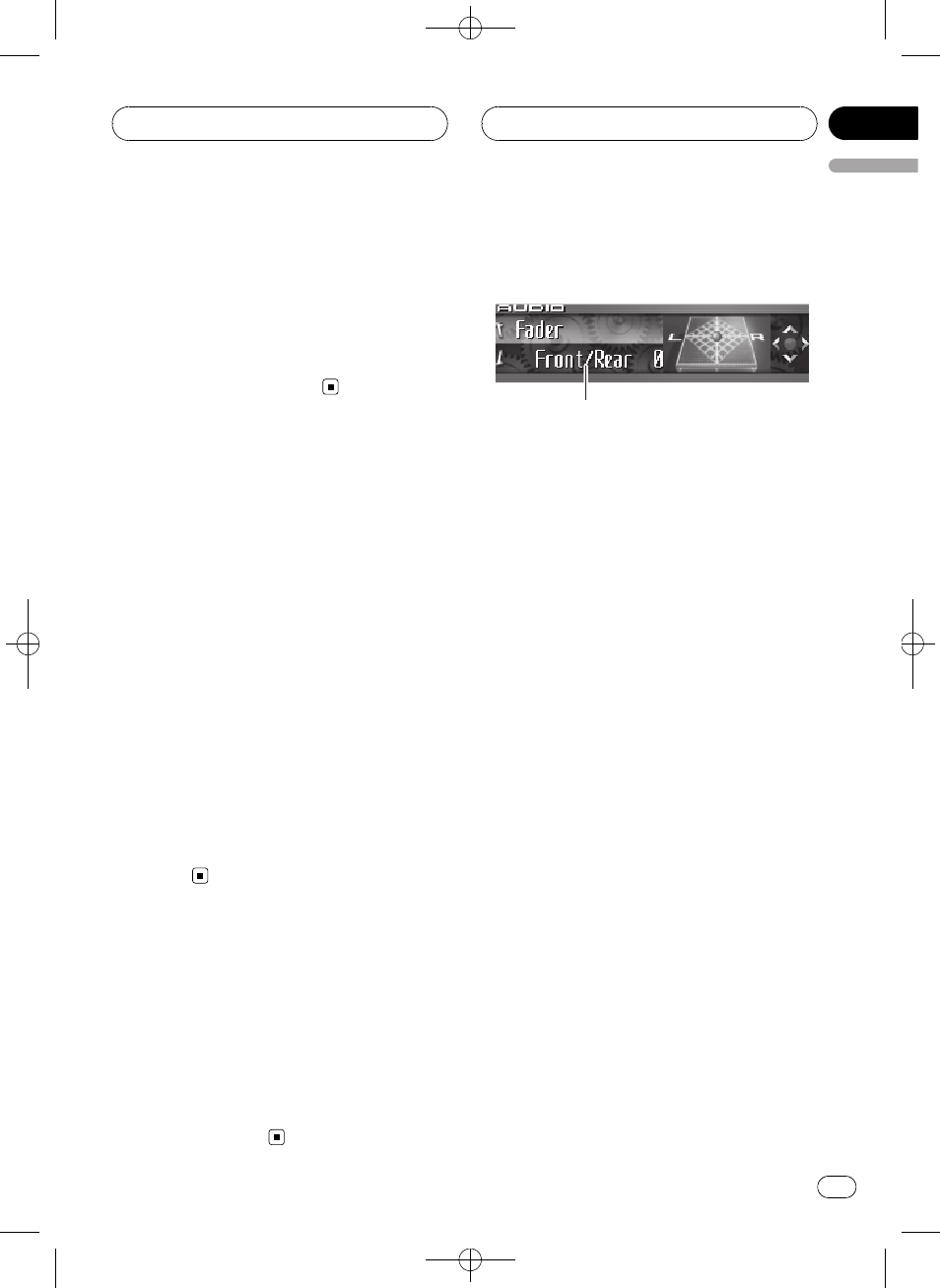
Black plate (47,1)
Adjusting the audio easily
The following functions let you easily adjust
your audio system to match the car interior
acoustic characteristics, which vary depend-
ing on the type of car.
! Recalling equalizer curves
! Using the position selector (Position)
Adjusting the audio finely
By carrying out the following settings/adjust-
ments in the order shown, you can create a fi-
nely-tuned sound field effortlessly.
! Using the position selector (Position)
! Using balance adjustment (Fader)
! Using subwoofer output (Subwoofer1)
! Adjusting subwoofer settings
(
Subwoofer2)
! Adjusting low pass filter attenuation slope
(
Subwoofer3)
! Setting the high pass filter for front speakers
(
Front HPF, Front HPF FREQ.)
! Setting the high pass filter for rear speakers
(
Rear HPF, Rear HPF FREQ.)
! Auto TA and EQ (auto-time alignment and
! Adjusting 16-band graphic equalizer
(
FREQ.)
Extra functions
These functions are helpful in adjusting the
sound to suit your system or your personal
preferences.
! Using BBE sound (BBE)
! Using compression and BMX (COMP/BMX)
! Adjusting loudness (Loudness)
! Adjusting source levels (SLA)
! Using auditory user interface
(
AUI sound level)
Introduction of audio
adjustments
1
1
1
1 Audio display
Shows the audio adjustment status.
1
Press MULTI-CONTROL to display the
main menu.
FUNCTION, AUDIO and ENTERTAINMENT
appear on the display.
2
Use MULTI-CONTROL to select AUDIO.
Turn to change the menu option; press to se-
lect.
The audio function name appears on the dis-
play.
3
Turn MULTI-CONTROL to select the
audio function.
Turn
MULTI-CONTROL clockwise or counter-
clockwise to switch between the audio func-
tions in the following order:
Audio Adjustments
En
47
English
Section
11
