Listening to sirius satellite radio 29, Storing and recalling broadcast, Stations – Pioneer DEH P4200UB User Manual
Page 29: Available accessories, Listening to sirius satellite radio, Storing and recalling broadcast stations, English
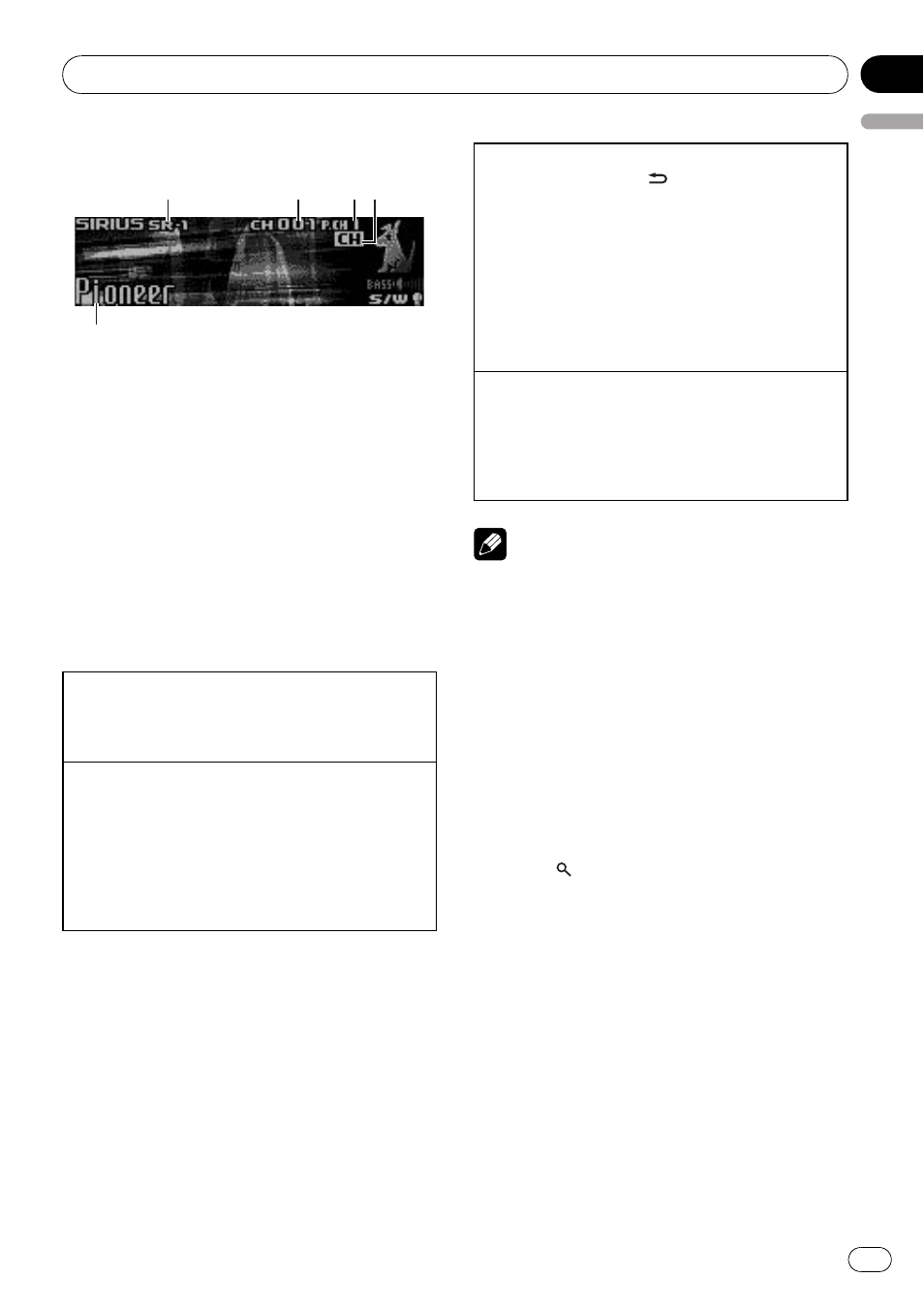
Listening to SIRIUS Satellite Radio
1 SIRIUS band indicator
2 SIRIUS channel number indicator
3 SIRIUS preset number indicator
4 SIRIUS channel select setting indicator
Shows what channel select setting has been
selected.
CH is displayed when
Channel number is selected, and CAT is dis-
played when
Category is selected.
I.R is displayed during the Instant Replay
mode.
5 SIRIUS channel name
Shows the channel name of broadcast
channel.
Select a SIRIUS band.
1 Press BAND/ESC.
! Band can be selected from SR-1, SR-2 or SR-
3.
Select a channel.
1 Push M.C. left or right.
! If you push and hold M.C. left or right, you
can increase or decrease channel number
continuously.
! You can also perform tuning from a desired
channel category. (Refer to Selecting a chan-
nel in the channel category on page 31.)
Switching the SIRIUS display
1 Press and hold DISP/ /SCRL.
Play time
—Channel number—Channel name—
Category name
—Artist name—Song title/pro-
gram title
—Composer name
! Play time is displayed during the Instant Re-
play mode. Refer to Using Instant Replay
function on page 31.
! Play time display indicates the time inverted
from the live broadcast. Play time is displayed
in negative number.
Displaying the Radio ID
1 Push M.C. left or right to select CH 000.
! To select CH 000, set the channel select setting to
Channel number. About the channel select set-
ting, refer to Selecting the SIRIUS channel select
mode on the next page.
Note
It may take a few seconds before you can hear
anything while this unit acquires and processes
the satellite signal when you change the source
to SIRIUS tuner or select a channel.
Storing and recalling broadcast
stations
You can easily store up to six stations for each
band as presets.
! Six stations for each band can be stored in
memory.
1
Press
/LIST.
Preset screen is displayed.
2
Use M.C. to store the selected station in
memory.
Turn to change the preset number. Press and
hold to store.
The SIRIUS preset number you have selected
will flash and then remain lit. The selected sta-
tion has been stored in memory.
3
Use M.C. to select the desired station.
Turn to change the station; press to select.
# You can also change the station by pushing
M.C. up or down.
Available accessories
En
29
English
Section
03
