Turning on the projector, Turning on/off the lamp – Proxima ASA DP5100 User Manual
Page 18
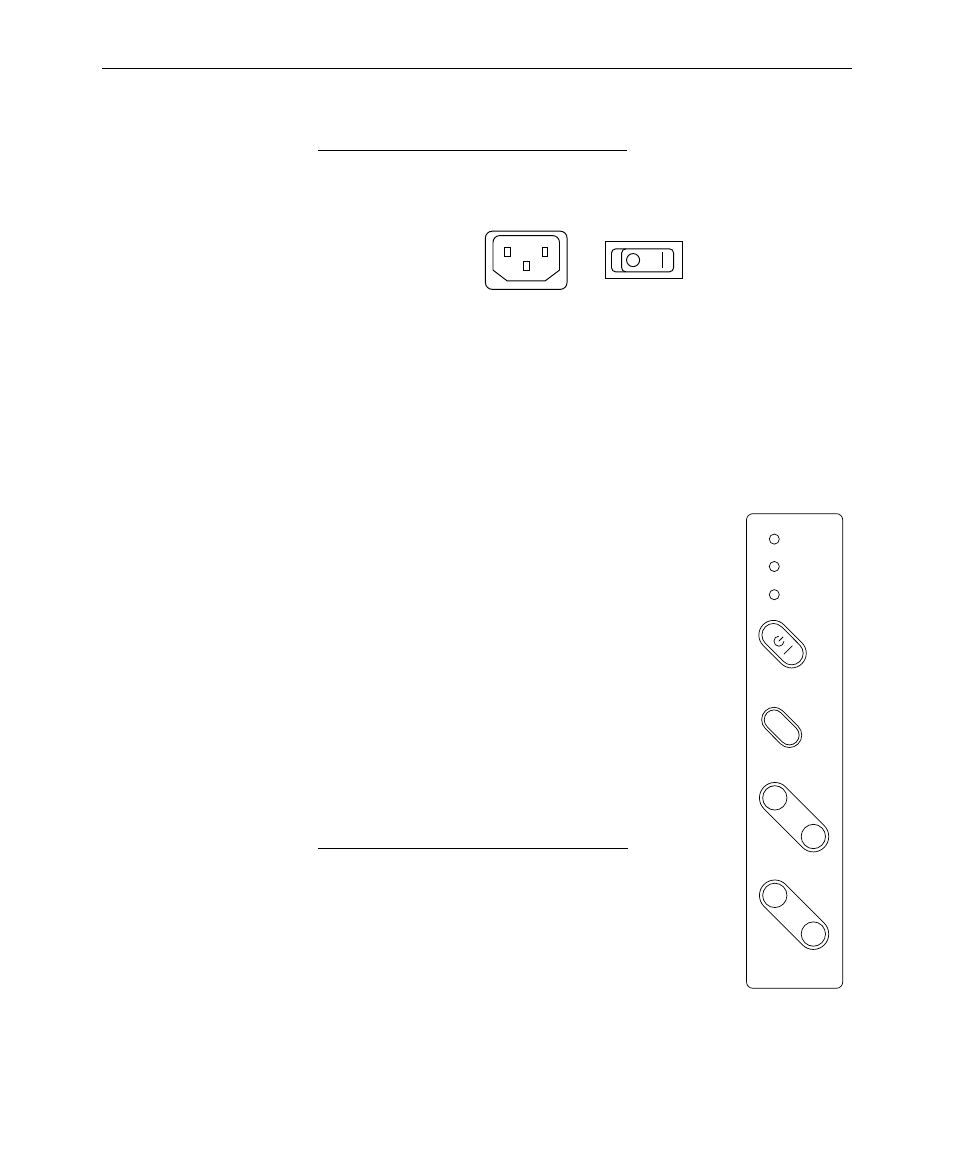
2–10 • User’s Guide
Chapter 2 • Detailed Setup
Turning on the Projector
On the connector panel there is a power jack and a power switch.
Figure 2-7
Power jack and AC POWER switch
To turn on the projector:
1. Plug the power cord into the projector's power jack on the
connector panel.
2. Make sure that the air intake on the bottom
and exhaust grill on the rear of the projector
are not clogged or blocked. Never operate the
projector if these grills are clogged or
obstructed.
3. Connect the power cord to a properly
grounded wall outlet.
4. Move the AC POWER switch to the ON
position. The ON indicator on the control
panel will glow orange. If it does not glow
orange, refer to Chapter 5, Troubleshooting.
Turning On/Off the Lamp
Press the STANDBY/ON button on the projector
or the remote control. The ON indicator blinks
green during lamp start-up and then glows green;
the fan comes on immediately.
Figure 2-8
The Control Panel
FOCUS
N
F
ZOOM
W
T
I N
P
U
T
STANDBY
/ON
ON
LAMP
TEMP
