Connecting to s–vhs video sources – Proxima ASA DP5100 User Manual
Page 15
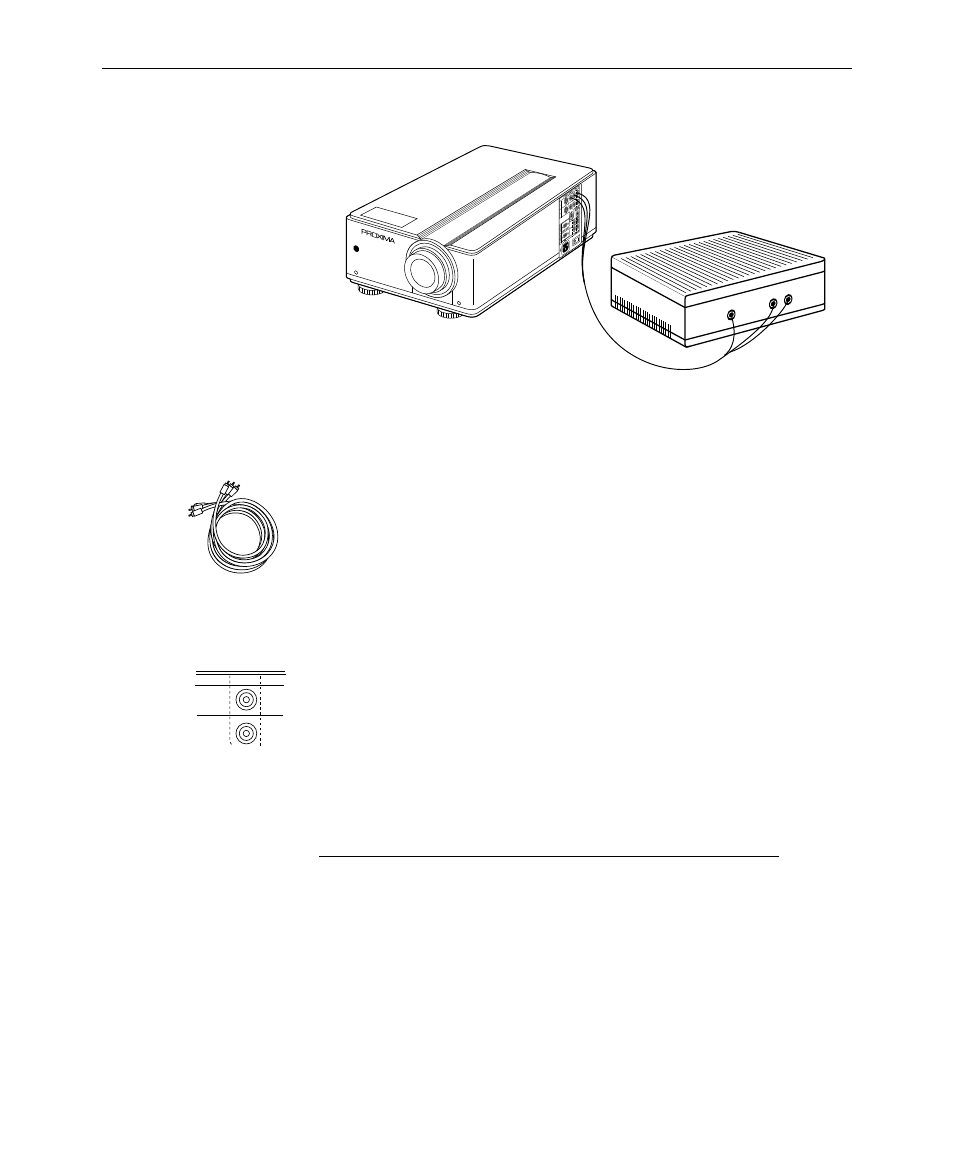
User’s Guide • 2–7
Chapter 2 • Detailed Setup
S–VIDEO
VIDEO
L
Composite
audio/video cable
VIDEO RECORDER – VCR
VIDEO OUT
AUDIO OUT
Figure 2-6
The Desktop Projector connected to a video source
To connect an NTSC or PAL source to your projector:
1. The composite audio/video cable is made up of 3 cables with
yellow, red, and white RCA plugs. Insert the yellow RCA plug
into the circular port on your camcorder, laserdisc player, or
VCR marked VIDEO OUT, TO MONITOR, or something
similar.
2. Insert the other yellow RCA plug into the projector's VIDEO
1 or 2 port.
The red and white cables are for audio input from the video
source. Refer to the section Connecting audio from a VCR.
Connecting to S–VHS Video Sources
The Desktop Projector 5100 can project video from an
S–VHS or S–Video source.
