Other functions screen – Panasonic AG-DVX100B User Manual
Page 77
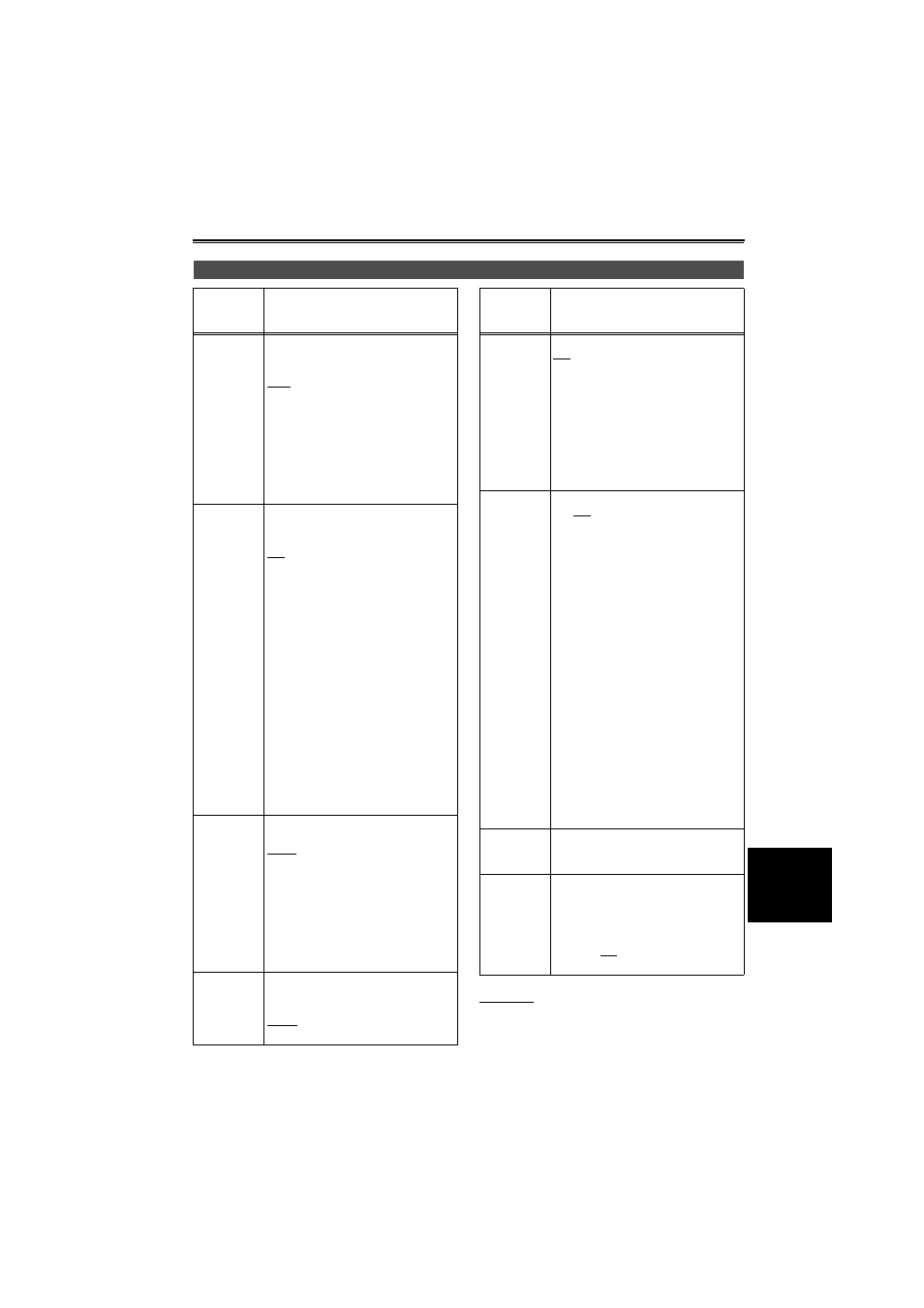
77
are the factory settings.
OTHER FUNCTIONS screen
Item/
(Display
mode)
Description of settings
REMOTE
(camera)
(VCR)
Sets the operations of the supplied
remote control unit. (For settings on the
remote control (Page 20)
VCR1:
Accepts commands from a remote
control set to VCR1.
VCR2:
Accepts commands from a remote
control set to VCR2.
OFF:
Operations are not accepted from
any remote control.
DV CONTROL
(camera)
Sets the control method for backup
recording with a backup unit connected
to the DV connector.
OFF:
The backup unit is not controlled.
EXT:
The backup unit can be controlled by
the START/STOP button. The
images shot by the video camera are
stored in the backup unit. Note that
the video camera does not record
them.
BOTH:
The images shot by the video
camera are recorded by both the
video camera and backup unit.
CHAIN:
When the video camera’s tape
approaches its end during shooting,
the backup unit set in the recording
stand-by mode automatically starts
to record the images.
DV CMD SEL
(camera)
Sets how the START/STOP button
works for the backup unit.
REC_P:
The button works as a REC/REC
PAUSE button.
STOP:
The button works as a REC/REC
STOP button.
Note
If the backup unit does not have a rec
pause function, select STOP.
END SEARCH
(camera)
(VCR)
Sets the operation to be performed
when a blank search is conducted.
(Page 51)
BLANK:
REC END:
Item/
(Display
mode)
Description of settings
REC LAMP
(camera)
Sets lighting of the tally lamp.
OFF:
Tally lamp does not light.
FRONT:
Front tally lamp (microphone side)
lights.
REAR:
Rear tally lamp (viewfinder side)
lights.
BOTH:
Both tally lamps light.
BEEP SOUND
(camera)
Selects ON/OFF for the beeps.
ON OFF
Select ON to be warned by a beep in
the following situations.
• When a beep sounds, the audio
signals from the OUT jack are muted
and the beep is output instead.
One beep
• when you set the power switch to
ON
• when you start shooting
Two beeps
• when you pause shooting
Three beeps
• when you have set the cassette
tape write-protect
• when condensation has formed
inside the camera-recorder
• when a problem has occurred in
the camera-recorder
Ten beeps
• when it is not possible to record to
the tape
CLOCK SET
(camera)
(VCR)
Sets the camera-recorder’s calendar.
TIME SHIFT
(camera)
(VCR)
The time set using this item is added to
the clock time of the internal calendar
(time difference compensation) and
displayed on the screen. The added
time is also recorded on the tape.
+23h - +1h, OFF, -1h - -23h
(In 1-hour increments)
Men
u
s
