Electrical connections, Panasonic, Rear) cq-vd7200u hide-away unit (front) – Panasonic CQ-VD7200U User Manual
Page 40: Cq-vd7200u display unit (rear)
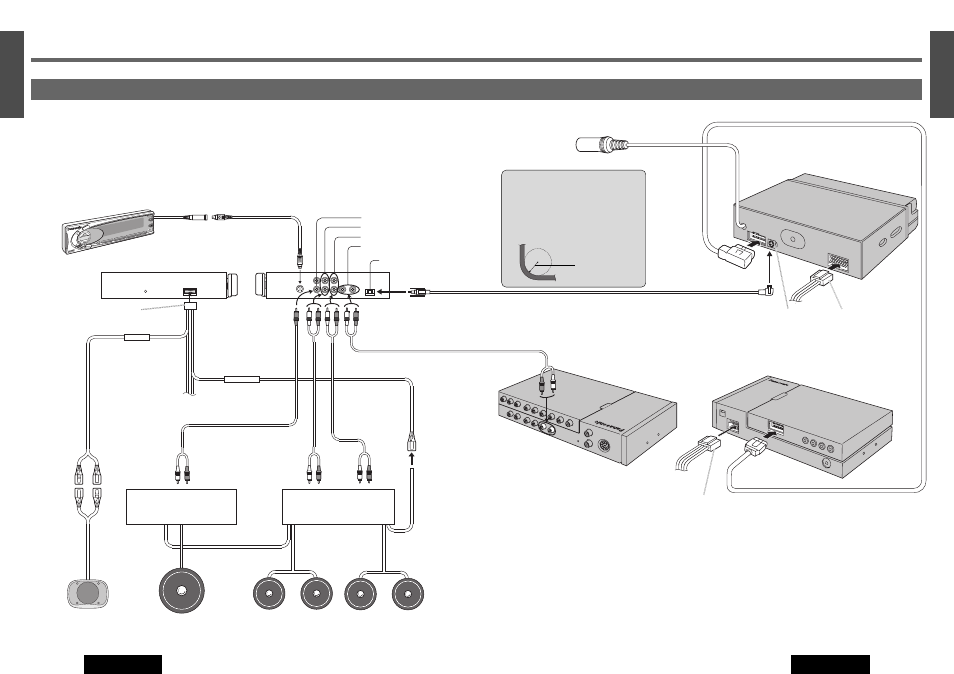
82
83
73
E
N
G
L
I
S
H
74
E
N
G
L
I
S
H
CQ-VD7200U
CQ-VD7200U
REAR
FRONT
ANALOG-IN
SUB·W
!
@
CENTER
Panasonic
AMP-CONT MAX 0.1A
DIGITAL-IN
(Right)
(Left)
Front Speaker
Rear Speaker
CY-M7052 (Option)
(Top)
Center Speaker
EAB-CF2
Subwoofer
(Black/green
stripe)
(Black)
Center Speaker Lead
RCA Cord (Option)
(When a two-way cord is used)
Power Connector
(Supplied to CY-AC300)
#0 Power Connector
(Rear)
CQ-VD7200U
Hide-away Unit
(Front)
(L) (R) (L) (R) (L) (R)
(R)
Digital Surround Processor
CY-AC300
Operating Unit
(option)
Digital Surround Processor
CY-AC300
(Rear)
(Front)
Operating Unit/Main Unit
Connecting Cord
(Supplied to CY-AC300)
CQ-VD7200U
Display Unit (Rear)
Note: Refer to the operating instructions for the connected devices, in addition.
Notes on handling optical fiber cable:
¡Do not allow the cable to be dam-
aged by getting it caught in the door,
placing a heavy object on it, etc.
¡Make sure that the cable is not
strained when it is connected.
¡Do not bend the cable sharply.
25 mm or more
Optical Fiber Cable
(CA-LRD60: Option)
@9 Display Unit/Hide-away Unit Connecting Cord
@6 Power Connector
RCA Cord
(Option)
Connection with Digital Surround Processor (CY-AC300)
(Left)
(Right)
CY-M9054 (Option)
(Top)
Amplifier Control Power
Cord (Blue/white stripe)
Amplifier Control Power
Cord (Blue/white stripe)
(Connect to AMP-CONT)
RCA Cord
(Option)
(L)(White)
(R)(Red)
(R)(Red)
(L)(White)
(R)(Red)
(L)(White)
External Amplifier
Control Power Cord
(L)(White)
(R)(Red)
Electrical Connections
(continued)
Digital Audio Output
Connector (optical)
