Cd/mp3 player, Basic operation, Disc insert – Panasonic CQ-VD7200U User Manual
Page 13: Disc eject, Direct folder selection, Power, Navig ation
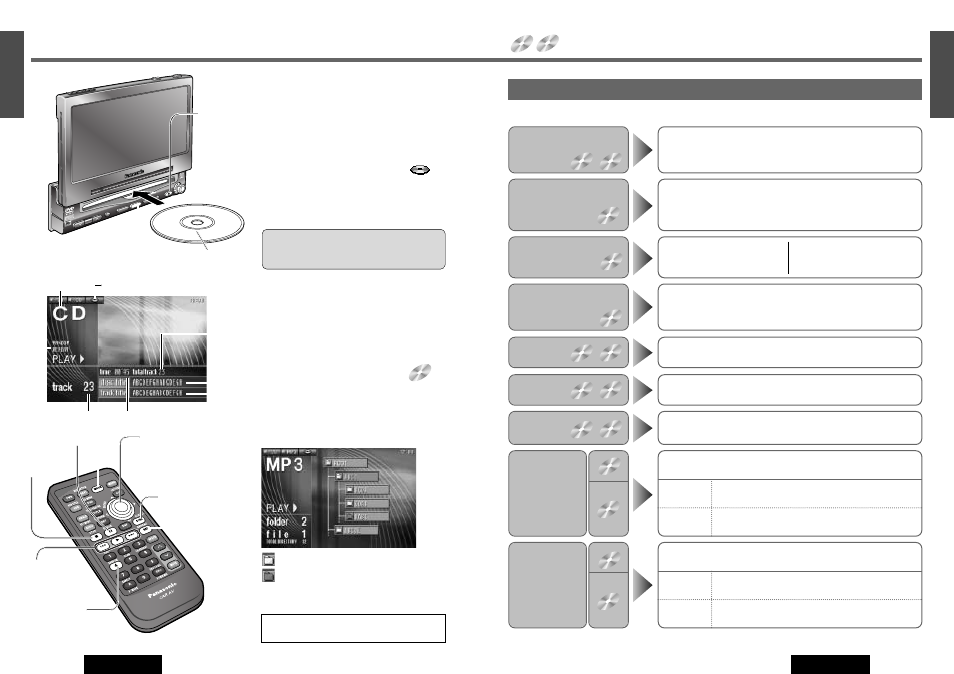
28
29
1
E
N
G
L
I
S
H
1
E
N
G
L
I
S
H
CQ-VD7200U
CQ-VD7200U
20
E
N
G
L
I
S
H
Indicates the compatible types of disc.
CD
MP3
19
E
N
G
L
I
S
H
CD/MP3 Player
Disc Insert
The mode that supports the disc is selected, and play-
back starts.
When a disc is in the player, press [MODE] to
change to CD or MP3 player mode and playback
starts.
Notes:
¡Do not insert a disc when disc indicator
or
eject button lights because a disc is already
loaded.
¡The power will be turned on automatically when a
disc is loaded.
¡You can play a disc even if the monitor is closed.
Disc Eject
Press [u] to stop playback and eject the disc.
(Press [u] again to reload the disc.)
POWER
VOLUM
E
MEN
U
MUTE
MOD
E
NAVI
NAVIG
ATION
ENTER
TILT
ASPECT
CQ-V
D72
00U
IN-DASH 7 INCH WIDE COLOR LCD TV / DVD - VIDEO / RECEIVER
DISC
P.MODE
ASP
[MODE]
[]] [[]
(Track/file)
[}] [{]
(Folder)
[ENTER]
[] ] [[ ]
(Track/file)
[}] [{] (Folder)
[ENTER]
[4] (RANDOM)
[SCRL] (SCROLL)
[REP] (REPEAT)
Label side
Cautions:
¡Do not use irregularly shaped discs.
¡Do not insert foreign matter into the disc slots.
Track number Play time
Mode display
CD/MP3 mode display
[u] (Eject)
(Lights when
a disc is in
the deck)
[MODE]
Disc indicator
Total track
Disc title
Track title
Play setting
Note: If you leave a disc in the slot for more than 30
seconds after its ejection, the disc will be automatically
reloaded after loud beep is energized three times.
Direct Folder Selection
q Press [ENTER] during playback.
w Press []], [[], [}] or [{] to select a folder.
[] ] [[] : movement among different levels of trees
[}] [{] : movement in the same tree
e Press [ENTER].
Note: It is not possible to display the whole trees and
a file list in a folder.
For “Folder selection order/MP3 file playback
order”. (
a
page 31)
: MP3 files are included
: No MP3 files
MP3
[3] (STOP)
[y] (PAUSE)
[5] (PLAY)
[s] [d]
(
a
page 29)
Basic Operation
Repeat Play
Press [REP] (REPEAT).
Press [REP] (REPEAT) again to cancel.
Press [REP] (REPEAT).
Press [REP] (REPEAT) again to cancel.
Current
File
Press and hold [REP] (REPEAT) for more than 2 seconds.
Press and hold [REP] (REPEAT) again to cancel.
Current
Folder
CD
MP3
Random
Play
Press [4] (RANDOM).
Press [4] (RANDOM) again to cancel.
Press [4] (RANDOM).
Press [4] (RANDOM) again to cancel.
All
Files
Press and hold [4] (RANDOM) for more than 2 seconds.
Press and hold [4] (RANDOM) again to cancel.
All Files in the
Current Folder
CD
MP3
Go to Beginning
Fast Forward/
Fast Reverse
[d]: next track/file
[s]: beginning of the current track/file
Previous track/file (Press twice.)
Press and hold.
[d]: fast forward
[s]: fast reverse
Release to resume playback.
Stop
Press [3] (STOP).
Pause
Press [y] (PAUSE).
To resume playback, [5] (PLAY) or [y] (PAUSE) again.
CD
MP3
CD
Sequential Transition
From One File
to the Next
Press and hold.
[[]: forward
[]]: backward
MP3
CD
MP3
Title
Scroll
Press [SCRL] (SCROLL).
CD
MP3
Folder
Selection
[}]: next folder
[{]: previous folder
When the file list is displayed:
[}]: previous folder
[{]: next folder
MP3
CD
MP3
Note: It is possible to press []] [[] on the display unit instead of [s] [d] on the remote control.
Perform these operations with the remote control.
