Maintenance – Pioneer MILESTONE 12 User Manual
Page 214
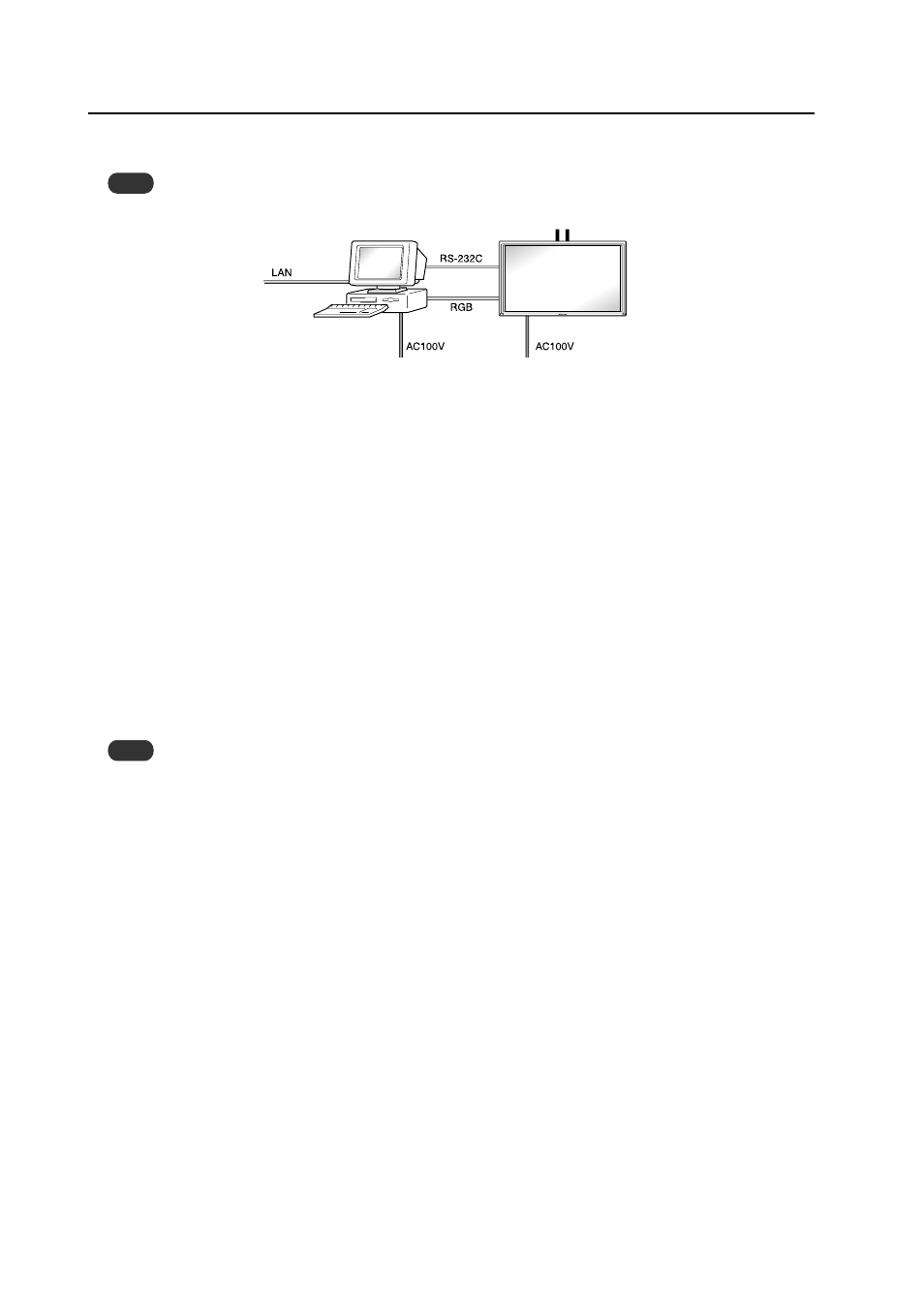
214
Maintenance
1) Be sure to unplug the power cord from the power outlet before performing maintenance.
Note
If the plasma display is connected to a computer linked to a network, disconnect and reconnect using the following
procedure.
7 Disconnect and Remove Hardware
1 Turn the plasma display to Standby using either the computer (RS-232C control) or the remote control.
2 Turn off the power to the computer.
3 Turn off the main power to the plasma display.
4 Remove the RS-232C cable and RGB cable from the plasma display.
5 Remove the RS-232C cable and RGB cable from the computer.
6 Remove the power cord from the computer.
7 Remove the power cord from the plasma display.
8 Finally remove hardware.
7 Connection procedure
1 Connect the power cord of the plasma display to an AC power source.
2 Connect the power cord of the computer to an AC power source.
3 Connect the RS-232C cable and RGB cable to the computer.
4 Connect the RS-232C cable and RGB cable to the plasma display.
5 Turn on the power to the computer.
6 Turn on the main power to the plasma display.
7 Turn on the plasma display using either the computer (RS-232C control) or the remote control.
Note
After disconnection, wait for approximately 10 minutes before reconnecting the units.
2) Cabinet and Remote-control Unit
Never use solvents such as benzene or thinner. Using such solvents could cause the cabinet and remote control to
degrade the coating.
Wipe the cabinet and remote control with a soft cloth. If there is heavy soiling, soak a soft cloth in water mixed with
a mild detergent. Ring out the water well then clean the panel. Dry the chassis by wiping with a soft, dry cloth.
