Setting the scsi id number, Setting the scsi id number -13 – Epson GT-30000 User Manual
Page 33
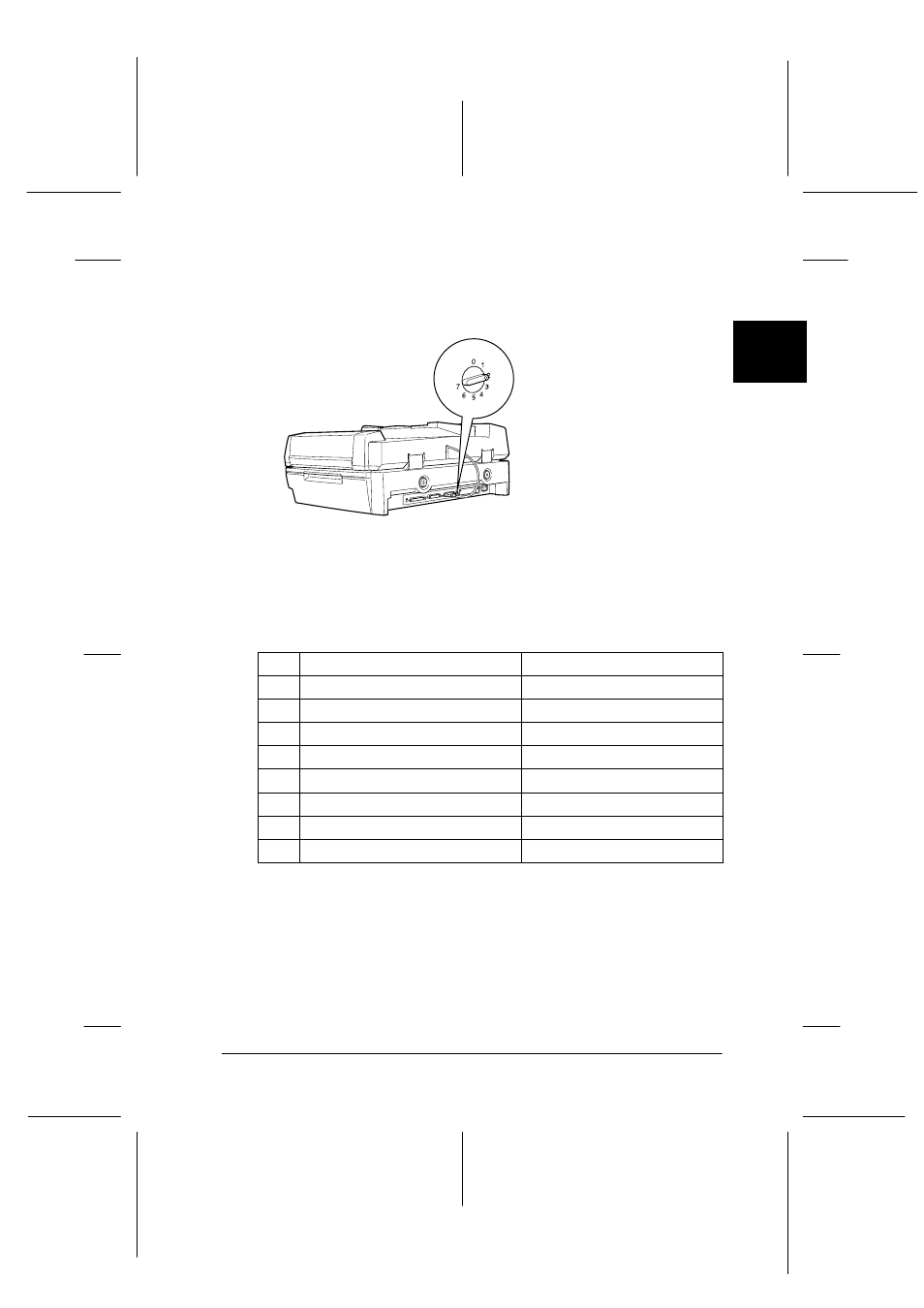
2
Setting up the Scanner
2-13
R4C3820
Rev. C
A5 size
SETUP.FM
4/9/01
Pass 0
R
Proof Sign-off:
KOW S.Koide C.Fujiwara
J.Miyakoshi
NOC Lee
Setting the SCSI ID number
The scanner's default SCSI ID number is 2.
If you add the scanner to a system in which one of your SCSI
devices already has a SCSI ID of 2, change the ID number to an
unused number using the rotary switch. See the table below as a
guide.
c
Caution:
Do not set the SCSI ID to an ID number that is already assigned
to another device; otherwise the PC, scanner, and other devices
will not operate properly.
ID
Availability
Description
0
Not recommended
Usually used for hard disk
1
Not recommended
Usually used for hard disk
2
Factory setting of the scanner
3
4
5
6
7
May not be available
Usually used for the SCSI board
The SCSI ID rotary switch
is located at the rear of
the scanner.
- PERFECTION V600 PHOTO (164 pages)
- PERFECTION V600 PHOTO (2 pages)
- Perfection V500 (240 pages)
- Perfection V500 (2 pages)
- GT-30000 (21 pages)
- GT-30000 (148 pages)
- Perfection V330 Photo (2 pages)
- PERFECTION 4990 PRO (8 pages)
- Perfection V200 Photo (9 pages)
- Expression 836XL (4 pages)
- Expression 10000XL- Photo E10000XL-PH (36 pages)
- GT 8000 (11 pages)
- ES-600C (8 pages)
- Grayscale Scanner (16 pages)
- Perfection V100 Photo (8 pages)
- CaptureOne 90DPM (2 pages)
- PSB.2003.04.004 (8 pages)
- 10000XL (96 pages)
- V750 (10 pages)
- Perfection 1650 (2 pages)
- Perfection 1250 (3 pages)
- STYLUS PHOTO 875DC (12 pages)
- II (13 pages)
- PERFECTION 2450 (5 pages)
- Perfection 636 (6 pages)
- GT-5500 (64 pages)
- PERFECTION V350 (10 pages)
- 4870 (6 pages)
- PERFECTION 4870 PRO (8 pages)
- 4990 Pro (8 pages)
- Perfection Photo 2400 (8 pages)
- V350 (10 pages)
- V350 (4 pages)
- Perfection Photo Scaner 1670 (8 pages)
- H6440 (2 pages)
- 1650 (5 pages)
- 1650 (2 pages)
- TM-S1000 (58 pages)
- 1640XL (167 pages)
- 836XL (120 pages)
- GT-20000 (2 pages)
- CX7800 (8 pages)
- EXPRESSION 10000XL (8 pages)
- 1680 (159 pages)
