On-screen display menu items, Basic operation – Planar PD7130 User Manual
Page 31
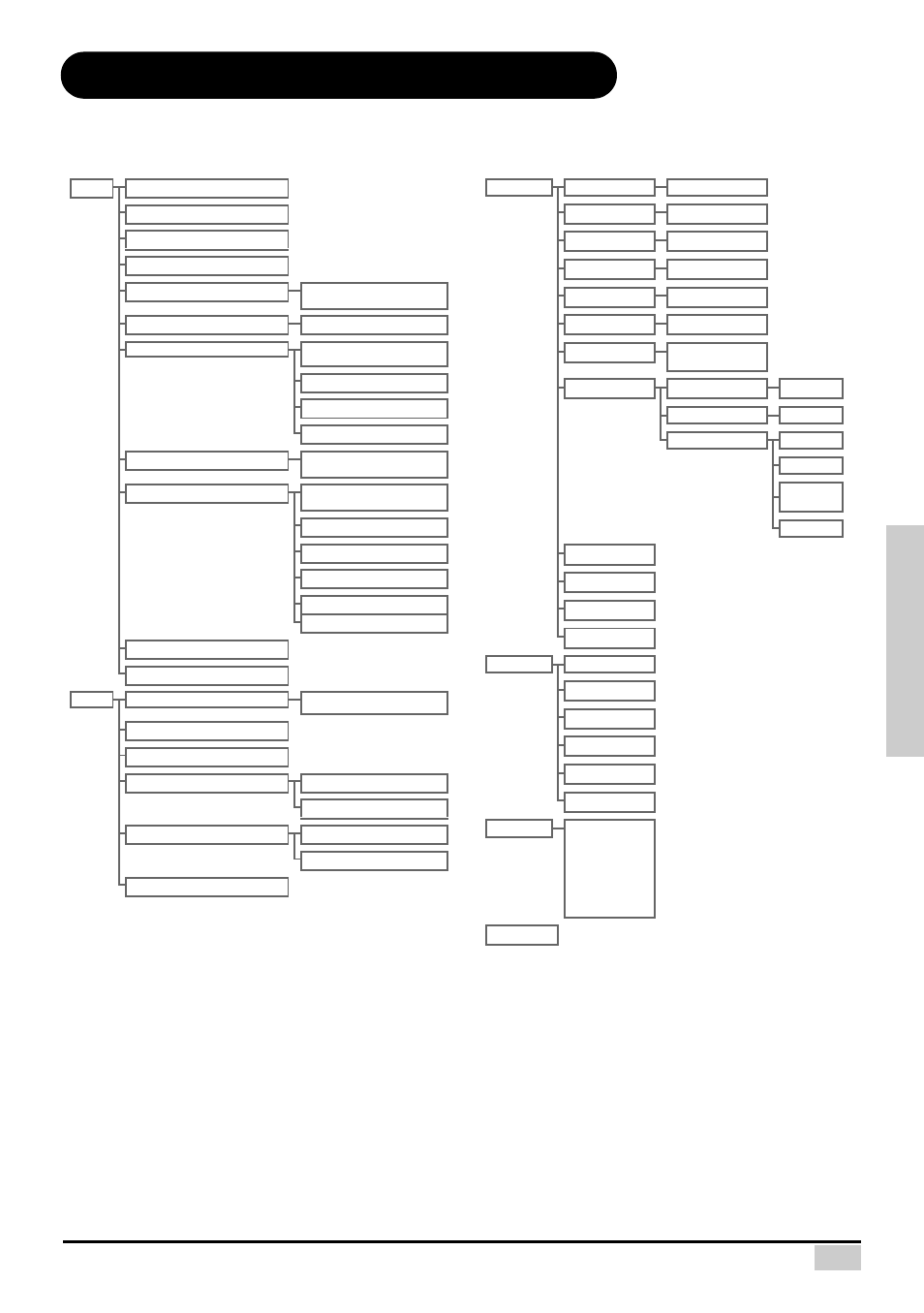
Basic Operation
23
On-Screen Display Menu Items
This list shows the items that can be set in the projector.
Picture
Brightness
-50 ~ +50
Contrast
-50 ~ +50
Color
-64 ~ +64
Tint
-64 ~ +64
Sharpness
Softest, Soft, Normal, Sharp,
Sharpest
Gamma
1.0/1.5/1.8/2.0/2.2/2.35/2.5/2.8
Color Temp
Color Temp 5000k ~ 10000k,
Native
x -30 ~ +30
y -30 ~ +30
Reset this CT
Picture Setting
Memory1/ Memory2/ Memory3/
Customer1/ Customer2
White Balance
R Gain
B Gain
G Gain
R Offset
G Offset
B Offset
Save this setting
Reset
Layout
Aspect Ratio
4:3/16:9/Letterbox/Native
H-Position
V-Position
V-Keystone Vertical
Keystone
Horizontal Keystone
H-Keystone
Vertical Keystone
Horizontal Keystone
Reset
Options
White Enhance
ON/OFF
ECO mode
ON/OFF
Auto Power Off
ON/OFF
Source Select
Manual/Auto
OSD Timeout
5. 15. 60 secs
OSD Blending
ON/OFF
PRJ Mode
Front/Front ceiling/
Rear/Rear ceiling
Deinterlace
DCTI
0 ~ 7
Video on film
ON/OFF
Film Mode
3:2@60Hz
2:2@50Hz
2:2@50Hz
3:2@60Hz
OFF
Reset
Lamp Timer Reset
Source Assign
Status
Input Source
S-Video
Composite
Component 1
Component 2
DVI
PC
Language
English
Français
Italiano
Deutsch
Español
中文
日本語
한국어
Factory Reset
