Panasonic CR-SRT100 User Manual
Page 24
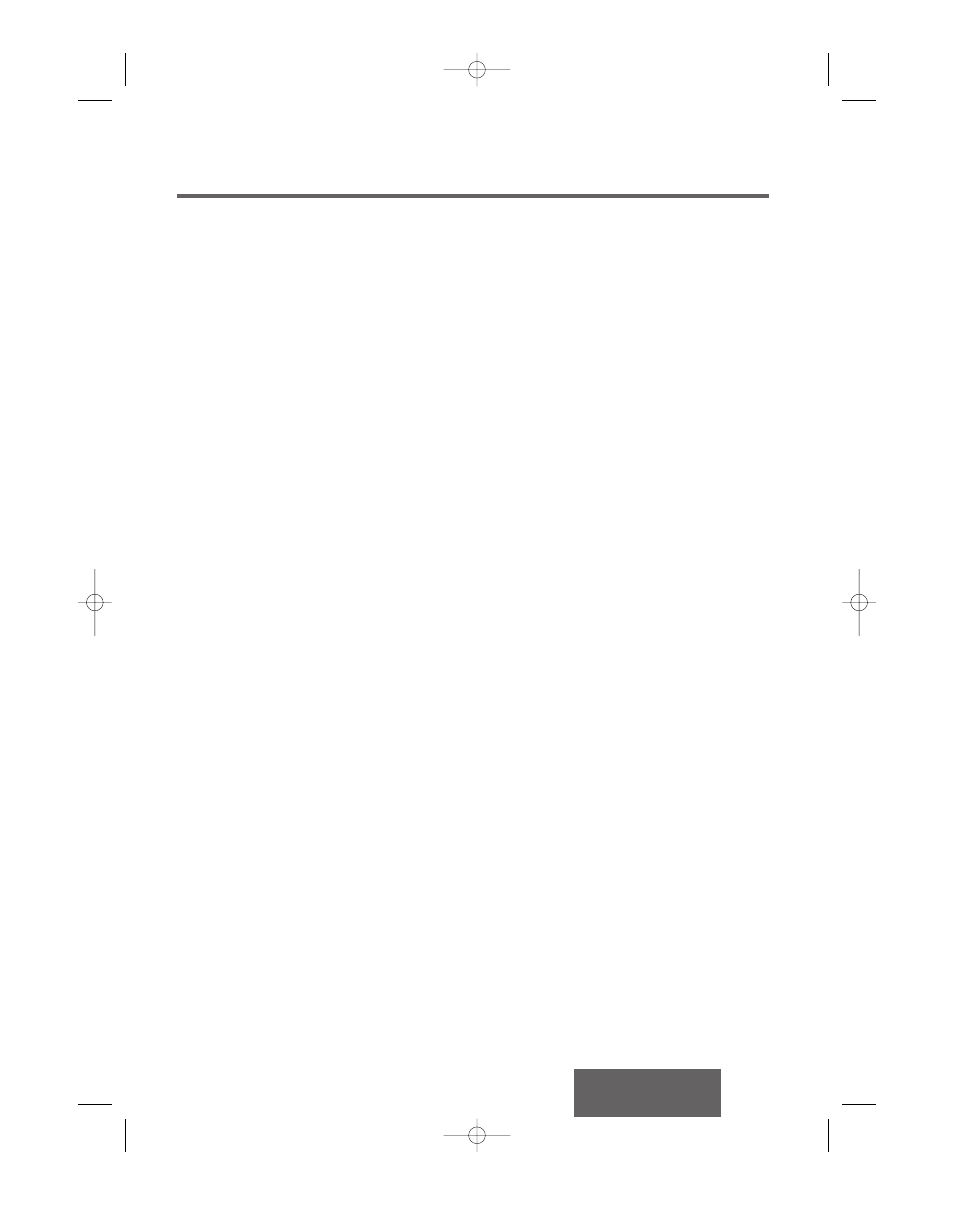
CR-SRF100/CR-SRT100
23
The channel name is displayed in the last 12 characters of the top line. If the full channel name is greater
than twelve characters in length, then the full channel name is scrolled across the display once, and the
eight-character abbreviated version is displayed thereafter.
The category name is displayed on the bottom line. If no category information accompanies this channel,
then this area of the display area will be blank.
If you change channels, there can be a slight delay in getting the new information to display. During a
channel change, the new channel number is immediately displayed, and the rest of the display is updated
when the new information is available.
“PDT” SCREEN DISPLAY FORMAT … CHANGING TEXT INFORMATION BEING DISPLAYED
Program Descriptive Text (PDT) is available in any of the principle modes of operation (other than SETUP).
This information is only displayed on the second line of the display. The first line continues to display the
channel number and category name.
The screen display format is as follows
• 1st line:
Channel number & Channel Name
• 2nd line:
Category name OR PDT information for the specific program
When the operator presses the [SEL] button, the type of information displayed on 2nd line rotates between
the channel name and different types of PDT information.
For example, if the
• channel number is:
7
• category name is:
“POP”
• channel name is:
“I-70”
Then the available PDT data could be:
• Artist Name
“The Police”
• Song Title
“Roxanne”
The PDT type (“ARTIST” or “TITLE”) is temporarily displayed on the second line immediately before the
PDT is displayed.
17233_SGould 08/15/02 14:46 Page 23
