Enter & exit setup mode – Panasonic CR-SRT100 User Manual
Page 11
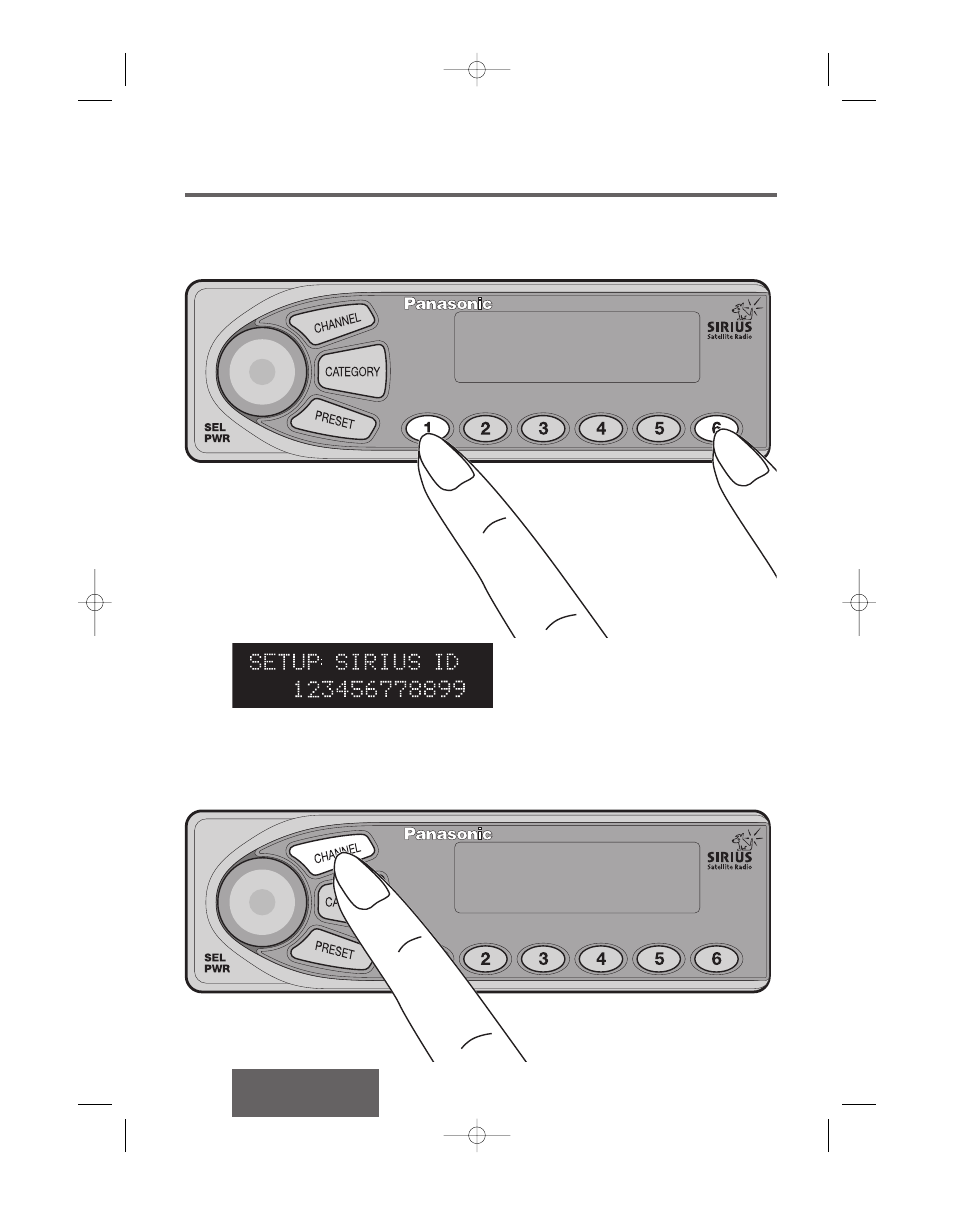
CR-SRF100/CR-SRT100
10
6.1. Enter & Exit Setup Mode
ENTERING SETUP MODE
A user enters setup mode by pressing the [1] and [6] buttons simultaneously. The system then displays the
setup mode screen, with viewing the Sirius ID as the first setup item choice.
EXITING FROM SETUP MODE
You may exit setup mode by entering a different mode (press and release [CHANNEL] or [CATEGORY] or
[PRESET] buttons).
17233_SGould 08/15/02 14:46 Page 10
This manual is related to the following products:
See also other documents in the category Panasonic Car speakers:
- C7401U (66 pages)
- CQ-DF203U (25 pages)
- CQ-VD7500U (44 pages)
- CY-V7100U (92 pages)
- NV-FJ710 Series (58 pages)
- CQ-DF701W (19 pages)
- EZANC (6 pages)
- CQ-R221U (76 pages)
- DP103U (37 pages)
- CQ-CB8901U (28 pages)
- C5303U (108 pages)
- CQ-C8100U (176 pages)
- CQ-C3300U (13 pages)
- IMAGECHECKER A110 (6 pages)
- CF-P2 (7 pages)
- cq-rx300n (2 pages)
- CQ-VX777EW (52 pages)
- CQ-VD6503U (150 pages)
- CQ-5335U (32 pages)
- CQ-C7303U (114 pages)
- CQ-C1301U (24 pages)
- CQ VAD9300U (304 pages)
- CQ-RG131U (72 pages)
- CQ-DP383U (28 pages)
- C3300U (24 pages)
- CQ-C8803U (120 pages)
- CQ-DF301W (13 pages)
- CQ-C1105W (4 pages)
- CQ-4300U (32 pages)
- CQ-C1401U (2 pages)
- CQ-DFX403U (136 pages)
- CQ-5250U (36 pages)
- CQ-C9701U (25 pages)
- C1303U (20 pages)
- CQ-VD7001U (93 pages)
- CQ-DFX883U (156 pages)
- C1335L (24 pages)
- CQ-C3433U (90 pages)
- CQ-C5405U (45 pages)
- CQ-DF802U (150 pages)
- RAMSA WS-AT300 (12 pages)
- CQ-C1335U (24 pages)
- RQ-V164 (3 pages)
- C7113U (114 pages)
