Advanced video cassette playback, Press and hold for about 5 or more seconds, Simultaneously) – Panasonic DIGA DMR-EZ48V User Manual
Page 38: Repeatedly, to select the audio option
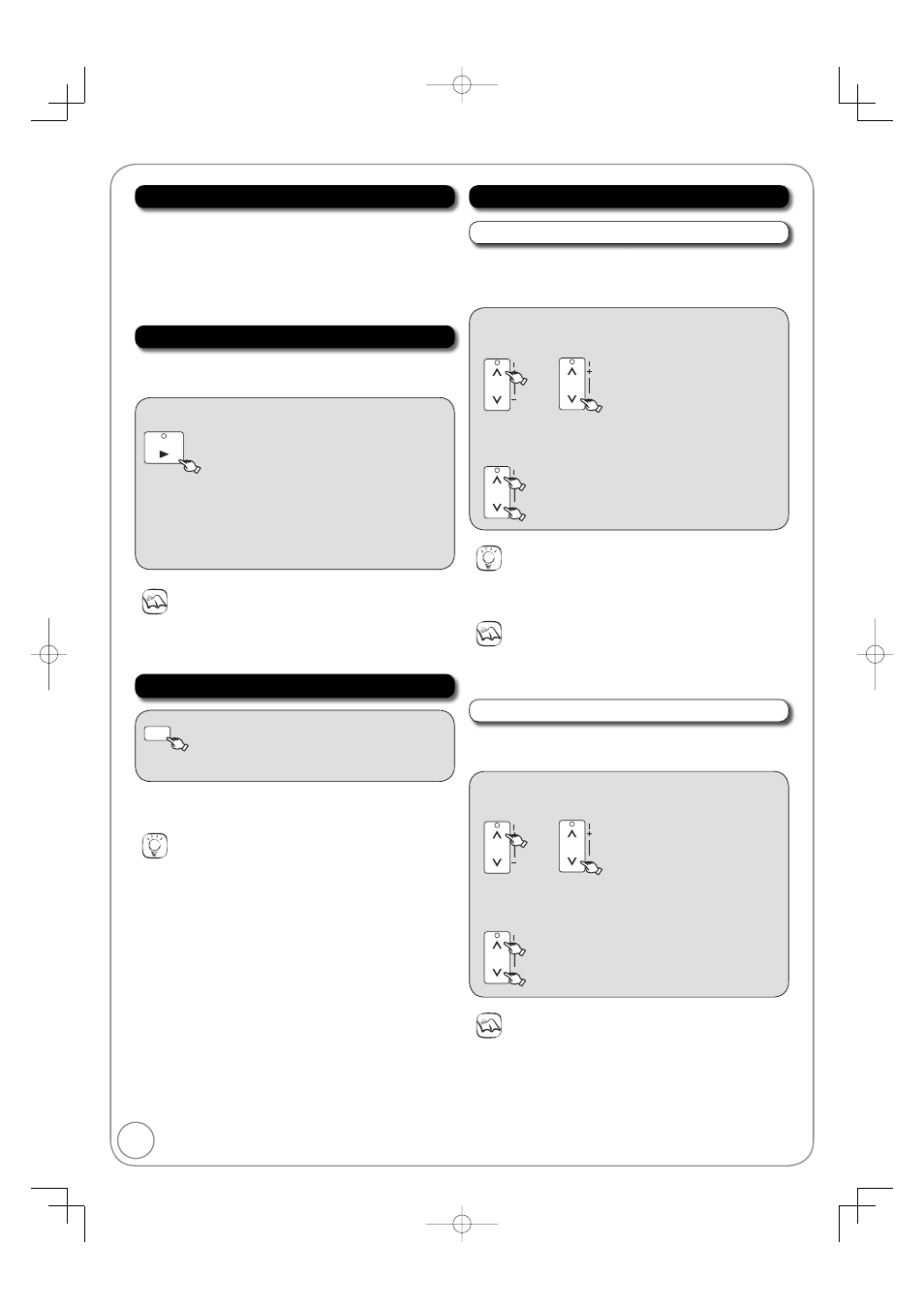
38
RQT9056
S-VHS Quasi Playback (SQPB)
This unit can play tapes recorded in S-VHS.
Some picture noise may occur depending on the type
of tape used.
It is not possible to fully obtain the high resolution
S-VHS is capable of.
This unit cannot record in S-VHS.
Notes
Only works if there is at least 5 seconds blank space at the end of
the program.
When the tape reaches the end of the program, it will
automatically rewind to the beginning and play again.
Repeat Playback
During playback or while stopped
PLAY
Press and hold for about 5 or
more seconds.
– Repeat Playback goes on indefinitely until you
cancel it.
– The “RPt” indication appears on the unit’s display.
– Press [
STOP] to stop play.
Tips
To remove the noise from a paused picture:
Start slow play (
37), then adjust the tracking.
Manual Tracking
During playback
TRACKING/V-LOCK
CH
or
TRACKING/V-LOCK
CH
– Repeat until the picture noise disappears.
To return to auto tracking:
TRACKING/V-LOCK
CH
(simultaneously).
The unit usually makes tracking adjustments
automatically, but you may need to do it manually if noise
appears on a tape recorded on other equipment.
Adjusting the playback picture
Adjust the vertical synchronization to stop the picture
from shaking while paused.
Vertical Locking Adjustment
Notes
This function may not work with some tapes.
You can also adjust vertical synchronization with [CH , ] on the
main unit.
While paused
TRACKING/V-LOCK
CH
or
TRACKING/V-LOCK
CH
– Repeat until the shaking stops.
To return to the standard position:
TRACKING/V-LOCK
CH
(simultaneously).
Notes
This function may not work with some tapes.
You can also adjust the tracking with [CH , ] on the main unit.
Stereo
Mono L Mono R
No display (Normal audio track)
Changing Audio during Playback
AUDIO
A
repeatedly, to select the audio
option.
Tips
Auto Bilingual Selection Function
[VHS]
When a stereo broadcast or multilingual broadcast is recorded
and played back on the unit, stereo sound will be automatically
selected in the case of a stereo broadcast and SAP sound will be
automatically selected in the case of a multilingual broadcast.
– This function may not work properly if the program is played back
from a mid point. In a case like this, press [AUDIO] and select the
right sound.
– The function will not work with a cassette which has been
recorded from external equipment.
Advanced Video Cassette Playback
