Panasonic EB-VS2 EN User Manual
Page 80
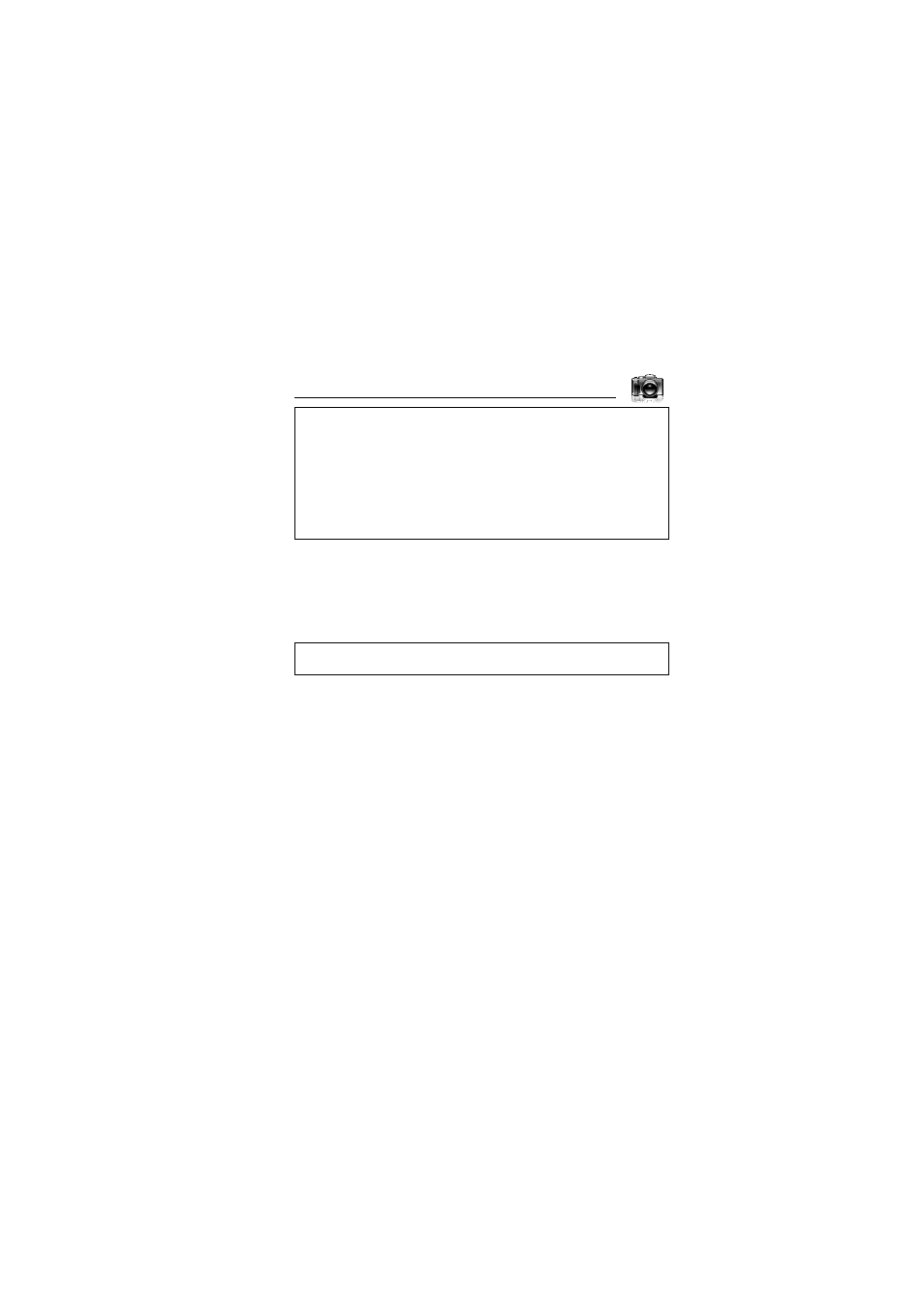
77
Camera
Zoom
[1]9[O] to zoom in one level
[2]9[P] to zoom out one level
You can also press and hold the keys to quickly reach the required
zoom level.
Adjusting the brightness level
The picture brightness indicator shows the current brightness level.
[4] to increase the brightness level
[3] to decrease the brightness level
Note: To send a picture via infrared or use as wallpaper, save the image
once, and then go to My Media. (See “Pictures” on page 130.)
If the camera is left in certain conditions including the preview screen and
capture screen for 3 minutes, the phone automatically exits Picture mode. If
left in the preview screen, but with the options menu displayed, the phone
remains in this state.
If certain situations such as receiving calls occur during camera operation,
the phone exits Camera mode. If a captured image is on the screen, it is
saved to My Media.
Note: Zoom function may not be available when the picture size is set to
Extra large 1280x1024.
- EB-GD96 (96 pages)
- EB-GD90 (60 pages)
- EB-G50 (104 pages)
- EB-GD30 (90 pages)
- EB-X500 (110 pages)
- EB-A100 (93 pages)
- EB-GD95 (86 pages)
- EB-GD52 (52 pages)
- EB-GD92 (60 pages)
- EB-GD75 (80 pages)
- EB-G51E (90 pages)
- EB-X700 (179 pages)
- EB-G450 (32 pages)
- EB-G60 (111 pages)
- EB-GD93 (68 pages)
- EB-G500 (40 pages)
- EB-GD67 (100 pages)
- EB-X70 (158 pages)
- EB-X200 (96 pages)
- EB-X400 (45 pages)
- EB-GD35 (70 pages)
- EB-A200 (101 pages)
- EB-X300 (125 pages)
- EB-X100 (109 pages)
- GD 87 (114 pages)
- G350 (68 pages)
- EB-GD76 (84 pages)
- G70 (109 pages)
- GSM EB-G51M (91 pages)
- MN101C00 (170 pages)
- P341i (144 pages)
- A500 (47 pages)
- Allure EB-TX310 (50 pages)
- EB-TX210 (112 pages)
- PanaXSeries MN103S65G (18 pages)
- X66 (129 pages)
- KX-TC18000B (8 pages)
- KX-TD7895 (48 pages)
- EB-G51U (108 pages)
- X60 (140 pages)
- KX-TCA155 (50 pages)
- A210 (114 pages)
- X701 (154 pages)
- M2616 (74 pages)
- 1200 (42 pages)
