Creating an mms message – Panasonic EB-VS2 EN User Manual
Page 65
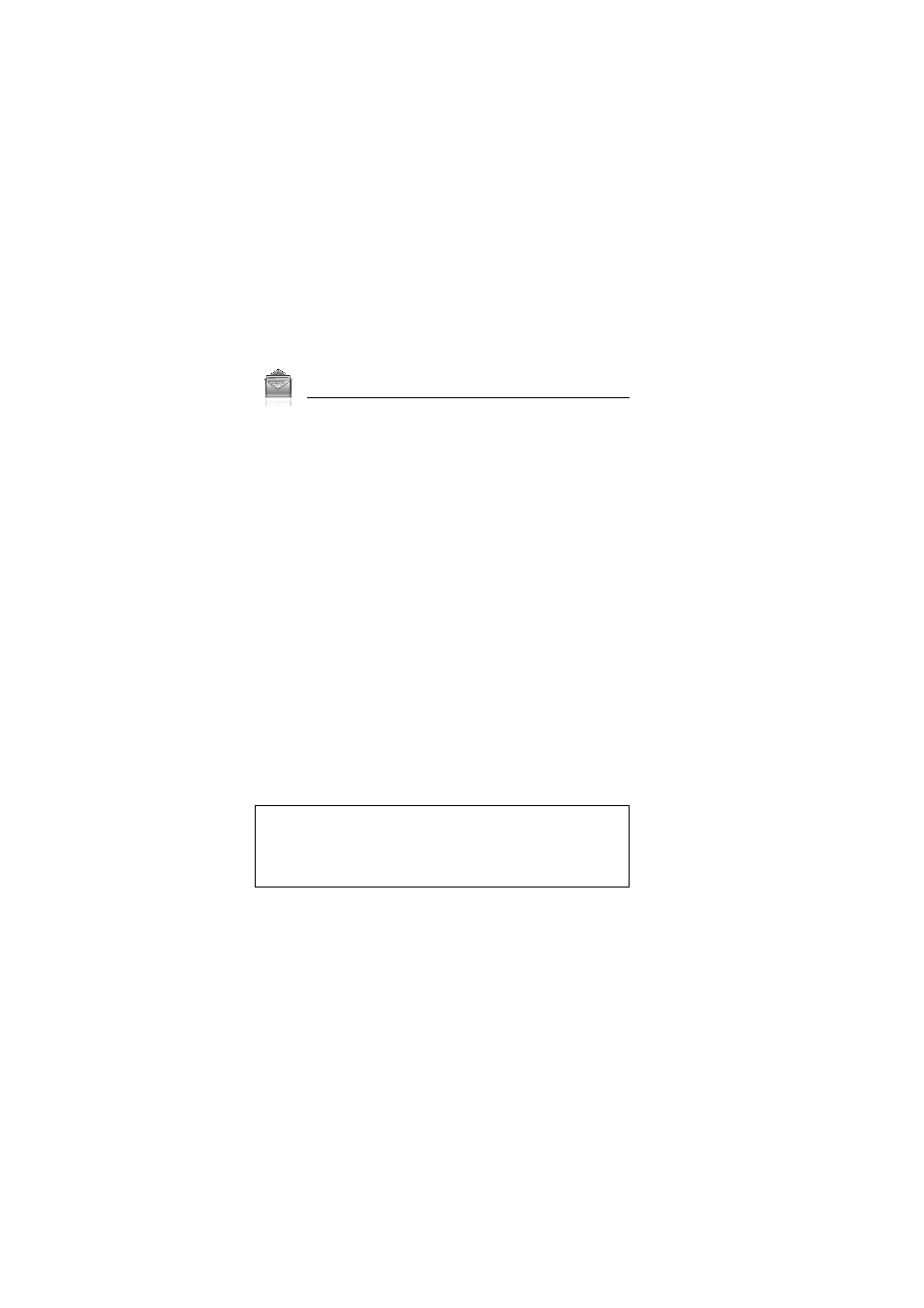
62
Messages
Creating an MMS message
d
Main menu > Messages > Create new > MMS message
1. Select Add picture, Add text, Add sound or Add video
2. If Add text is selected: Create text message 7 [0]
See “Text entry” on page 40 for entering text.
If Add picture/Add sound/Add video is selected: Select the
required item stored to My Media 7 [5] (Select)
You can also download new files, take new pictures, record new sound
or video clips for the MMS message.
3. To add more than one picture, text, sound or video clip, [192]
to scroll to Slides 7 [0] 7 [0]9[5] (Yes)
4. Repeat steps 1-3 if required
To send the message:
5. [5] (Options) 7 Select Send
6. [192] to scroll to Add subject 7 [0]
7. Enter subject 7 [0]
8. [192] to scroll to Add recipient 7 [0]
9. Select From contacts, Enter number or Enter email address
10. If From contacts is selected: Highlight the required contact 7
[5] (Select) 7 If the card has several numbers stored, [192]
to scroll to the required number 7 [0]9[5] (Select)
If Enter number/Enter email address is selected: Enter
number/email address 7 [0]
11. [192] to scroll to Send 7 [0]
Note: When you select Add video and record a new video clip in step 2,
the recording time is fixed to For MMS sending.
You cannot attach a video clip together with a picture file or sound clip to one
slide.
For downloading information, visit http://box.panasonic.com/
