Panasonic EB-VS2 EN User Manual
Page 2
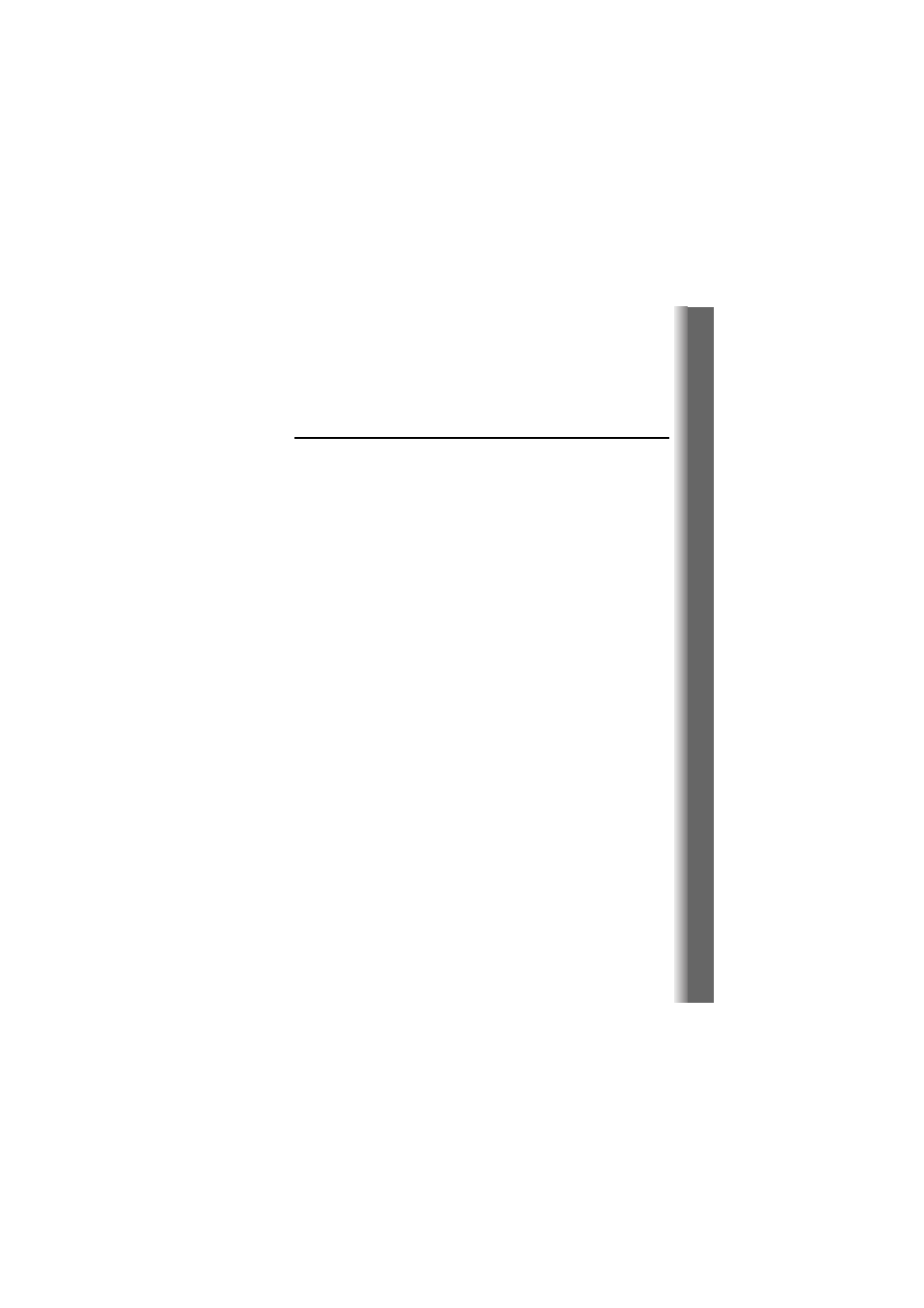
i
VS2
Operating Instructions
Contents
Contents........................... i
Introduction .................... 1
Safety considerations............. 1
Care and maintenance........... 7
SAR........................................ 9
About this manual ................ 11
Phone overview.................... 14
Key functions........................ 16
Display ................................. 19
DRM ..................................... 21
Indicator/Illumination Light ... 22
Getting Started ............. 23
the battery ........................ 23
Charging the battery............. 25
Opening/closing the phone .. 27
Switching the phone on/off... 27
Main menu structure ............ 28
Displaying the menu............. 29
Navigating the applications .. 30
Making calls ......................... 31
Answering calls .................... 33
Silent mode .......................... 35
Voicemail.............................. 35
In-call operations ..................36
Multiple calls operations .......38
Text entry..............................40
Contacts .........................45
Contacts menu structure.......45
Viewing the Contacts list.......46
Making a call from Contacts ..47
Adding contacts ....................48
Editing a Contacts card.........50
Call log..................................51
Speed dial.............................52
Groups ..................................53
Advanced..............................53
Service numbers...................56
Messages .......................57
Messages menu structure ....57
Creating a new message ......58
Receiving messages.............63
Inbox .....................................64
Archive..................................68
Web mail...............................69
Chat ......................................70
Voicemail ..............................70
Messages settings ................71
Memory status ......................73
Camera ...........................74
Camera menu structure ........74
Picture...................................75
Video.....................................81
