Panasonic EB-VS2 EN User Manual
Page 101
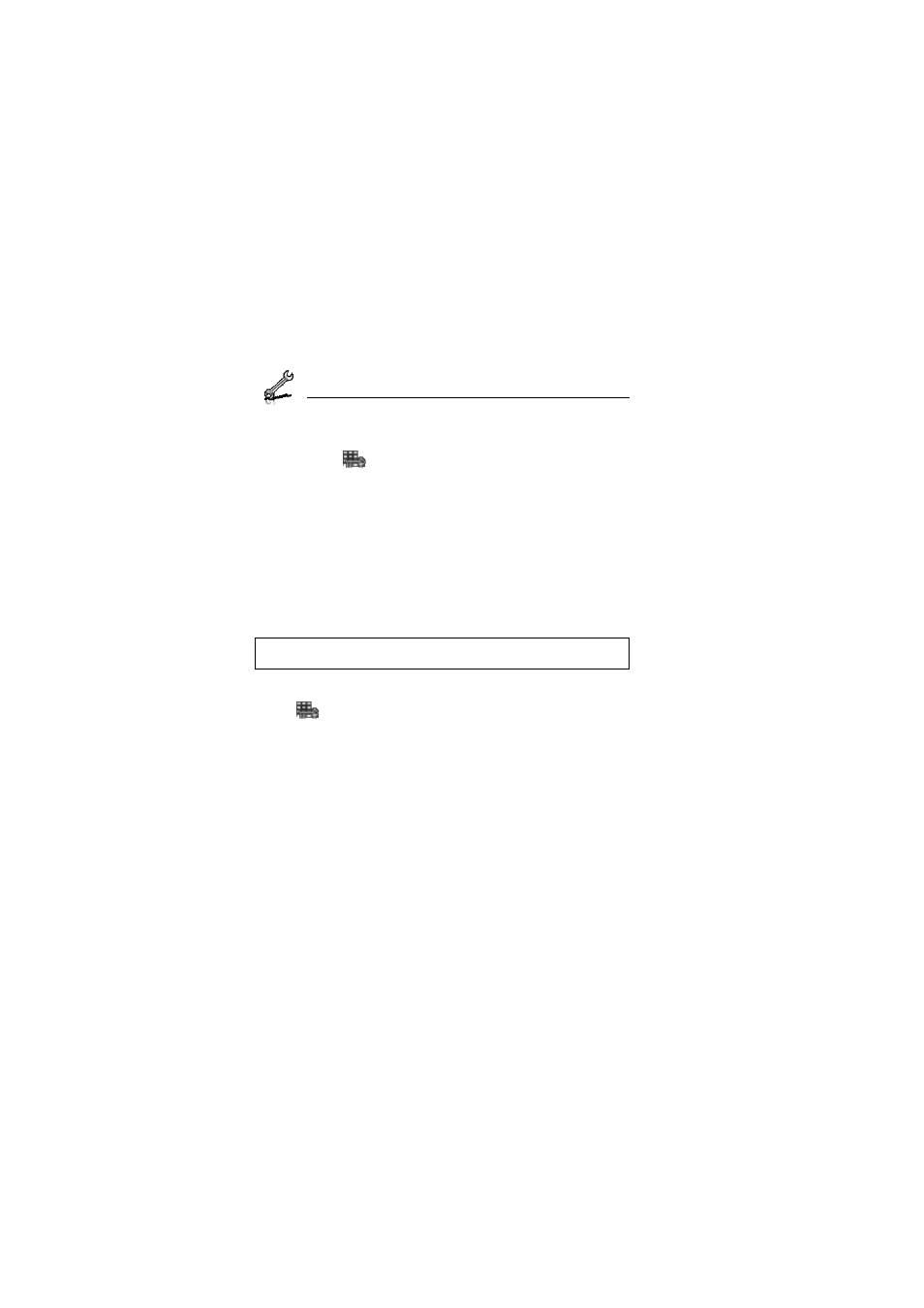
98
Settings
Keyguard
Keyguard prevents any keys from being accidentally pressed e.g.
when the phone is being carried. When Keyguard is enabled, the
Keyguard icon (
) appears on the display. When a call is
received, Keyguard is temporarily disabled and you can answer the
call.
To enable Keyguard:
d
Main menu > Settings > Phone settings > Key settings >
Keyguard
1. “Would you like to lock keypad?” 7 [0]9[5] (Yes)
OR
In standby mode:
1. Press and hold [0]
2. “Would you like to lock keypad?” 7 [0]9[5] (Yes)
To disable Keyguard:
When (
) appears on the display:
1. [0] 7 “Would you like to unlock?” 7 [0]9[5] (Yes)
Note: Emergency calls can still be made with the Keyguard enabled but
there is no indication that you are dialling the number.
See also other documents in the category Panasonic Mobile Phones:
- EB-GD96 (96 pages)
- EB-GD90 (60 pages)
- EB-G50 (104 pages)
- EB-GD30 (90 pages)
- EB-X500 (110 pages)
- EB-A100 (93 pages)
- EB-GD95 (86 pages)
- EB-GD52 (52 pages)
- EB-GD92 (60 pages)
- EB-GD75 (80 pages)
- EB-G51E (90 pages)
- EB-X700 (179 pages)
- EB-G450 (32 pages)
- EB-G60 (111 pages)
- EB-GD93 (68 pages)
- EB-G500 (40 pages)
- EB-GD67 (100 pages)
- EB-X70 (158 pages)
- EB-X200 (96 pages)
- EB-X400 (45 pages)
- EB-GD35 (70 pages)
- EB-A200 (101 pages)
- EB-X300 (125 pages)
- EB-X100 (109 pages)
- GD 87 (114 pages)
- G350 (68 pages)
- EB-GD76 (84 pages)
- G70 (109 pages)
- GSM EB-G51M (91 pages)
- MN101C00 (170 pages)
- P341i (144 pages)
- A500 (47 pages)
- Allure EB-TX310 (50 pages)
- EB-TX210 (112 pages)
- PanaXSeries MN103S65G (18 pages)
- X66 (129 pages)
- KX-TC18000B (8 pages)
- KX-TD7895 (48 pages)
- EB-G51U (108 pages)
- X60 (140 pages)
- KX-TCA155 (50 pages)
- A210 (114 pages)
- X701 (154 pages)
- M2616 (74 pages)
- 1200 (42 pages)
