Download games, Suspending/terminating the game – Panasonic EB-VS2 EN User Manual
Page 147
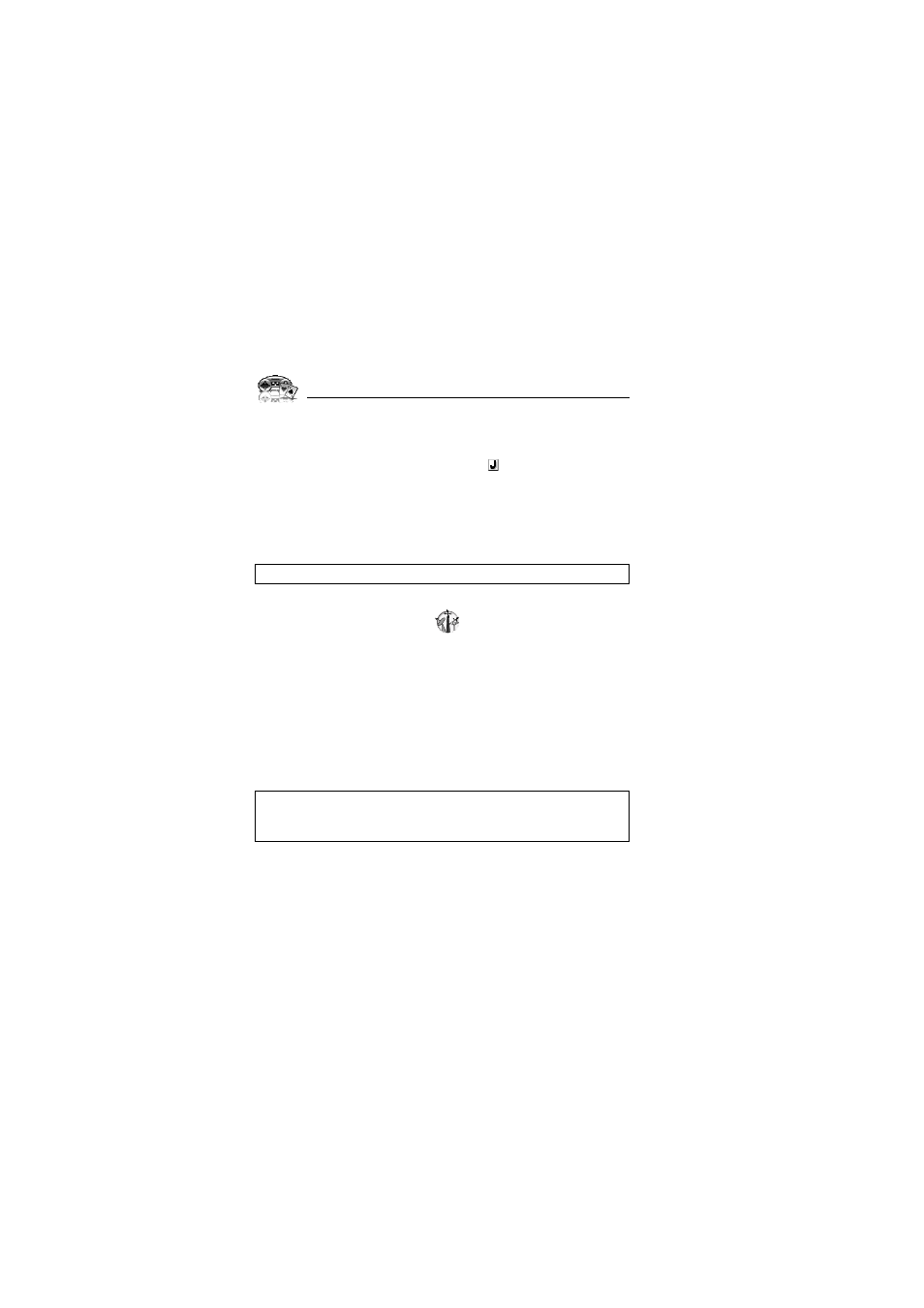
144
Games
Suspending/Terminating the game
1. [Y]
2. Select Suspend or Terminate
When you select Suspend, Java
TM
icon (
) appears on the standby
screen.
To resume the game:
d
Main menu > Games > Games
1. Select Resume
The Java
TM
application starts running.
Download games
You can download games to your phone from WAP sites. For
customer support of downloaded contents, visit the respective
supplier’s web sites.
d
Main menu > Games > Download
1. Select the required Java
TM
application
When the downloading is over, “Would you like to run application?”
appears.
2. To run the Java
TM
application: [0]9[5] (Ok)
To exit: [Y]9[6] (Cancel)
Note: You can also suspend the Java
TM
application by closing the flip.
Note: Panasonic is not responsible for the performance of downloaded
contents or possible corruption of phone software.
For downloading information, visit http://box.panasonic.com/
- EB-GD96 (96 pages)
- EB-GD90 (60 pages)
- EB-G50 (104 pages)
- EB-GD30 (90 pages)
- EB-X500 (110 pages)
- EB-A100 (93 pages)
- EB-GD95 (86 pages)
- EB-GD52 (52 pages)
- EB-GD92 (60 pages)
- EB-GD75 (80 pages)
- EB-G51E (90 pages)
- EB-X700 (179 pages)
- EB-G450 (32 pages)
- EB-G60 (111 pages)
- EB-GD93 (68 pages)
- EB-G500 (40 pages)
- EB-GD67 (100 pages)
- EB-X70 (158 pages)
- EB-X200 (96 pages)
- EB-X400 (45 pages)
- EB-GD35 (70 pages)
- EB-A200 (101 pages)
- EB-X300 (125 pages)
- EB-X100 (109 pages)
- GD 87 (114 pages)
- G350 (68 pages)
- EB-GD76 (84 pages)
- G70 (109 pages)
- GSM EB-G51M (91 pages)
- MN101C00 (170 pages)
- P341i (144 pages)
- A500 (47 pages)
- Allure EB-TX310 (50 pages)
- EB-TX210 (112 pages)
- PanaXSeries MN103S65G (18 pages)
- X66 (129 pages)
- KX-TC18000B (8 pages)
- KX-TD7895 (48 pages)
- EB-G51U (108 pages)
- X60 (140 pages)
- KX-TCA155 (50 pages)
- A210 (114 pages)
- X701 (154 pages)
- M2616 (74 pages)
- 1200 (42 pages)
