Missed call notification, Alert mute, Answering a second call – Panasonic EB-VS2 EN User Manual
Page 37
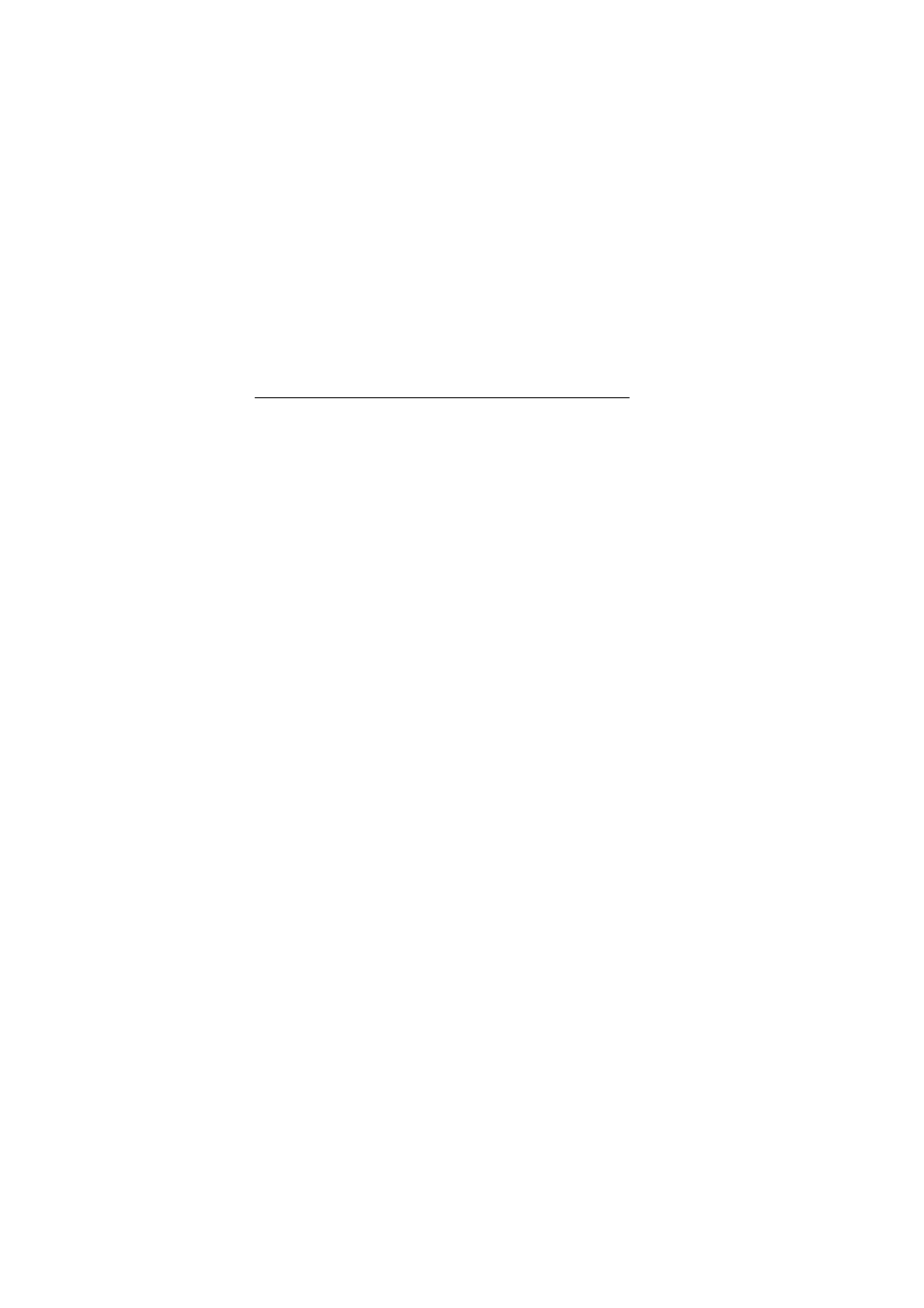
34
Basic Operations
Missed call notification
If you cannot answer a call, Missed call notification appears on the
standby screen.
To view the Missed call list:
1. [0]9[5] (View)
2. To call back, [192] to scroll to the required log 7 [q]
Alert mute
You can turn the ringing tone and/or vibration off before answering a
call.
When the phone is ringing and/or vibrating:
1. When the phone is closed: [U]9[O]9[P]
When the phone is open: [0]
2. [q] to answer the call
Answering a second call
When on an active call, you may receive another call.
To enable this service, Call waiting must be active. (See “Call
waiting” on page 105.)
If you hear an alert tone during a call:
1. [q]9[5] (Accept)
The first call is placed on hold.
2. [q] to switch between the two calls if required
To reject another call:
1. [6] (End)
To end the active call and answer the incoming call:
1. [Y] to end the active call
2. [q] to answer the call
- EB-GD96 (96 pages)
- EB-GD90 (60 pages)
- EB-G50 (104 pages)
- EB-GD30 (90 pages)
- EB-X500 (110 pages)
- EB-A100 (93 pages)
- EB-GD95 (86 pages)
- EB-GD52 (52 pages)
- EB-GD92 (60 pages)
- EB-GD75 (80 pages)
- EB-G51E (90 pages)
- EB-X700 (179 pages)
- EB-G450 (32 pages)
- EB-G60 (111 pages)
- EB-GD93 (68 pages)
- EB-G500 (40 pages)
- EB-GD67 (100 pages)
- EB-X70 (158 pages)
- EB-X200 (96 pages)
- EB-X400 (45 pages)
- EB-GD35 (70 pages)
- EB-A200 (101 pages)
- EB-X300 (125 pages)
- EB-X100 (109 pages)
- GD 87 (114 pages)
- G350 (68 pages)
- EB-GD76 (84 pages)
- G70 (109 pages)
- GSM EB-G51M (91 pages)
- MN101C00 (170 pages)
- P341i (144 pages)
- A500 (47 pages)
- Allure EB-TX310 (50 pages)
- EB-TX210 (112 pages)
- PanaXSeries MN103S65G (18 pages)
- X66 (129 pages)
- KX-TC18000B (8 pages)
- KX-TD7895 (48 pages)
- EB-G51U (108 pages)
- X60 (140 pages)
- KX-TCA155 (50 pages)
- A210 (114 pages)
- X701 (154 pages)
- M2616 (74 pages)
- 1200 (42 pages)
