3 overview, The transmitter, Front view – Philips SWW1810 User Manual
Page 7: Rear view, The receiver, Top view
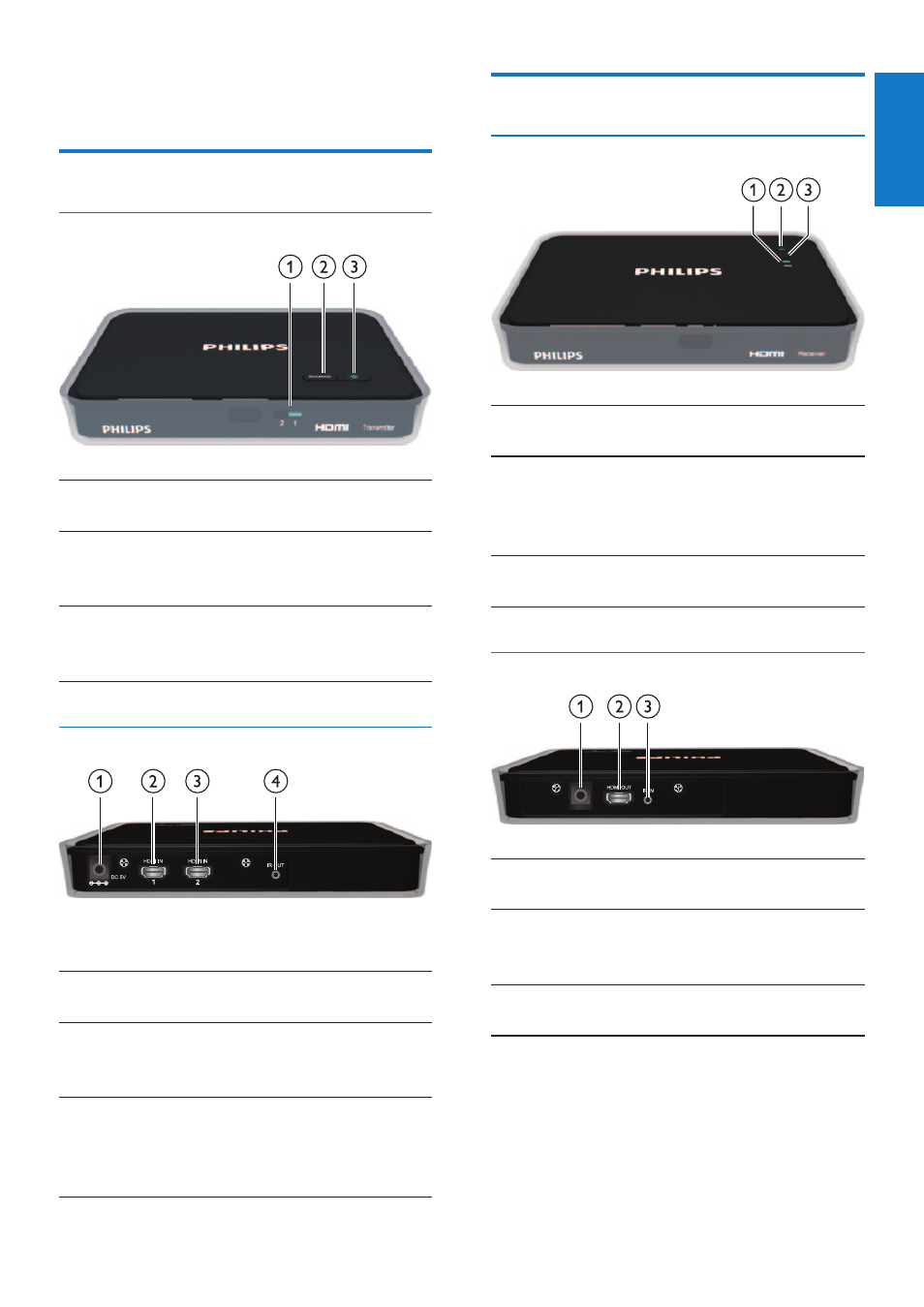
7
English
The receiver
Top view
1
Source LEDs Indicators for HDMI1
and HDMI2
2
Power
button with
the LED
indicator
Press to turn the receiver
on/off.
3
Source
button
Press to select the
source input.
Rear view
1
DC IN
jack
Connect the power adapter
of the receiver.
2
HDMI
OUT
adapter
Connect the HDTV with an
HDMI cable.
3
IR IN jack Plug in the IR sensor
extender cable.
3 Overview
The transmitter
Front view
1
Source LEDs It displays the current
source input.
2
SOURCE
button
Press to switch the
source input of the
transmitter.
3
Power button
with the LED
indicator
Press to turn the
transmitter on/off
Rear view
POWER
1
DC IN jack Connect the power
adapter of the transmitter.
2 & 3 HDMI IN
adapters
Connect the HD audio/
video device with the
HDMI cables.
4
IR OUT
blaster
extender
jack
Plug in the IR blaster
extender cable.
EN
- DSX 5540 (36 pages)
- SLV5405 (13 pages)
- 37PFL66X6H (68 pages)
- STU 801/25R (28 pages)
- DSR 310/00 (2 pages)
- Magnavox PR 1309B (8 pages)
- US2-MANT510 (2 pages)
- US2-MANT510 (14 pages)
- DSX5500 (2 pages)
- STU909/55M (27 pages)
- STU811/02G (31 pages)
- PT9000/12 (2 pages)
- SVC2543W (2 pages)
- TDA8303 (21 pages)
- Digital Cable Receiver DCR2022 (2 pages)
- SDV1121T/27 (10 pages)
- SDV2927 (24 pages)
- DSX 5350 (48 pages)
- PVD778 (4 pages)
- PVD778 (20 pages)
- 22IE (85 pages)
- 22IE (81 pages)
- 14PT1353 (2 pages)
- DSX 5353 (43 pages)
- US2-MANT410 (7 pages)
- MATCH LINE 32PW9544 (18 pages)
- STU 901/25R (30 pages)
- Digital Audio Satellite Receiver DR500 (47 pages)
- SBCHC8372 (2 pages)
- DSR2010 (49 pages)
- DSR320 (2 pages)
- PVD1079/12 (39 pages)
- PT902/37 (2 pages)
- 15PT1767 (2 pages)
- PR 0920X (8 pages)
- Indoor Antenna (16 pages)
- MATCH LINE 28PW9513/32 (2 pages)
- HC 8372 (85 pages)
- PVD900/37 (30 pages)
- SDV2750/27 (20 pages)
- DSR 1000 (26 pages)
- US2-MANT940 (2 pages)
- US2-MANT940 (16 pages)
- AZ3068 (1 page)
