Philips SWW1810 User Manual
Page 19
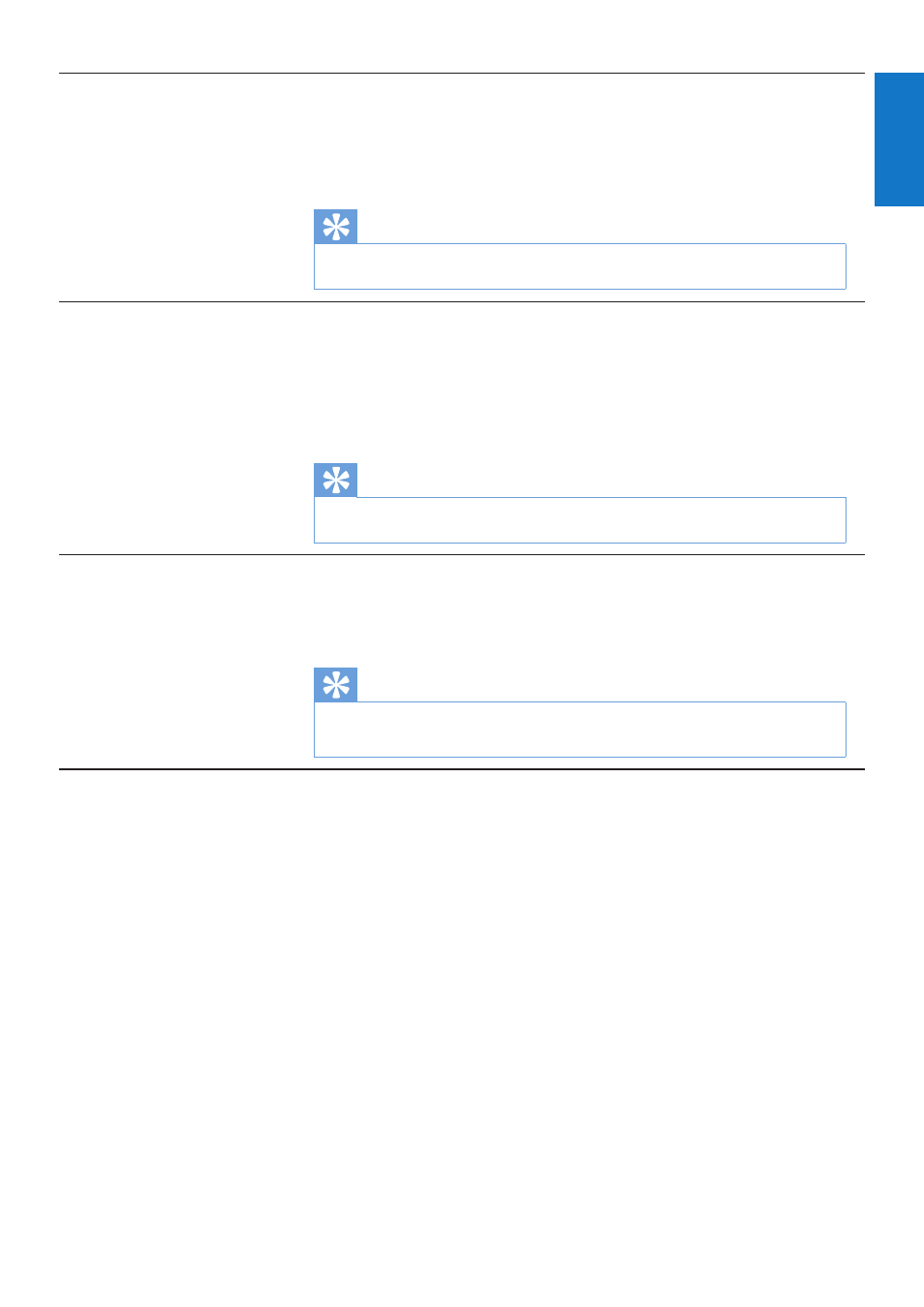
19
English
If the picture quality is poor,
what do I do?
• Make sure that the video resolution of your source device
matches the resolution of your HDTV.
• Make sure that the transmission range between receiver and
transmitter is not over 65 feet (19.7 meters) transmission
distance.
Tip
•
For information, see the chapter on ‘Technical data’.
I cannot hear any sound or the
sound is poor, what do I do?
• Make sure that the TV volume is adjusted correctly.
• Make sure that the TV volume is not set to minimum or the
sound is not muted.
• Make sure that the audio format is supported.
• Make sure the HDMI cable of the transmitter is connected
correctly.
Tip
•
For information, see the chapter on ‘Technical data, section ‘Product specification’.
I cannot control the source
device with the IR blaster.
• Make sure that the IR blaster and IR sensor extender cables are
facing the IR lens of the HD device.
• Press the IR button on the remote control to change the IR
blaster frequency based on the requirement of the source device.
Tip
•
For information, see the chapter ‘Installation’, section ‘Connect to IR blaster and IR
sensor extender cables’.
EN
