The battery, Insert the battery, Attach the battery cover – Philips 288 User Manual
Page 9
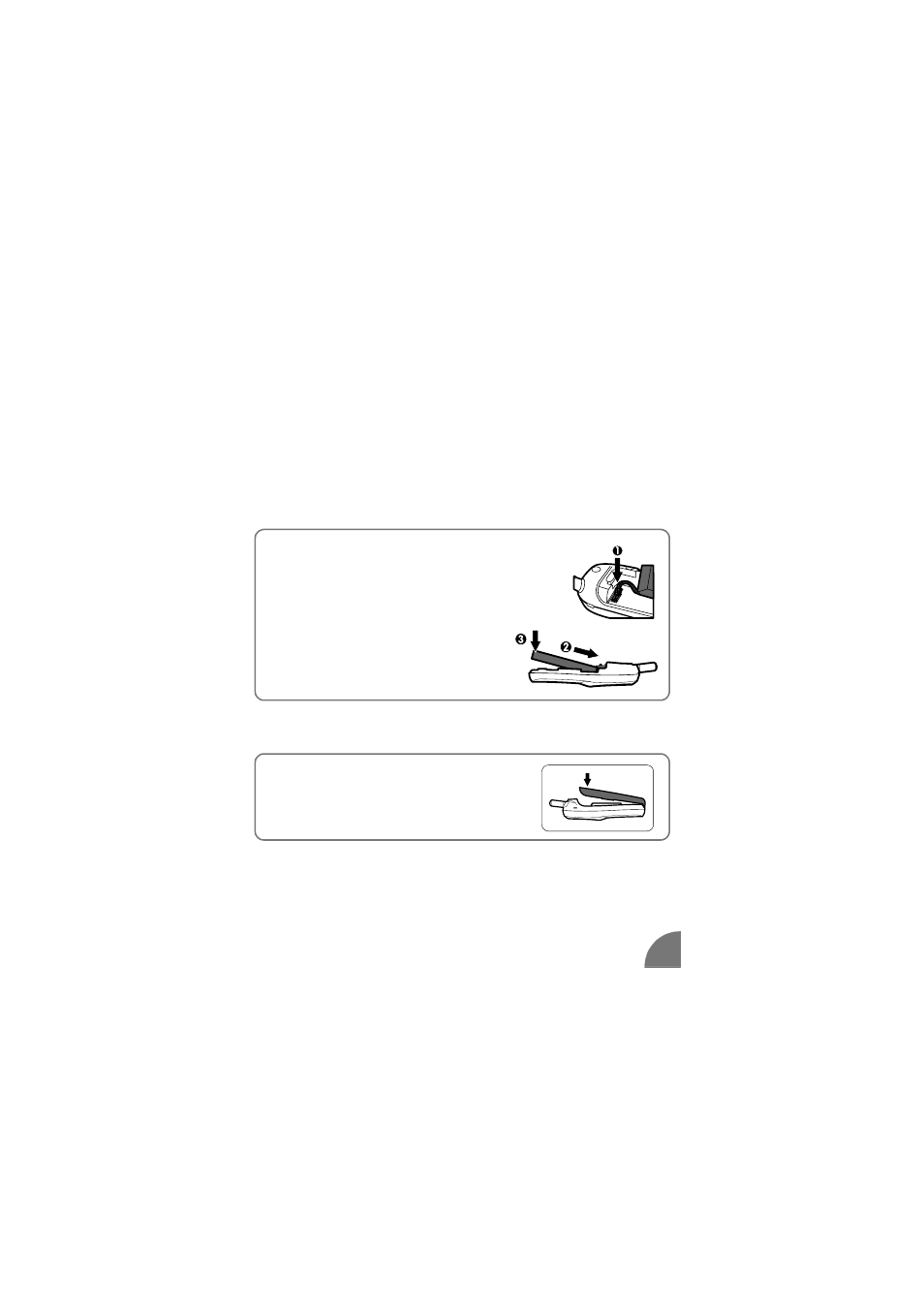
5
The battery
Your phone is powered by a rechargeable battery.
• To optimise the battery capacity, please allow the battery to fully discharge
3 times in a row. To then maintain optimal battery capacity, do not wait
until the battery indicator reaches low. This level is reached when only one
bar is displayed in the battery indicator, see page 7.
• If you do not use the phone for several days, you should disconnect the
battery.
• For a full recharging please allow the charger to be connected for 53 mns.
Insert the battery
Attach the battery cover
1
Plug the connector into the socket. If you
cannot plug the connector, try again
reversing the plug.
2
Tilt battery and press lightly against the
battery latch.
3
Press the battery downwards.
1
Hook the battery cover onto the
hinges on the bottom of the phone.
2
Press the top down until latch
catches.
- 535 (102 pages)
- CT5358 (3 pages)
- CT5358 (3 pages)
- Fisio 825 (99 pages)
- CT6398 (3 pages)
- 639 (100 pages)
- CT6398 (3 pages)
- Fisio 625 (92 pages)
- 630 (45 pages)
- 530 (104 pages)
- 855 (72 pages)
- 859 (2 pages)
- 659 (2 pages)
- 330 (79 pages)
- CT3308 (2 pages)
- 655 (46 pages)
- Genie (2 pages)
- GenieDB (61 pages)
- 191 (39 pages)
- S890 (75 pages)
- CTS660BLK/00 (2 pages)
- TV-SCREEN 37PFL3403 (55 pages)
- 21A582BH (20 pages)
- D-44867 (2 pages)
- CTS900 (2 pages)
- 32PW8521 (35 pages)
- CT0390BLK (2 pages)
- CTS660BLK (2 pages)
- Xenium CT9A9RSLV (3 pages)
- CTM600RED (2 pages)
- Cordless Telephone Dual Band (39 pages)
- SRU 7140 (108 pages)
- SCE1015 (2 pages)
- Xenium CT9A9QPNX (2 pages)
- Cell Phone (72 pages)
- CT3558 (2 pages)
- 32PF9641D/10 (66 pages)
- X600 (91 pages)
- Xenium CTX600GRY (3 pages)
- DECT 629 (58 pages)
- 900 (87 pages)
- SBA290 (2 pages)
- Xenium CT1898 (2 pages)
- CTX503WHT/00 (34 pages)
