Any k, Call waiting, Caller id – Philips 288 User Manual
Page 39
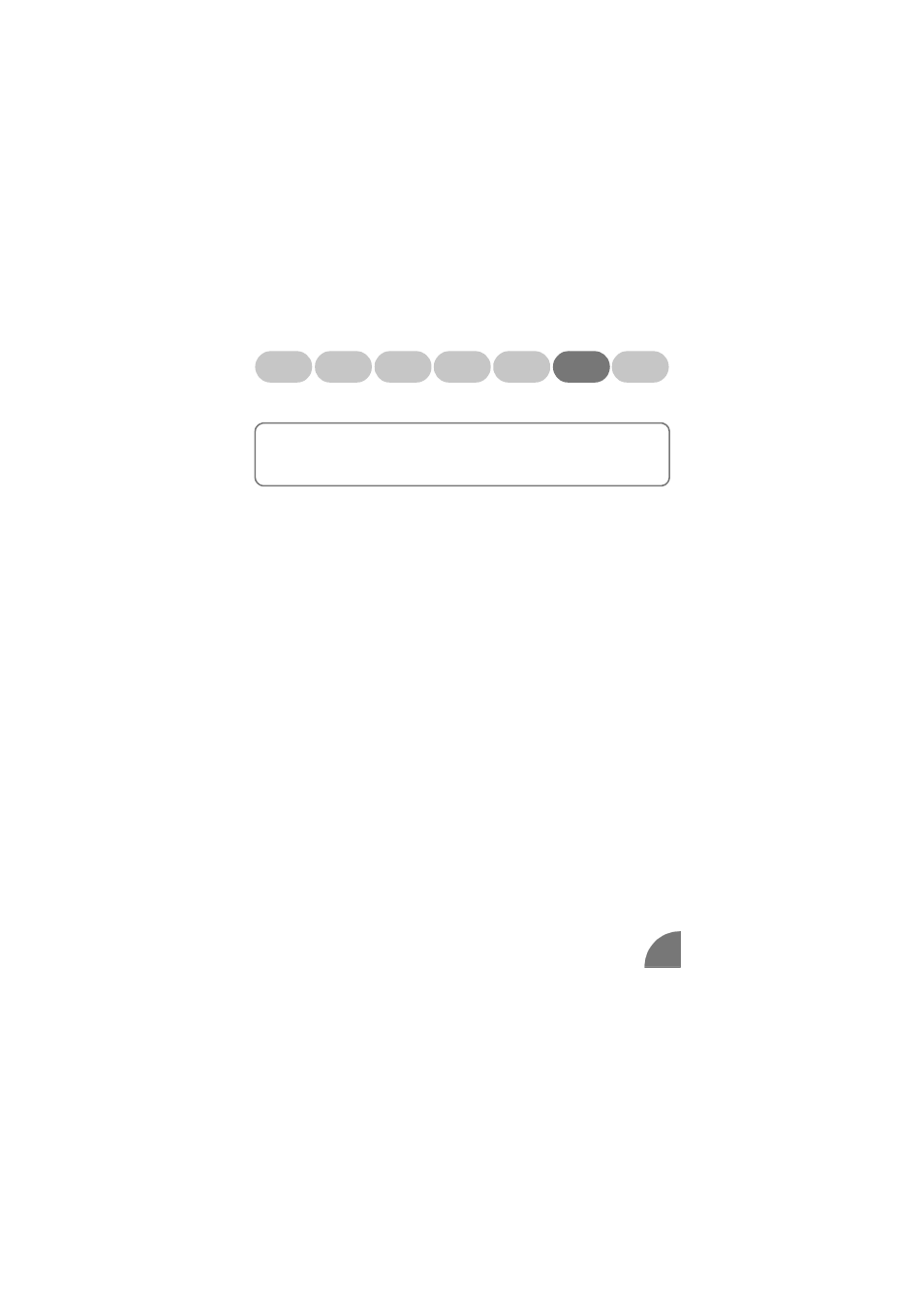
35
Call list
Extras
Settings Operator
services
Organiser
Names Messages
Deactivate call forward options and receive calls on your phone as normal:
Status
Select Status to verify the status of all call forwarding.
Any key answer
You can accept a call by pressing any key, except the
r
, this key is used to
reject a call.
Call waiting*
During a call, an alert beep will inform you of another incoming call and
either the caller's name or the number will be displayed.
Press
<
/
>
to activate/deactivate Call Waiting.
Caller ID*
Choose whether you want to show or hide your phone identity from your
correspondent.
L
NOTE:
* Subscription dependent. Please contact your operator for further details.
1
Press M ->
Settings
o ->
Call settings
o ->
Call forward
o ->
Unconditional
o.
2
Select
Cancel
, then press o.
- CT5358 (3 pages)
- 535 (102 pages)
- CT5358 (3 pages)
- Fisio 825 (99 pages)
- 639 (100 pages)
- CT6398 (3 pages)
- CT6398 (3 pages)
- Fisio 625 (92 pages)
- 630 (45 pages)
- 530 (104 pages)
- 855 (72 pages)
- 859 (2 pages)
- 659 (2 pages)
- CT3308 (2 pages)
- 330 (79 pages)
- 655 (46 pages)
- Genie (2 pages)
- GenieDB (61 pages)
- 191 (39 pages)
- S890 (75 pages)
- CTS660BLK/00 (2 pages)
- TV-SCREEN 37PFL3403 (55 pages)
- 21A582BH (20 pages)
- D-44867 (2 pages)
- CTS900 (2 pages)
- 32PW8521 (35 pages)
- CT0390BLK (2 pages)
- CTS660BLK (2 pages)
- Xenium CT9A9RSLV (3 pages)
- CTM600RED (2 pages)
- Cordless Telephone Dual Band (39 pages)
- SRU 7140 (108 pages)
- SCE1015 (2 pages)
- Xenium CT9A9QPNX (2 pages)
- Cell Phone (72 pages)
- CT3558 (2 pages)
- 32PF9641D/10 (66 pages)
- X600 (91 pages)
- Xenium CTX600GRY (3 pages)
- DECT 629 (58 pages)
- 900 (87 pages)
- SBA290 (2 pages)
- Xenium CT1898 (2 pages)
- CTX503WHT/00 (34 pages)
